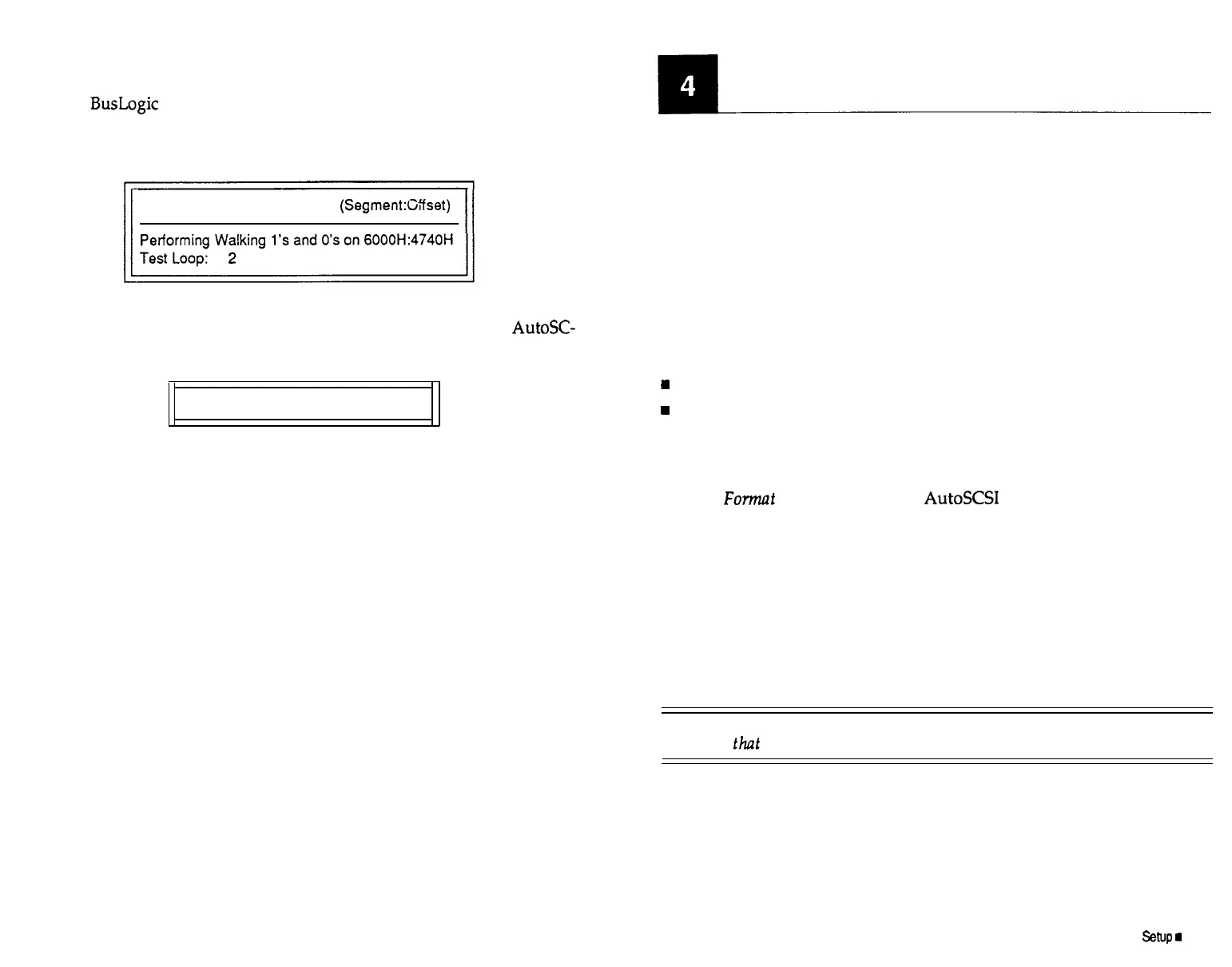Upon selecting this option, you will see a display of I/O port addresses for
installed BusLogic adapters. Use the Up and Down arrow keys to move to
the desired adapter port address and press <ENTER> to start the test.
You will see a display similar to the following during testing:
Testing DMA in memory range
(SegmentGfset)
The display has a counter indicating the memory locations as they are be-
ing tested and the number of test loops completed. If the test fails,
AutoSC-
SI shows the failing address value. For example:
DMA test failed at the above address.
In the case of a failure, refer to your host adapter hardware set up instruc-
tions. A failure most likely indicates that there is a problem in the configu-
ration between the host system and the adapter.
Hard Drive Setup
This section shows the steps to set up a hard drive to operate with the host
adapter:
n
Formatting the disk
H
Partitioning/installing an operating system onto the disk
H
Installing device drivers
Formatting the Hard Drive
Use the
Fom?at
Disk option on the
AutoSCSI
Utilities Menu to low-level
format your SCSI hard disk drive. Because most off-the-shelf hard drives
are factory formatted, it is unlikely that you need to perform this proce-
dure. If, however, you have an un-formatted disk, or if you are experienc-
ing problems with your hard drive that indicate the need for a low-level
format, use this option.
Once formatting is complete, run the Verify Disk option on the Utilities
Menu to check the results of the format. Both options are described in the
following section.
Warning: The
format will erase all data on your disk drives. Before formatting
make sure
that
all necessa y data is backed up on another drive.
3-14
n
Adapter Configuration
Hard Drive
Setup
I
4-l
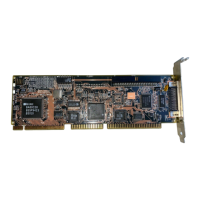