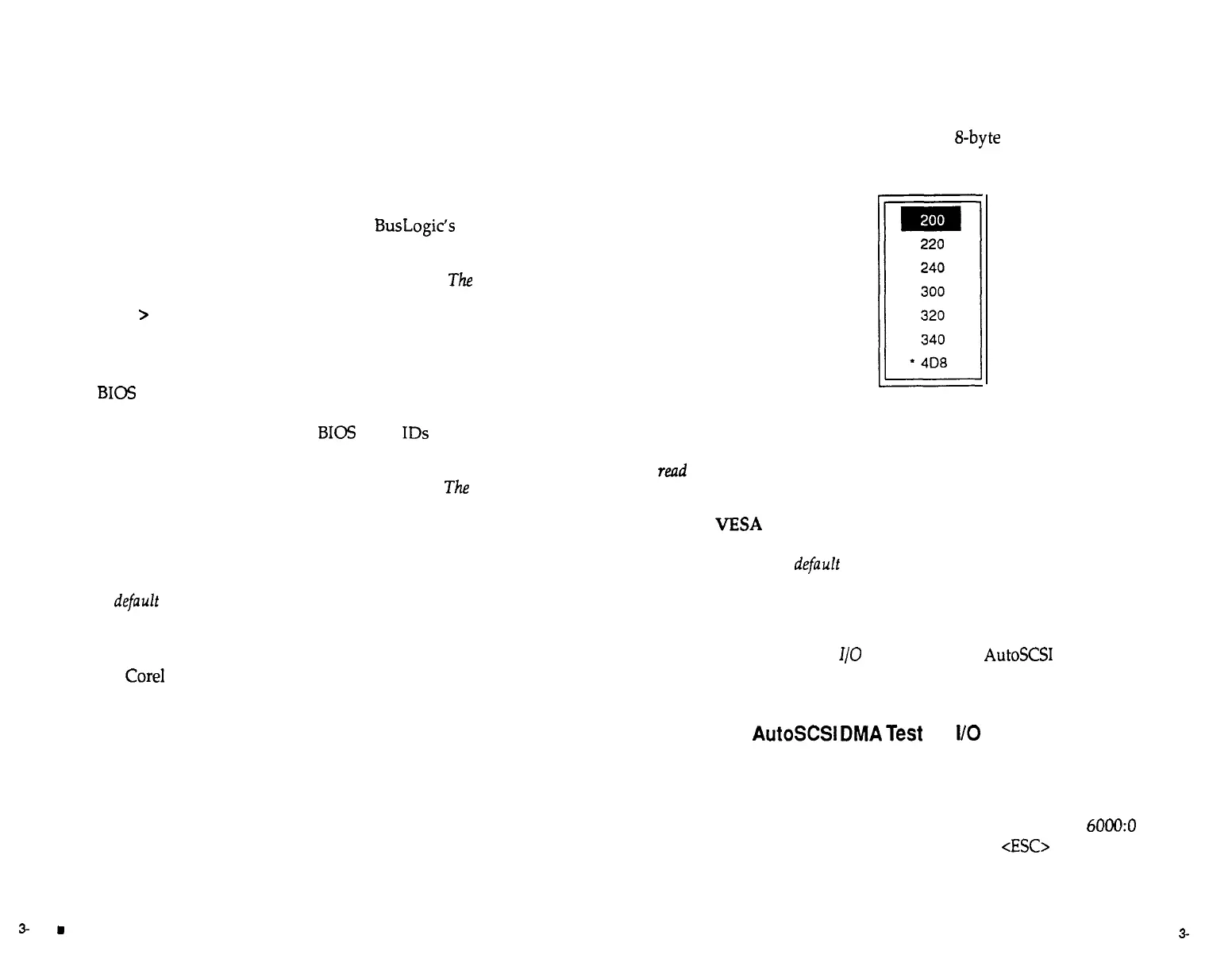BIOS Supports Removable Disks as Fixed Disks. This option enables the
adapter BIOS to register removable disks as fixed disks and access them
via Interrupt 13H. Enabling this option forces a limitation on the remov-
able disk: when adapter BIOS supports removable disks, DOS will not be
able to handle media change. DOS cannot dynamically change partition in-
formation after it registers the disk partitions during power-up, even if the
adapter BIOS reports a media change. If the device must be removable, dis-
able this option and use a DOS driver (such as BusLogic’s DOS Manager)
to access removable disks.
Selecting Yes enables this option; selecting No disables it.
The
default is No.
BIOS Supports
>
2 Drives (DOS 5.0 or Above). Use this option when run-
ning DOS 5.0 or higher to allow BIOS to support more than two hard disk
or removable drives on the SCSI bus. During power-up BIOS scans and
registers devices, starting from target ID 0 on the SCSI bus. If this option is
disabled,
BIOS
scans only the first two SCSI devices. If this option is en-
abled, BIOS will scan and register devices up to the highest target ID num-
ber on the SCSI bus. During scanning,
BIOS
skips
IDS
that do not have a
target device present.
Selecting Yes enables this option; selecting No disables it.
The
default is Yes.
Supports Immediate Return on Seek Command. Enabling this option al-
lows BIOS to return completion status immediately without executing the
seek operation. This option enhances performance for the application that
uses this BIOS function. Selecting Yes enables this option; selecting No dis-
ables it. The
de@&
is Yes.
Supports Floptical Drives. When this option is enabled BIOS registers and
controls floptical devices. Disable this option if you have application soft-
ware, such as
Core1
software, to control floptical devices. Selecting Yes en-
ables this option; selecting No disables it. The
default is No.
Enable SCSI Bus Reset. When this option is enabled, the adapter asserts a
SCSI bus reset signal upon detecting a hard reset. Where more than one
adapter card is connected to the same SCSI bus as multiple initiators, you
can use this option to specify only one adapter card to reset the SCSI bus
when a hard reset is detected; turn off this option on all but the desired
adapter to avoid multiple SCSI bus resets when a hard reset is detected. Se-
lecting Yes enables this option; selecting No disables it.
The default is Yes.
Reserved RAM for BIOS Access (Segment: Offset) 0. Use this option to
allocate system memory for BIOS parameter storage. This option lets you
specify a conflict-free location for BIOS’
g-byte
memory block. The follow-
ing options appear when this item is selected:
Select the desired value and press <RETURN>. The
default is
200.
Enable VESA burst write. Enable this option (and the Enable VESA burst
read
option) if the motherboard supports burst mode transfers to and from
host memory.
The default is No.
Enable VESA burst read. Enable this option (and the Enable VESA burst
write option) if the motherboard supports burst mode transfers to and from
host memory.
The
default
is No.
Testing Adapter Connectivity
Use
the
DMA Test on I/O
Port
option on the
AutoSCSI
Diagnostics Menu to
test the adapter’s connectivity to the motherboard. This test writes and
reads data between the adapter and the motherboard.
Using the
AutoSCSl
DMATest
on
I/O
Port Option
This option tests the integrity of the adapter’s address and data path dur-
ing bus master operation. It writes data from the selected adapter’s local
memory to system memory, then reads the data back and verifies its integ-
rity. This test destroys system memory locations from
600&O
through
9OOO:FFFF. This test continues until you press
<ESC>
to abort.
3-
12
m
Adapter Configuration
Adapter Configuration
n
3-
13
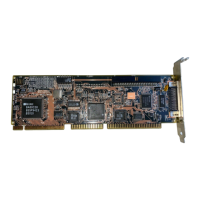