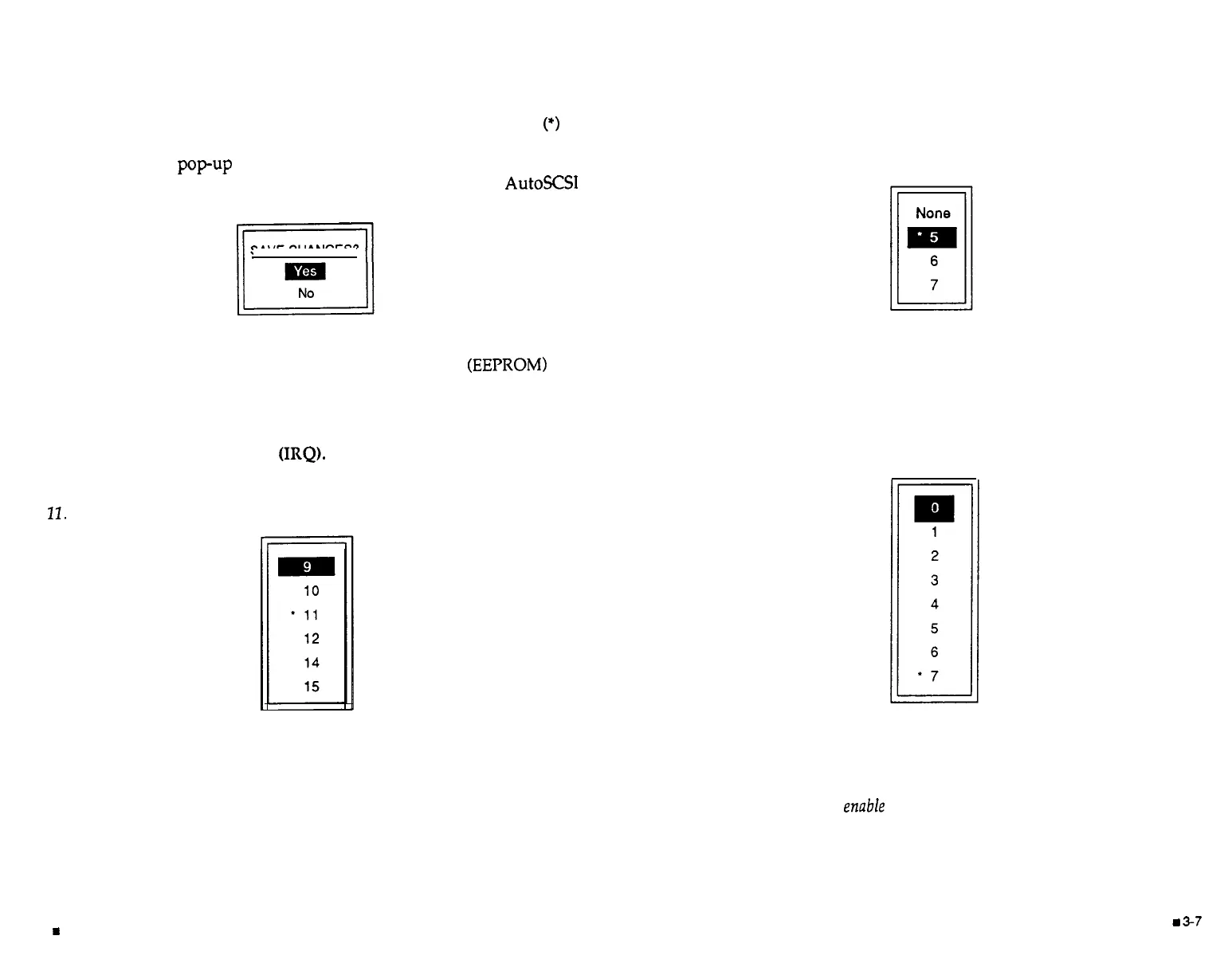To change a value for any of the options, first move to the desired param-
eter using the Up and Down arrow keys and press <ENTER>. A pop-up
menu listing possible values for this parameter appears. An asterisk
(‘1
in
the option display indicates the current value for that parameter. Choose a
new value from the
popup
list and press <ENTER>. If you make any con-
figuration changes, before you leave the Configuration Menu,
Auto931
prompts:
SAVE CHANGES?
When you select Yes, any configuration changes you have made are stored
in Electrically Erasable Programmable Read Only Memory
(EEPROM)
and
are recalled upon system reset.
If you enter No, your changes are canceled.
Host Adapter Interrupt Channel (IRQ). The system automatically config-
ures an IRQ value for the adapter. Use this option to change the value
where an IRQ conflict occurs. When one adapter is
installed, the default setting
is
Il.
ISA DMA Channel Emulation. Use this option to change the DMA chan-
nel. While only ISA platform host adapters actually use the DMA channel
for system memory data transfers, a channel selection may be needed
where ISA DMA emulation is required to support older versions of device
drivers developed for the ISA bus.
The default setting
is None.
Data Transfer Rate. Not applicable to this product.
Host Adapter SCSI ID. Use this option to change the adapter’s SCSI ID on
the SCSI bus. This is important with regard to the booting device. BIOS
scans for the boot device starting from SCSI ID 0. Be sure that the desired
boot drive has a lower value SCSI ID than other drives and the host adapt-
er.
The default SCSI ID for the host adapter
is 7.
SCSI Parity ON. This setting allows you to enable or disable parity check-
ing detection by the adapter on the SCSI bus. Select Yes to enable or No to
disable parity checking detection. Press <ENTER> to toggle between selec-
tions. There are 8 bits of data plus one bit of parity on a standard SCSI bus.
The default setting is Yes to
enable
purity checking detection.
3-6 a Adapter Configuration
Adapter Configuration
B
2-7
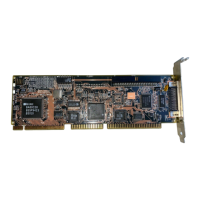