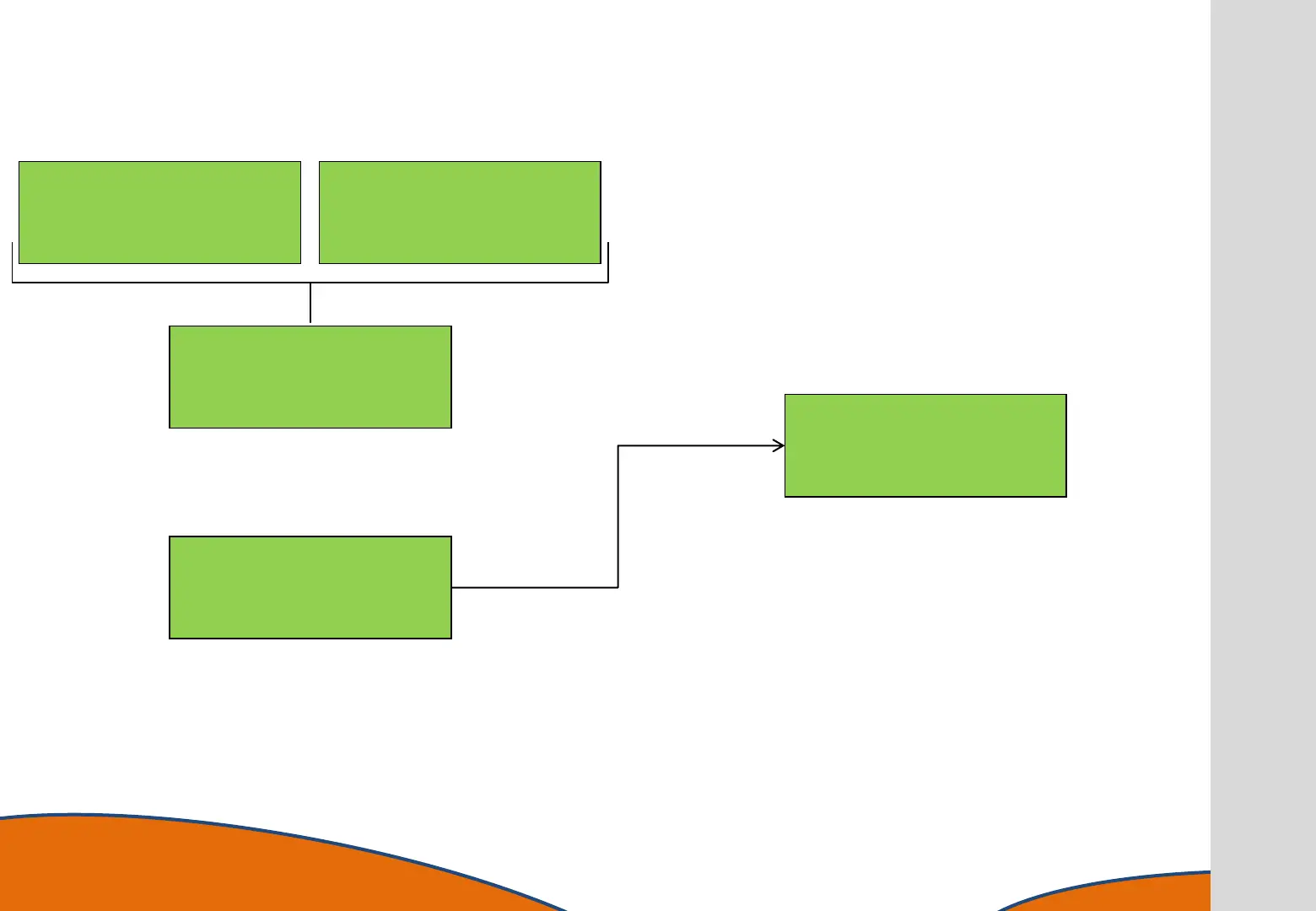The setup menu
1>Read
2 AutoRead
3 Calibrations
4 Setup
1>Turn on Flame
2 Maintenance
3 Setup
The Set Up menu is available from both the Welcome menu and the
Main menu.
Please note the text selected red is for the purpose of this manual only and
indicates the option selected.
1>Config 5 Maint
2 Interfaces
3 Ions
4 Test Hardware
These parameters may be reviewed and adjusted during instrument
warm-up or at any other convenient time. It is recommended that all
changes to set-up parameters are completed prior to calibration and
undertaking sample analysis.
1>Clock 5 Extras
2 Rest Calib
3 SN: XXXXXXXX
4 AutoRd
Clock- sets time and date. The clock is factory set to GMT (Greenwich
mean time) or BST (British Summer Time).
Reset Calib- erases all existing calibration data. A confirmation
message prevents accidental deletion.
SN: XXXXXXXX- shows the instrument serial number.
Auto Read
This menu contains sub menus :
Max Results; sets the maximum number of results stored in the
instrument (up to 200). Once the final number is reached it will overwrite
existing results.
Time to Lock; the period the instrument uses to determine when the
signal has stabilised. The shorter the time, the earlier the readings will be
taken but accuracy may not be optimised. The longer the time, the later
the reading will be taken. In this instance the accuracy may be improved,
but response time will be increased. The instrument is factory set to 7
seconds.
1>BWB-XP
2 IntRef=OFF
3 Compressor=165
4 NA
BWB-XP: Indicates model parent (XP or BIO regardless of model type)
IntRef=OFF: If your model supports Internal reference you can toggle
between the model specific parameters here (Li, Cs, Off). The XP model
does not support this functionality.
Compressor= xxx: Set Compressor speed. The existing setting from the
factory for the compressor is optimum for most circumstances. It is
recommended that advice should be obtained from your local agent or
BWB prior to altering the setting.
19