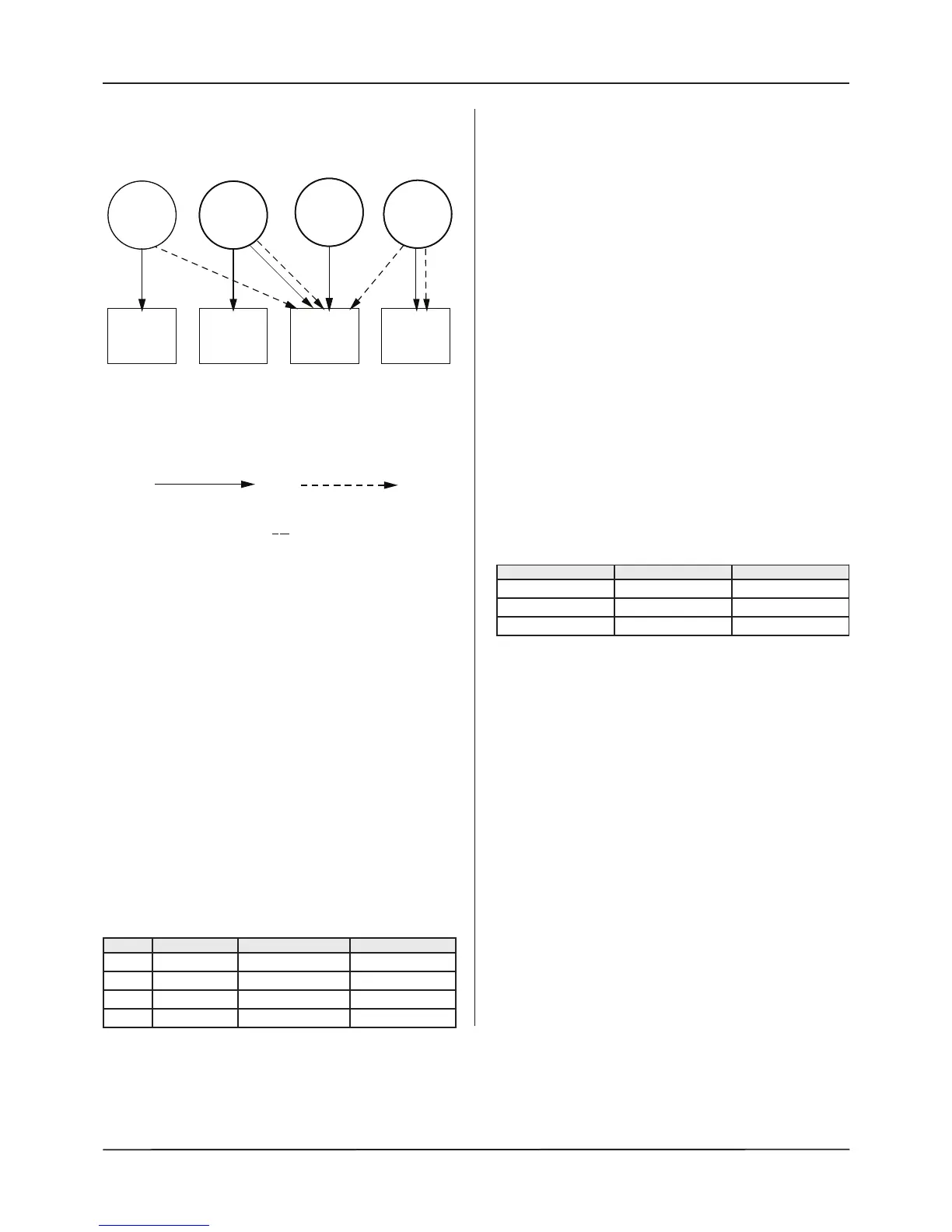For example in the nursing home highlighted earlier, it may
be decided that the routing relationship between Areas and
Groups needs to be as follows:
Example Requirement 2: Although each wing of the nursing
home will be staffed independently, if a call is not answered
within a certain period of time, it must be automatically
flagged elsewhere in the building to ensure a response.
Similarly, if a nurse has to leave her nursing station, she must
be able to manually divert calls in her absence.
Example Solution 2: Quantec can be programmed to divert
calls from one Group of Displays to Groups located elsewhere,
either automatically (after a pre-determined time) or
manually. For instance, if any call signalled to Group 1 Displays
is not answered after 1-8 minutes (adjustable) it can be
programmed to automatically divert to Displays in, say,
Groups 2 and 3. Once the routing relationships between Areas
and Groups has been decided they should be programmed
into a Group Routing Table, similar to the example shown
below (for details of how to set the time-outs for automatic
divert, refer to the 'Programming Quantec' section).
Note: Templates for Group Routing Tables are located at the
back of this document.
Quantec GROUP ROUTING TABLE
(max. 8 Areas / Groups per equation)
Example Requirement 3: In addition to standard slave
o
verdoor lights (positioned outside rooms), a method of
visually guiding staff along small off-shoot corridors to the
source of a call is also required.
Example Solution 3: Quantec’s addressable overdoor lights can
be programmed to respond to calls from any Area(s) just as
Groups of Displays can. For instance, the addressable overdoor
light in Zone 1 of the example illustration needs to respond
to all calls from Area A. It is possible to program a series of
strategically placed addressable overdoor lights to lead staff
directly to the source of a call by putting up to eight Areas in
the Area equation, i.e. 'Follow My Leader' lights.
For each Zone there are, in fact, two equations - one for Areas
and one for devices. The device equation would be used if an
addressable overdoor light was positioned outside a room
with more than one call point, or where (say, in a
refurbishment) only two wires are available. By including the
device numbers of the relevant call points within that room in
the device equation, the addressable overdoor light will
illuminate when a call is made.
Once the routing relationships between Zones, Areas and (if
applicable) devices has been decided, they should be
programmed into a Zonal Routing Table (see example below).
Note: Templates for Zonal Routing Tables are located at the
back of this document.
Quantec ZONAL ROUTING TABLE
(
max. 8 Areas / Devices per equation)
Example Requirement 4: Although standard patient and HELP
REQUIRED calls should be flagged in each independently
staffed wing, to ensure a swift response to any EMERGENCY
or ATTACK calls, these should be flagged throughout the
nursing home as soon as they are made.
Example Solution 4: EMERGENCY and/or ATTACK calls can be
sent either locally or globally during the day, dependent on
each client’s specific requirements. If 'Local' is chosen, the calls
are sent only to the Display Groups set up in the routing table.
Alternatively, if 'Global' is selected, the calls are sent out to
every Display on the network. (Refer to the 'Programming
Quantec' section for further details.)
Example Requirement 5: To assist in the efficient running of
the nursing home and to combat any accusations from
patient’s relatives that calls are not being answered quickly
enough, a reliable form of evidence is required to prove that
nurses are attending to patients as quickly as possible.
Example Solution 5: Quantec’s Controller includes a built-in
datalogger which, if selected, will record all activities on the
call system, including calls, resets and faults.
QT601-2 Quantec Controller