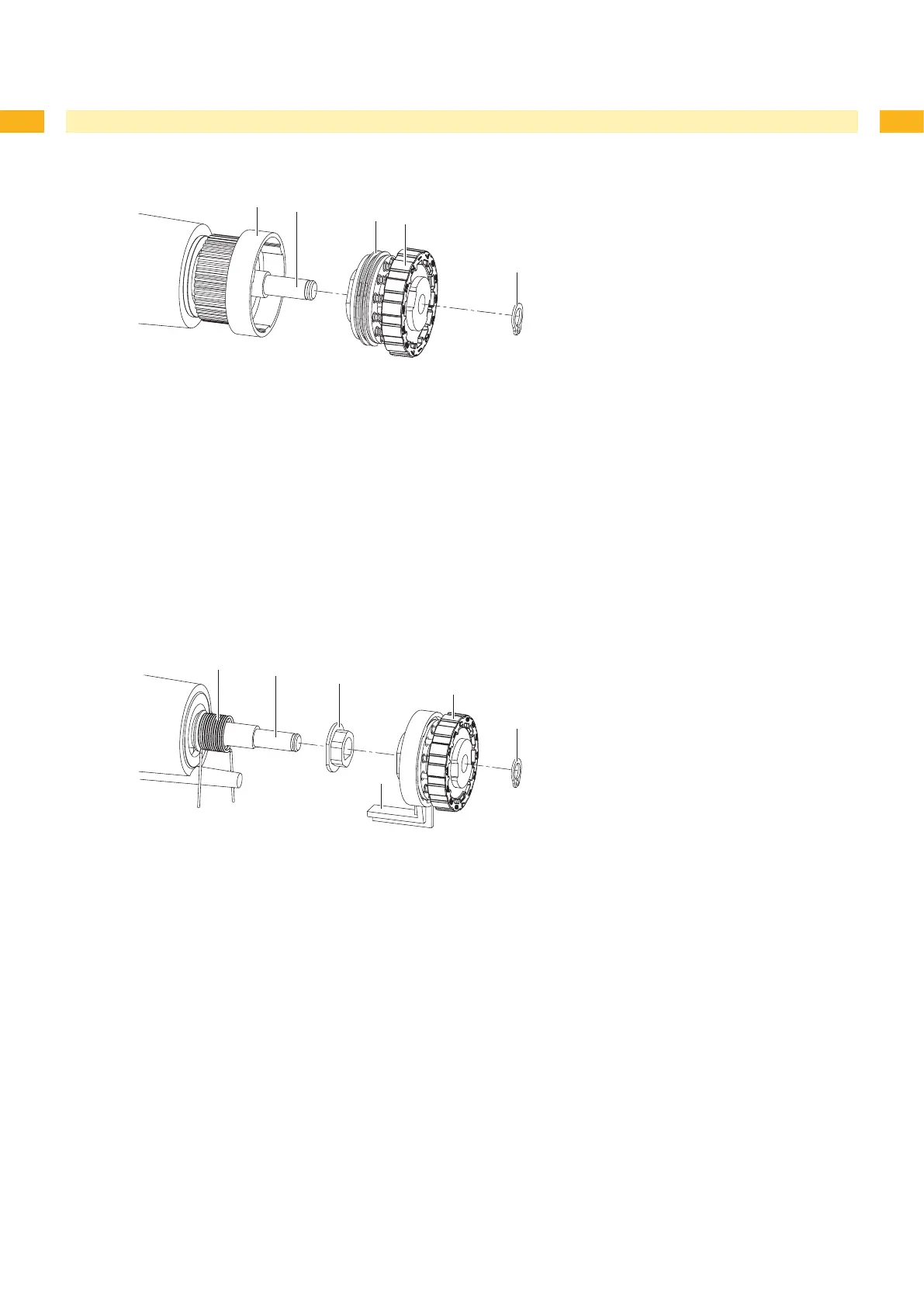14 14
Installing the slipping clutch on the rewinders
4 Snap ring
5 Slipping clutch
6 Coupling disks
7 Winder axis
8 Collar of the belt wheel
Fig. 12 Slipping clutch on the rewinders
Slide coupling (5) onto the winder axis (7).
Align grooves in the coupling disks (6) with the guides in the collar of the belt wheel (8).
Slide coupling further until it stops.
Secure the snap ring (4).
Adjust the coupling 4.1 on page 17.
Pull the label sensor toward the cover side as far as possible and install the rear cover of the printer.
Installing the brake on the transfer ribbon supply hub
4 Snap ring
7 Winder axis
9 Brake
10 Lever
11 Pin
12 Spring
Fig. 13 Brake on transfer ribbon supply hub
Slide the brake (9) onto the winder axis (7) in such a way that it ts on the hexagonal prole of the pin (11).
Ensure that the lever (10) grasps between the two ends of the spring (12).
Secure the snap ring (4).
Adjust the coupling 4.1 on page 17.
Pull the label sensor toward the cover side as far as possible and install the rear cover of the printer.
1.
2.
3.
4.
5.
6.
1.
2.
3.
4.
5.
3 Replacing Assembly Units
