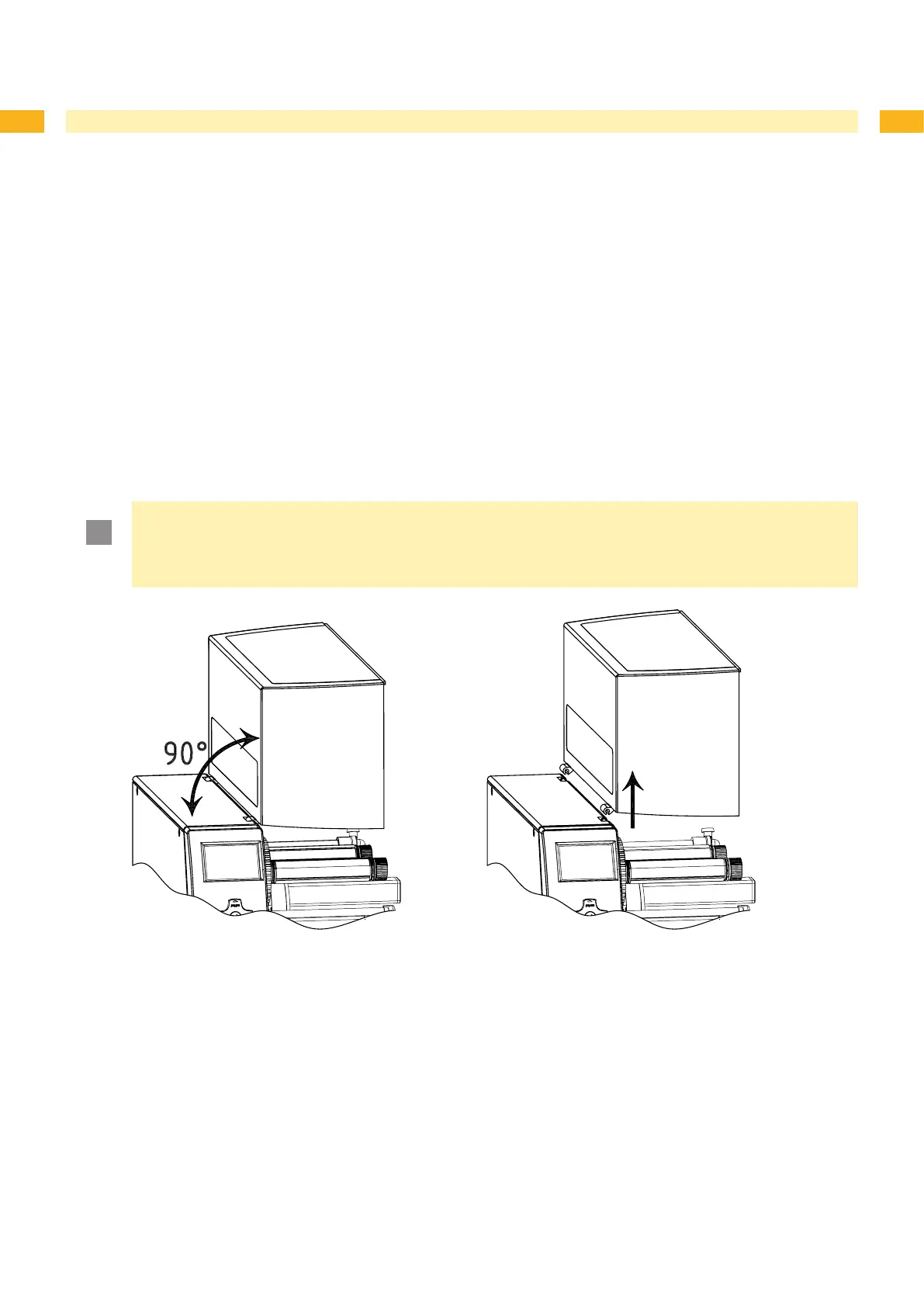8 8
3 Replacing Assembly Units
3.1 Tools
Do not use any worn of damaged tools.
Only use tools and testing devices that are suitable for the task at hand.
cab special tools:
Test collar for transfer ribbon winder (cab item number: 5534199)
Standard tools:
Phillips-head screwdriver, size 1
Allen key 1,5 mm
Screw driver Torx, size TX 20
Snap ring pliers ZGG 0
Cylindrical dynamometer (spring scale), 0 - 10 N
Cylindrical dynamometer (spring scale), 0 - 25 N
Jaw wrench 8 mm
3.2 Removing and Installing the Plastic Cover
Attention!
The plastic cover can be damaged via careless handling.
Do not use force.
Do not twist the plastic cover when removing it or pressing it on.
Fig. 3 Removing and installing the plastic cover
Removing the plastic cover :
Swivel the plastic cover up 90° and hold it in this position with both hands.
Carefully pull the hinges of the plastic cover out of the front mount and then the rear mount.
Put the plastic cover in a safe place.
Installing the plastic cover :
Place the hinges of the plastic cover onto the mounts with the open side downward.
First carefully press the rear hinge onto the respective mount and then do the same with the front hinge.
Swivel the plastic cover closed.
•
•
•
•
•
•
•
•
1.
2.
3.
1.
2.
3.
