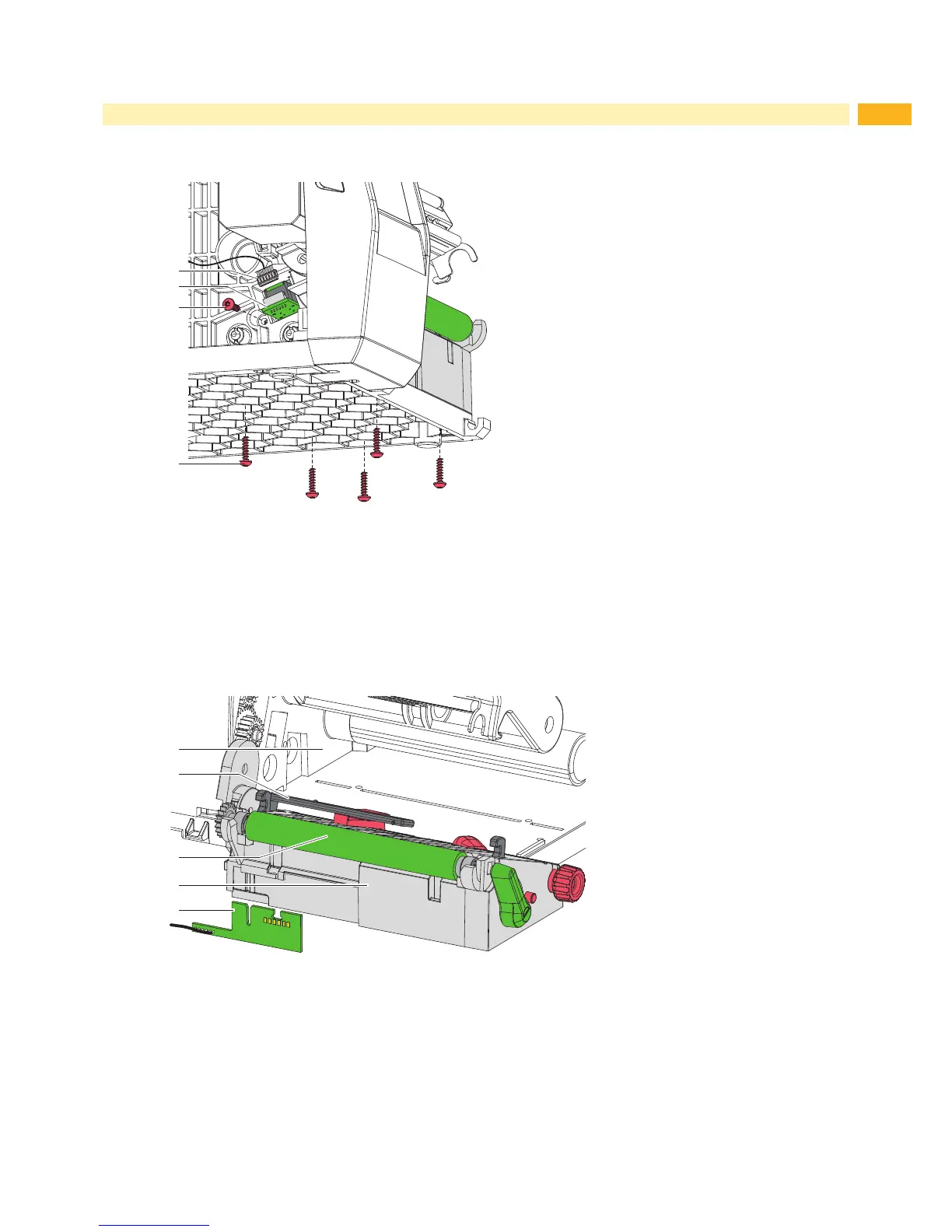11
2.6 Replacing the Transport Module
1
3
4
2
Fig. 6 Removing / mounting transport module 1
Removing
Remove the tear-off plate/cutter.
Remove the casing.
Unplug the connector (1) of the label sensor (2).
Move the label sensor as far as possible to the operator’s side Operator’s Manual.
Remove screw (3) and 5 screws (4).
5
6
8
2
7
Fig. 7 Removing / mounting transport module 2
Remove control panel.
Remove the transport module (7) with the printing roller (6) by tilting from the chassis (5).
Pull the cutter connection cable (8) downward out of the transport module (7).
Mounting
Mount the assembly units in reverse order.
2 Replacing Assembly Units
