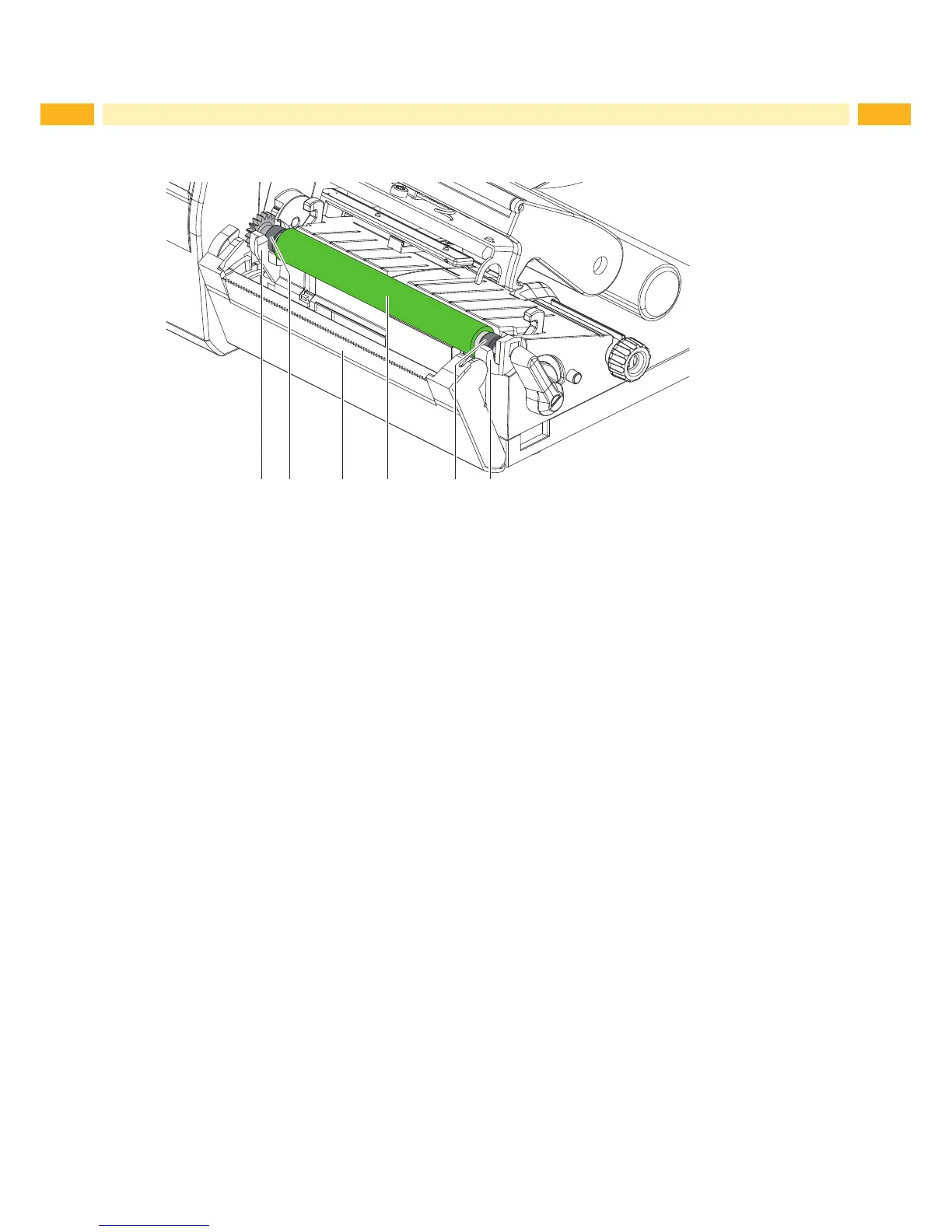8 8
2 Replacing Assembly Units
2.3 Replacing the Print Roller
1 2 43 12
Fig. 2 Replacing the print roller
1. Open the printhead.
2. Remove material and transfer ribbon from the printer.
3. Fold down the cover (3) with the tear-off plate.
4. Lift the print roller (4) from its retainers (1).
5. Push the new roller with bearings (2) into the retainers (1) until they click into place.
6. Fold up the cover (3) with the tear-off plate.
