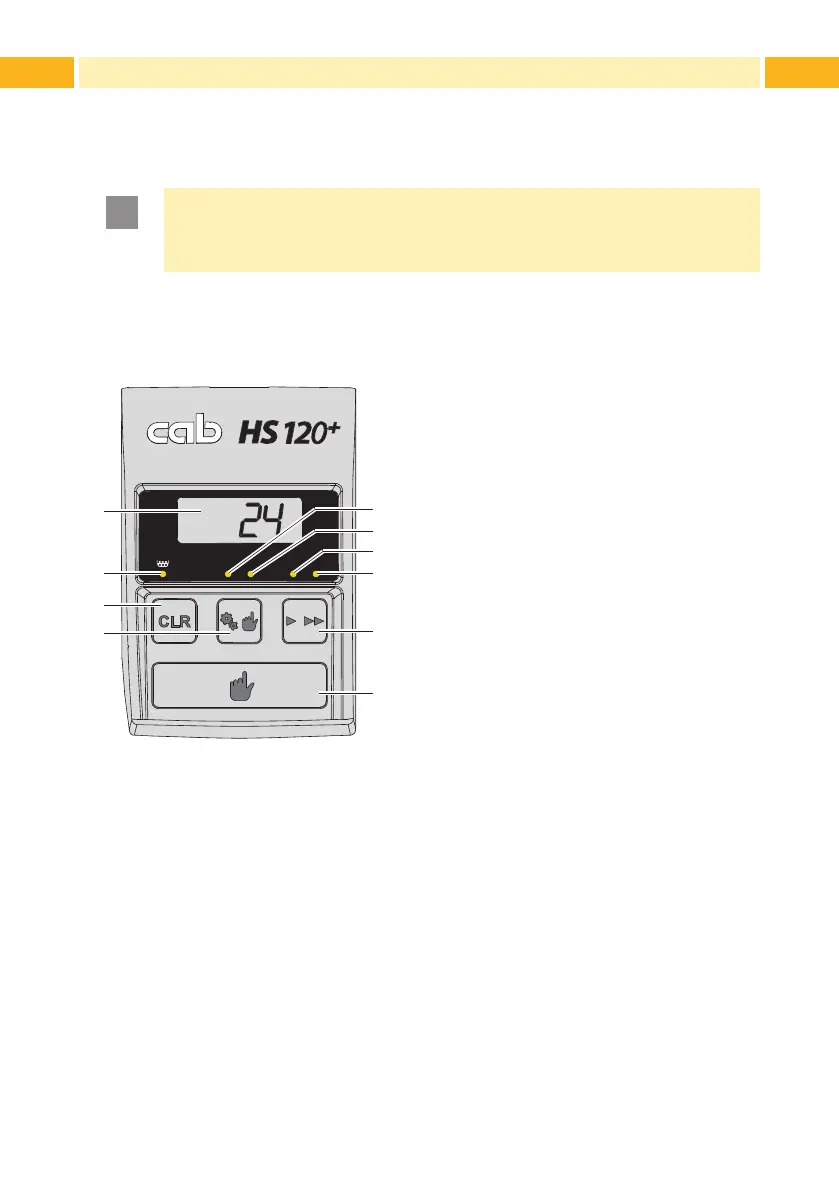14 144 Operation
4.2 HS+ / VS+
4.2.1 Switching on the Device
Attention!
Risk of button malfunction.
Do not touch the buttons when switching on the device.
Switch the device on at the power switch (1 / Fig. 3).
The device starts up in the operation mode "Peel-off on demand"
Counter and speed setting are in the state of the last switching-off.
2
1
3
4
5
6
7
8
9
10
Display
1 Label counter
2 External control connected
3 Automatic peel-off
4 Peel-off on demand
5 Low speed
6 High speed
Buttons
7 Reset counter
8 Switch Automatic peel-off / Peel-off on
demand
9 Switch High speed / Low speed
10 Release peel-off on demand
Fig. 10 Control panel HS+ / VS+