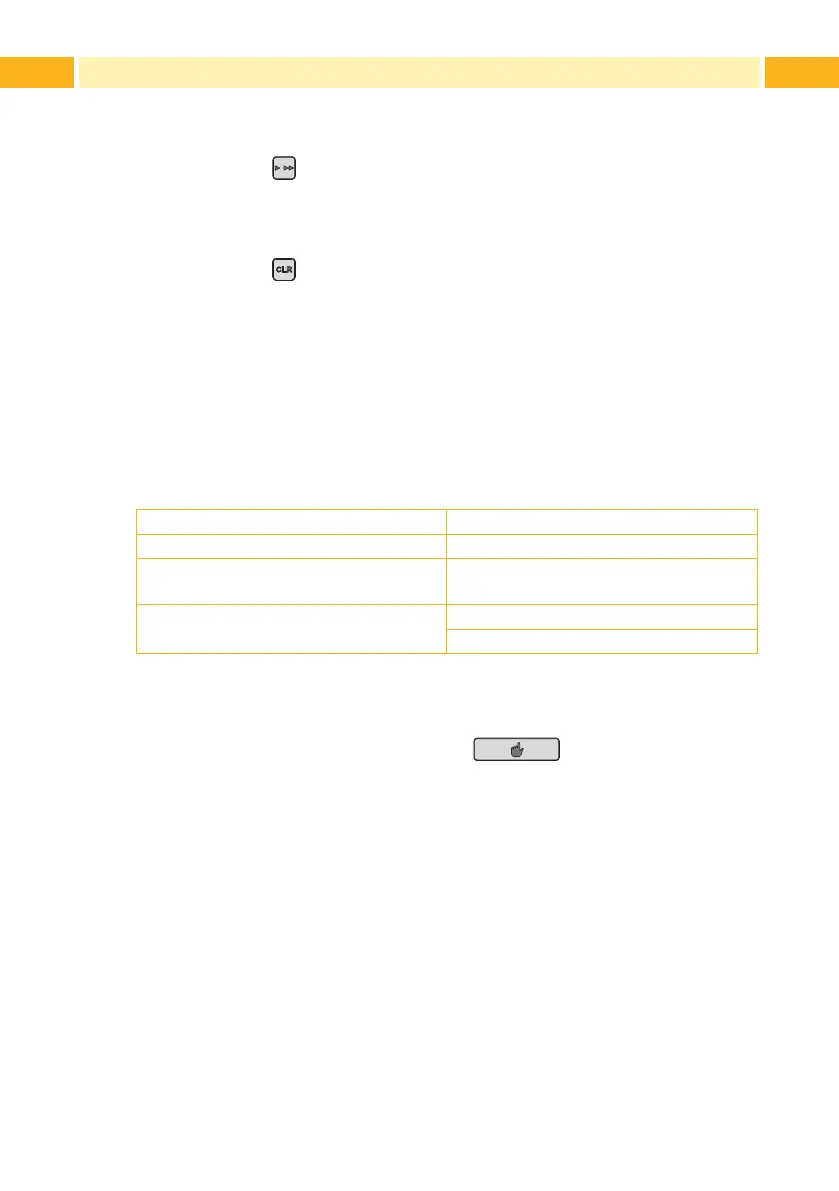16 164 Operation
4.2.3 Setting Speed
Check the chosen speed by means of the LEDs (5 / 6).
Touch button for changing the speed setting.
4.2.4 Resetting Counter
Touch button for resetting the counter.
4.2.5 Error Treatment
If no label is detected by the present sensor within 5 seconds after starting
the peel-off operation, the label transport will be stopped and an error will be
signalized :
• The counter display is ashing.
• The LED for the chosen operation mode is ashing.
Cause Remedy
Out of labels Insert new material
The peeled label does not activate
the present sensor
Adjust present sensor
Material transport is interrupted Reduce speed
Remove material from rewinder
Table 2 Fault Correction
Rectify error.
Continue operation by touching button respectively sending a
start signal or releasing the present sensor manually.