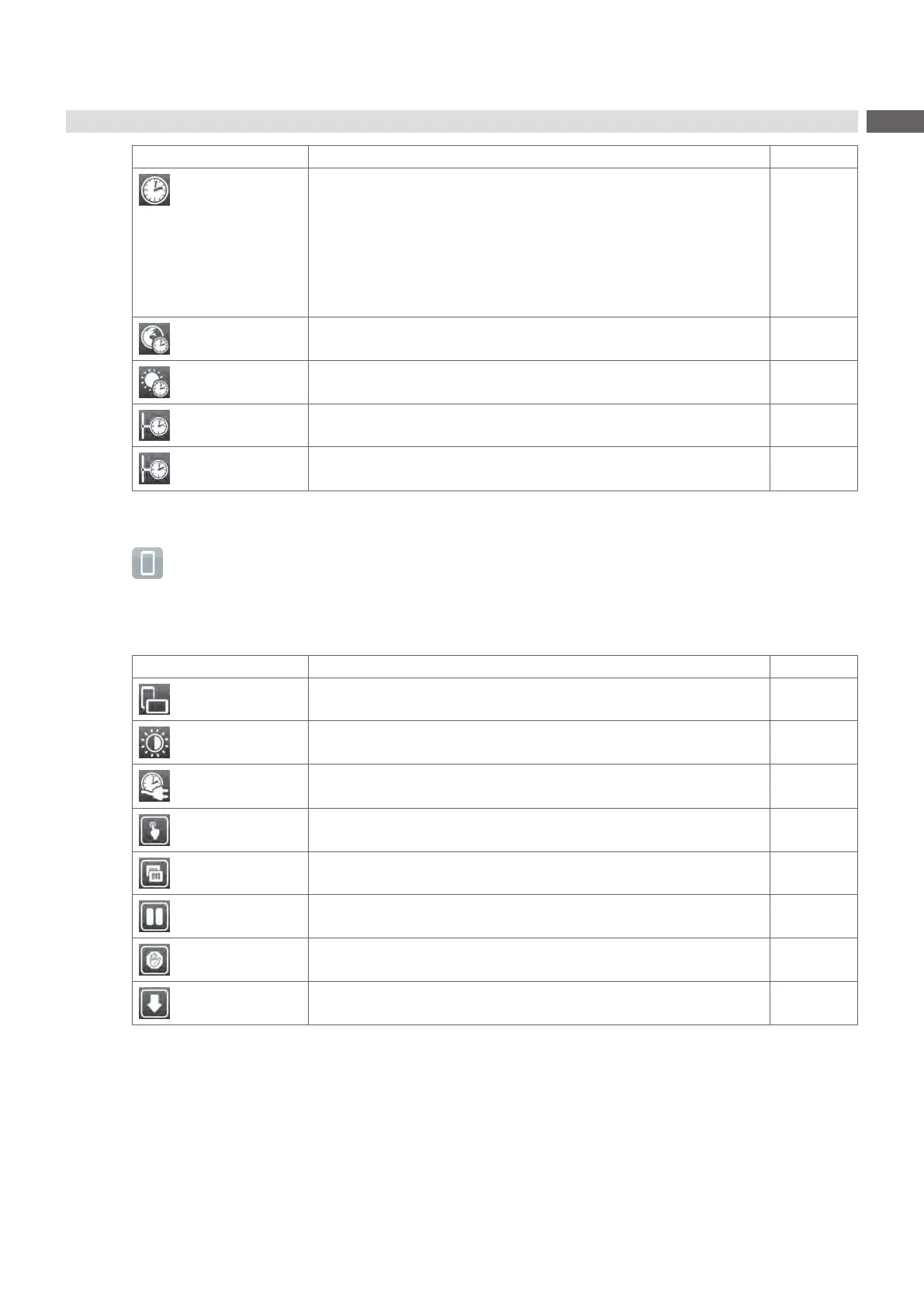27
6 Conguration
Parameter Meaning Default
Time Setting the system time in the HH:MM:SS format. When changing the
time, ensure that the Timezone, Daylight saving and Date parameters are set
correctly.
The time can also be synchronized automatically via the internet using
the Ethernet interface. The print output of the time occurs in the format
set via the Country parameter.
The time can also be changed via software. The change is not saved
permanently, however.
-
Time zone Adaptation of the time display of the printer to the time zone in relation to
UTC (Universal Time Coordinated).
UTC+1
Daylight saving Selection of the daylight saving regulation applicable for the region. The
time is then changed automatically.
EU
Time synchronisation
Activation of a service to synchronize date and time of the printer. NTP
> Time server
¾ for Time synchronisation ≠ Off
Address of the time server
Table 17 Parameters of the Setup > Time menu
6.1.12 Display
Start menu.
Select Setup > Display.
Parameter Meaning Default
Orientation Adaptation of the display contents to the display orientation. 0°
Brightness Brightness of the LCD display. 8
Time powersave Time between the last operation and activation of energy-saving mode. 5 min
Peripheral button Activation/Deactivation of the start button On
Reprint button Activation/Deactivation of the reprint button On
Pause button Activation/Deactivation of the pause button On
Cancel button Activation/Deactivation of the cancel button On
Feed button Activation/Deactivation of the feed button On
Table 18 Parameters of the Setup > Display menu