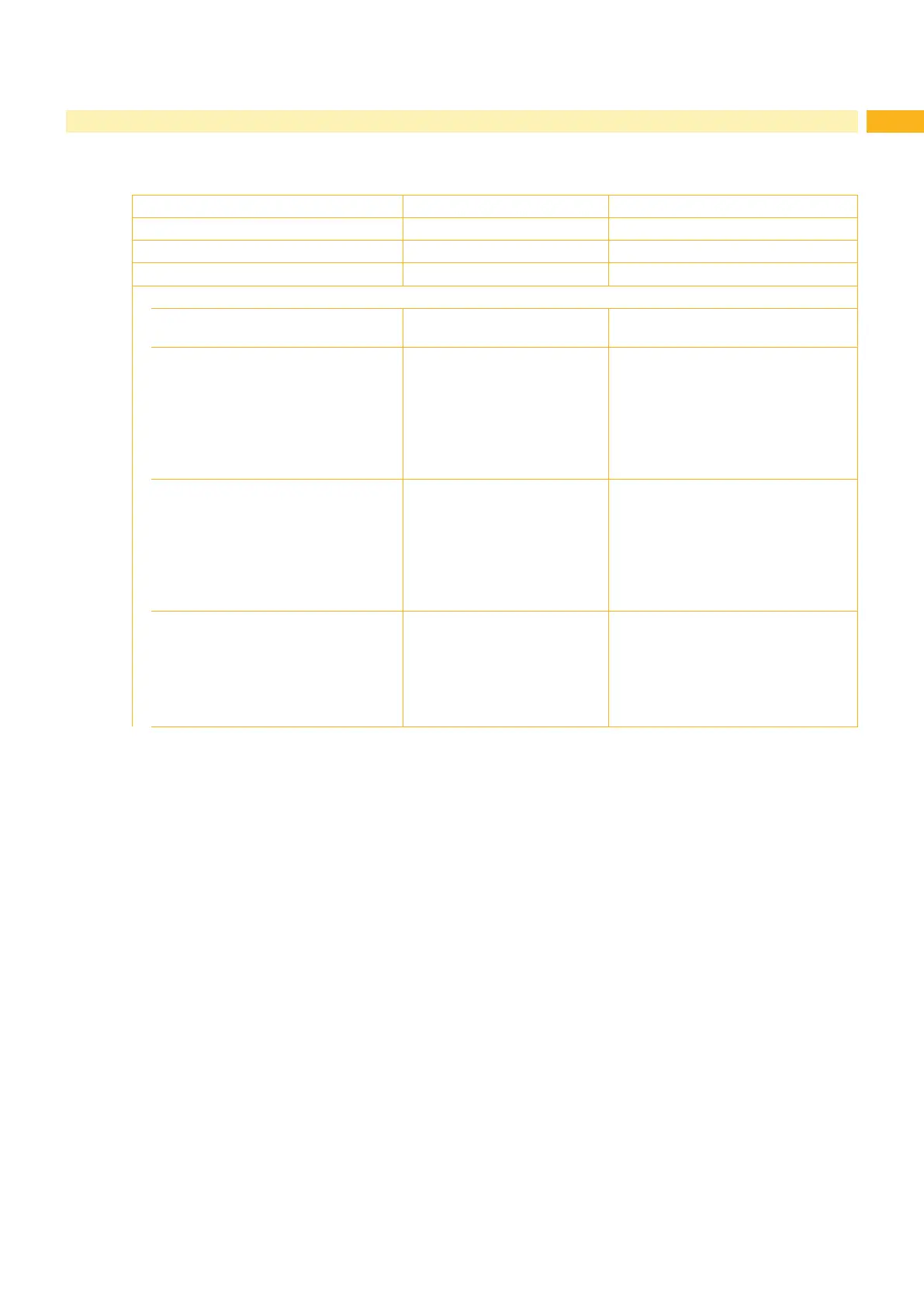33
6 Troubleshooting and Error Treatment
6.2 Hardware Faults
Error message Cause Fault recovery
ADC malfunction
Fault on the CPU Replace the CPU
FPGA malfunction
Fault on the CPU Replace the CPU
Invalid setup
Fault on the CPU Replace the CPU
Voltage error
V
BAT
Voltage of the battery on the
CPU is too low
Replace the CPU
V
MOT
Motor voltage is too low Check motor voltage at the
measurement point V
mot
Fig. 34 on page 36:
• Voltage too low:
Replace the power supply unit
• Voltage is correct:
Replace the CPU
24 V
24 V too low Check voltage at measurement point
+24V
Fig. 34 on page 36:
• Voltage too low:
Replace the power supply unit
• Voltage is correct:
Replace the CPU
24 V ext.
24 V at peripheral connection
too low
Disconnect peripheral device
• Fault still exists:
Replace the CPU
• Fault remedied:
Repair or replace peripheral
device
Table 3 Hardware faults
