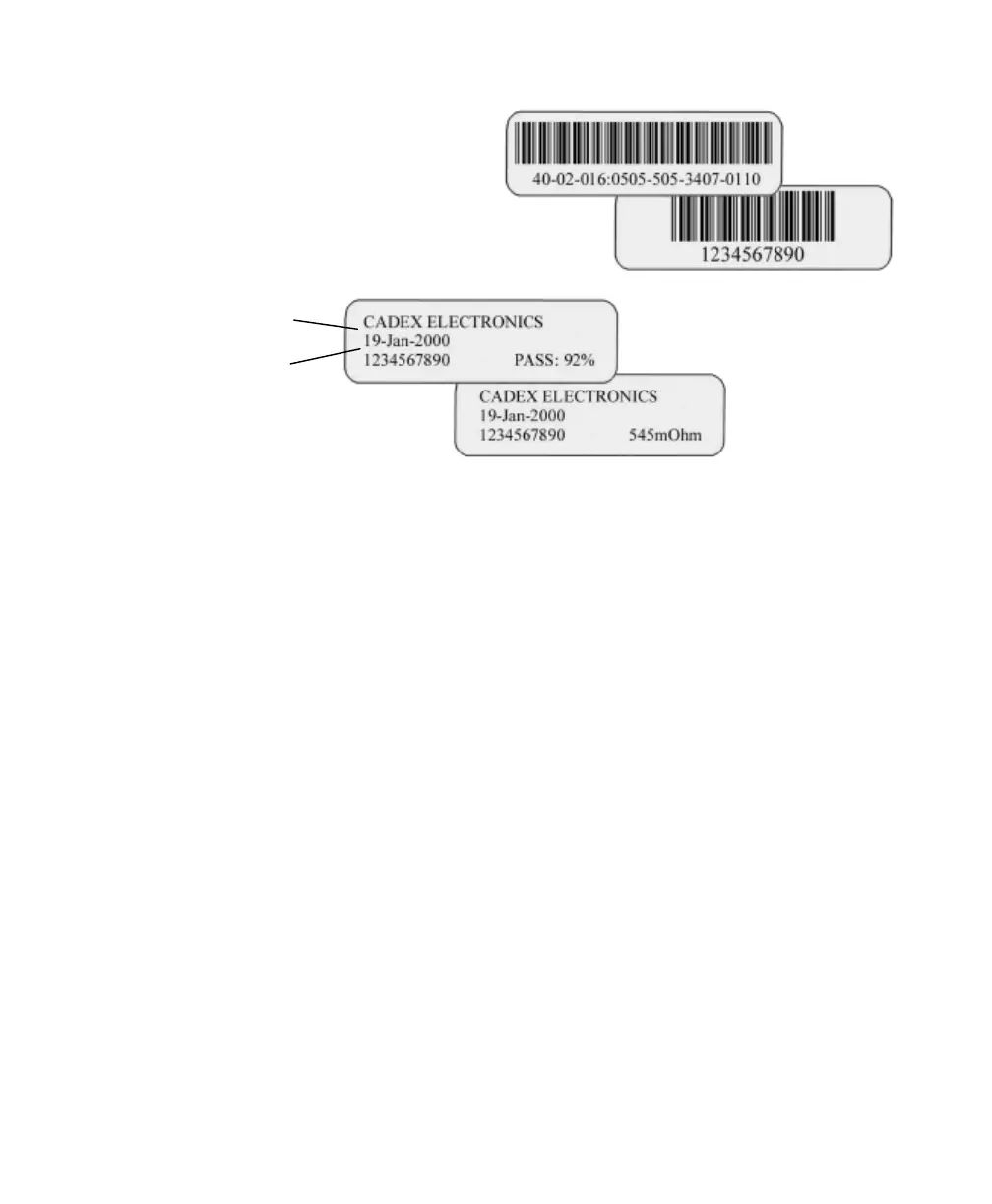Figure 7: Battery ID and bar code labels
Bar code label with C-code
Bar code label with batter
ID
Battery ID labels with
capacity
Battery ID
Automatically Print Reports or Labels (Auto-Print)
The Cadex analyzer can print battery service reports or battery labels automatically
whenever a battery is removed after servicing.
Automatic Report or Label printing
1. Make sure the printer or a label printer is connected to the analyzer
and it is working (see Connecting to BatteryShop or a Printer, page
71).
2. From the global display, press MENU.
3. Press or to scroll to PRINT UTILITIES and then press ENTER.
4. Press or to scroll to AUTO-PRINT and then press ENTER.
5. Press or to scroll to LABEL or REPORT, as required. To cancel
automatic printing, scroll to NEITHER.
6. Press ENTER.
7. Press or to scroll to YES to accept changes and press ENTER.
Cadex Electronics Inc. C7000-C Series Battery Analyzers .
86