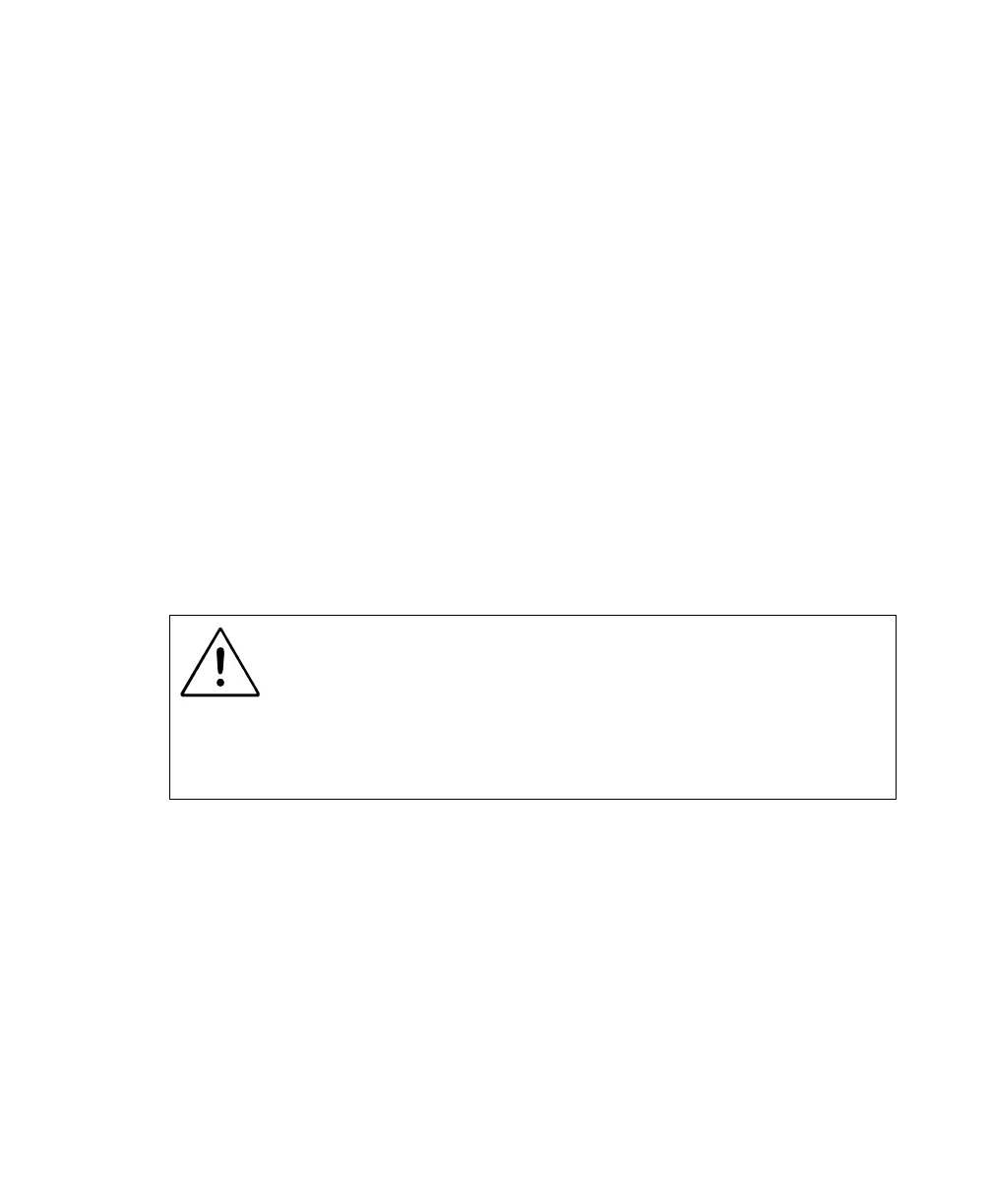4. Power on the analyzer and release the MENU key
5. Allow the analyzer to complete bootup. The analyzer will enter a Test
Mode during this sequence.
6. Power off the analyzer and then power it on as normal.
The parameters that are reset to their default values include:
• OhmTest, Runtime, Self-Discharge, Life Cycle and custom programs.
• Battery startup settings.
• Key sound and alert sound.
• USB port device.
• Voltage display.
• Service counter (number of batteries serviced).
• The setting for the serial port device changes to BATTERYSHOP.
Cleaning the Analyzer
Caution! Before cleaning, turn off the power and unplug the
AC power cord.
Clean the analyzer only with a damp cloth moistened with mild
soap and water and allow to thoroughly dry. Do not allow any
liquids to enter the analyzer case under any circumstances.
111