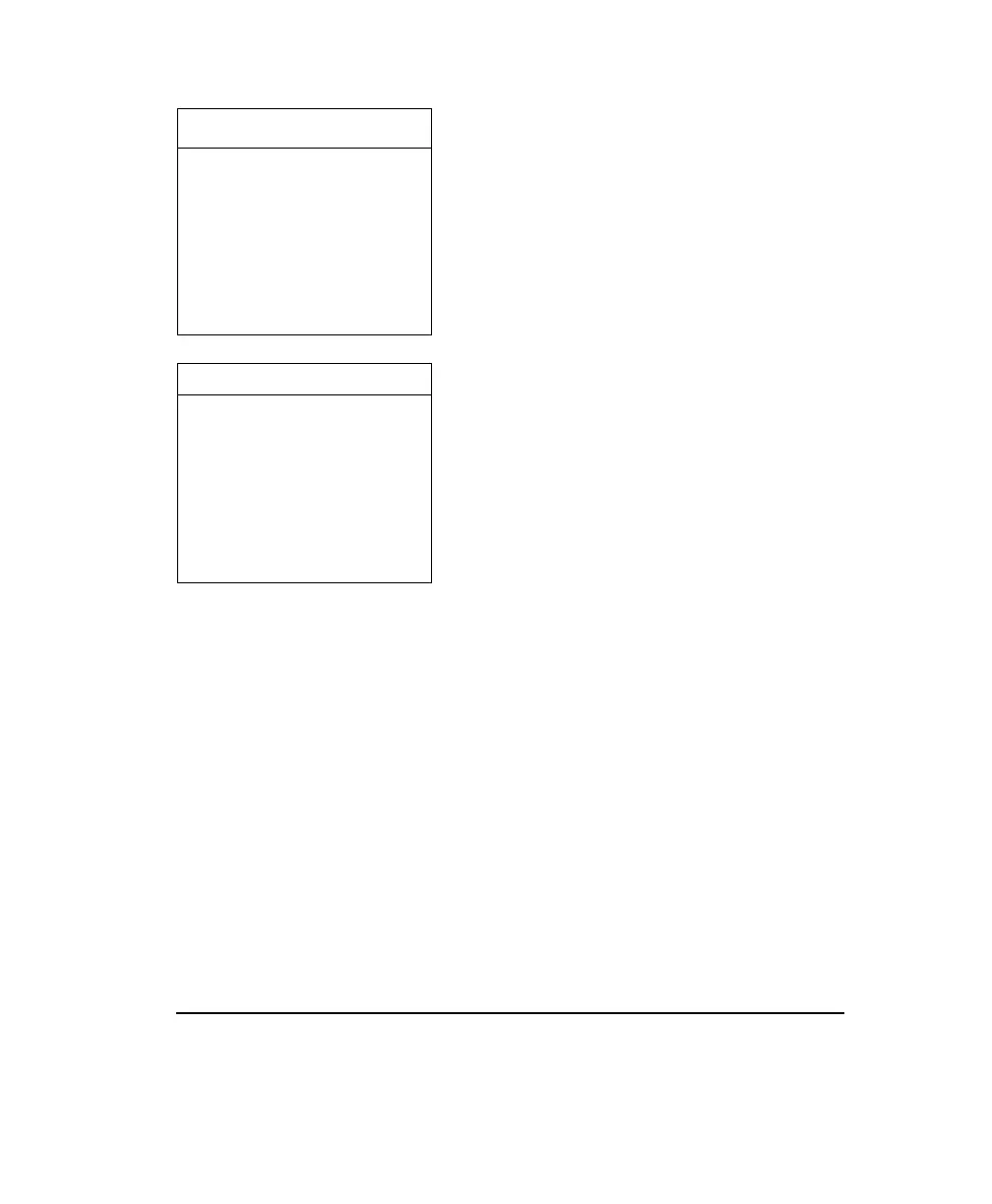DB-9 to DB-25
DB-9 DB-25
RD 2 —
2 TD
TD 3 —
3 RD
CTS 8 —
4 RTS
RTS 7 —
5 CTS
SG 5 —
7 SG
Note When connecting to a serial
printer, it may also be necessary to
jumper pins 6 (DSR), 8 (DCD), and 20
(DTR) together on the printer’s DB-25
connector. Other jumpers may also be
required. Check the printer manual for
specific information.
DB-9 to DB-9
DB-9 DB-9
RD 2 —
3 TD
TD 3 —
2 RD
CTS 8 —
7 RTS
RTS 7 —
8 CTS
SG 5 —
5 SG
Note When connecting to a serial printer, it may
also be necessary to jumper pins 6 (DSR), 1
(DCD), and 4 (DTR) together on the printer’s
DB-9 connector. Other jumpers may be also
required. Check the printer manual for specific
information.
Security
The Cadex analyzer offers three security levels for protection against tampering:
Level 0 (off), Level 1 (low), and Level 2 (high). Level 0 is the default. Depending on
the security level chosen, a password is required for some features.
A password must have at least three digits.
Security Level Functions
The table below shows functions that require a password at each of the three
security levels:
Functions Level 0
(Off)
Level 1
(Low)
Level 2
(High)
Services Start Services
C-code Edit C-codes
Cadex Electronics Inc. C7000-C Series Battery Analyzers .
74