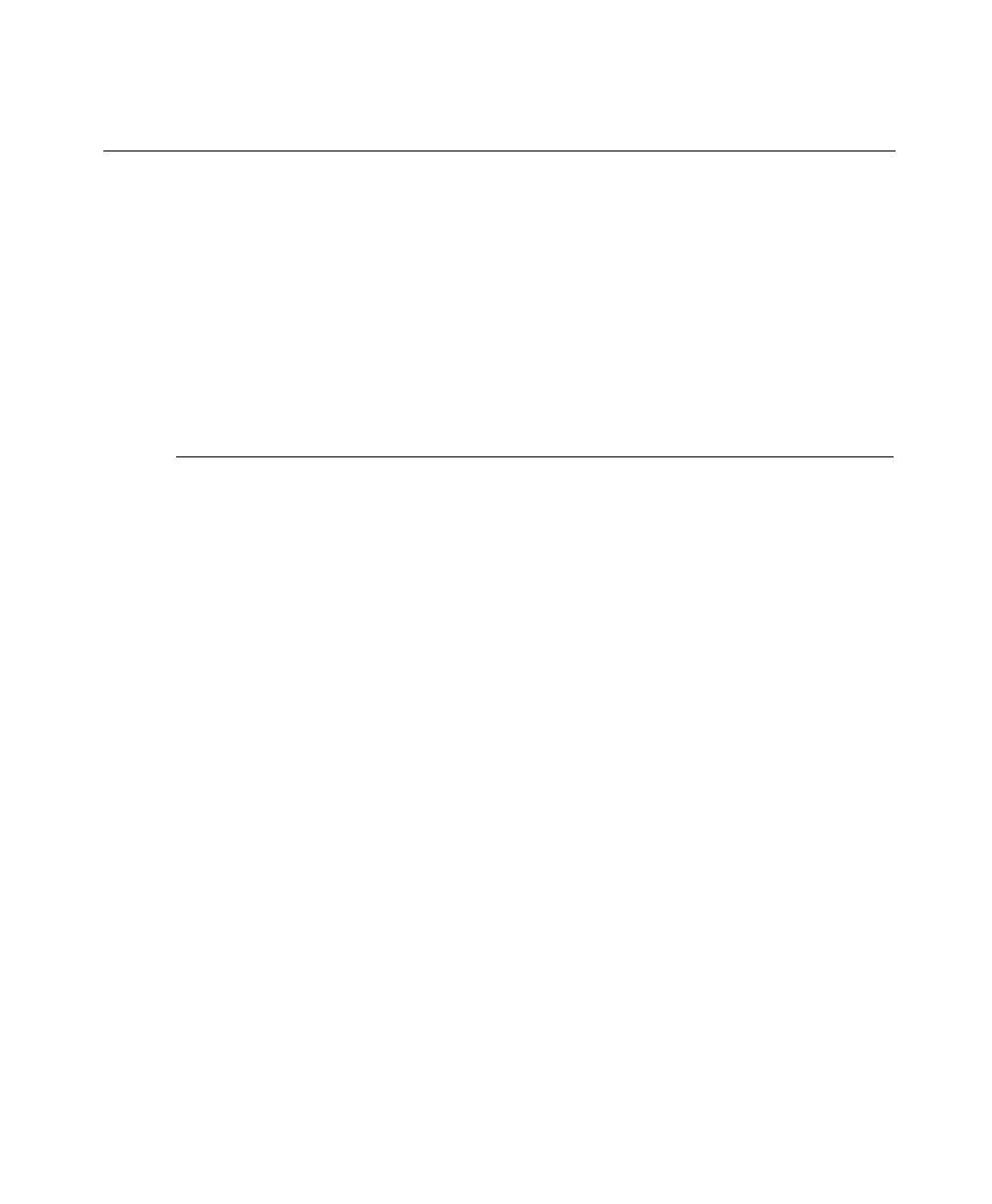Chapter 13 Solving Problems and Getting Help
Troubleshooting
The common problems and solutions listed below will answer most of questions.
The detailed alphabetical list of display messages in Appendix A - Messages and
Warnings on page 123 can help to sort out problems not listed here.
Problem Possible Reasons or Solutions
Analyzer does not power up. Make sure that the power cord is firmly
inserted in the back connector.
Check the power supply
Check the input fuse, (see Replacing the
Primary (Input) Fuse, page 109).
Analyzer prompts for the Battery
ID
Turn OFF the ‘Ask for Battery ID’ setting in
Battery Startup under the Option Controls,
(see To set user input, page 77).
Battery continually cycles without
ending on QuickTest
Battery Cells may be soft or in poor
condition. Verify battery condition using the
Auto program. Battery may be unable to be
QuickTest.
Battery disconnected during
service and is not recognized by
the analyzer
If the battery is hot, the thermal fuse may
have temporarily opened the battery. Lower
the charge rate and allow the battery to cool
before servicing again.
Protection circuits in the battery may not be
able to handle the rapid pulses of the
OhmTest. Turn off the automatic OhmTest,
(see To turn Automatic OhmTest on or
off, page 78)
Battery has completed service
but there is no LED
Contact Cadex for a firmware upgrade.
Cadex Electronics Inc. C7000-C Series Battery Analyzers .
116