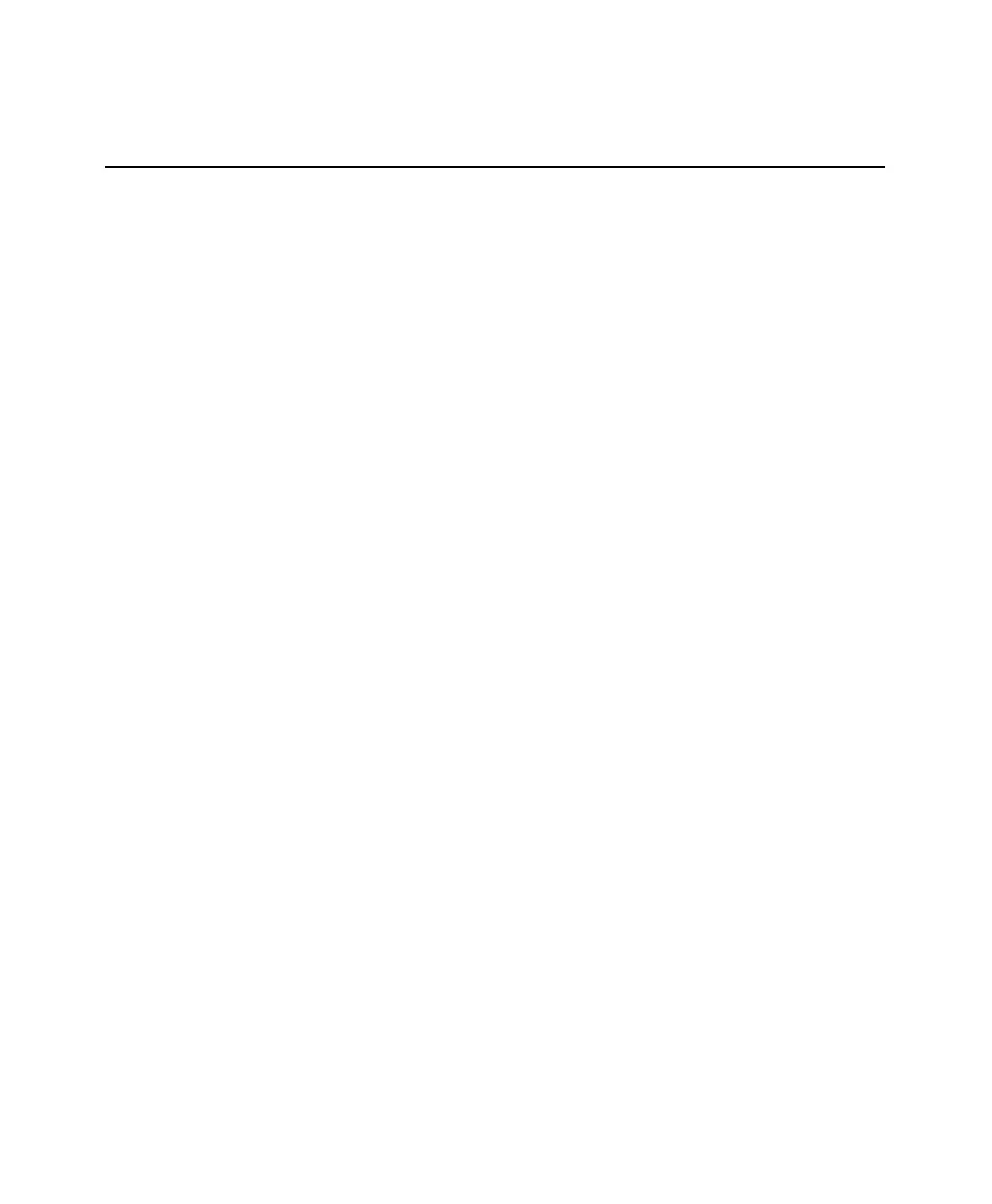Detailed
Message
Code Reasons Solutions
SERVICE
INTERRUPTED
188
Battery is removed during
service for more than five
seconds. Program
terminated.
If the battery was not removed
the battery protection circuit or
thermistor may have activated
disconnecting the terminals.
The analyzer then thinks that
the battery has been
removed.
If the battery is hot, reduce
heating by lowering the
Charge and Discharge. For Li-
ion and Li-Ph batteries,
reduce the Max Charge
voltage or the Max Standby
Voltage.
SETTING UP
CALIBRATION
22
Station is preparing for a
calibration process.
If message persists, remove
the adapter.
Turn off the analyzer.
SMART
ADAPTER FAULT
171
The analyzer has old
firmware incompatible with
the adapter.
Contact Cadex to obtain a
firmware upgrade.
SMART BATTERY
FAULT
172
The analyzer has old
firmware incompatible with
the adapter.
Contact Cadex to obtain a
firmware upgrade.
START BATTERY
PROCESS
11
Battery service has started. If message persists, press
Esc.
STATION
CALIBRATING
23, 29
Station is being calibrated. This process takes 10 – 20
seconds, wait until it
completes
Cadex Electronics Inc. C7000-C Series Battery Analyzers .
144