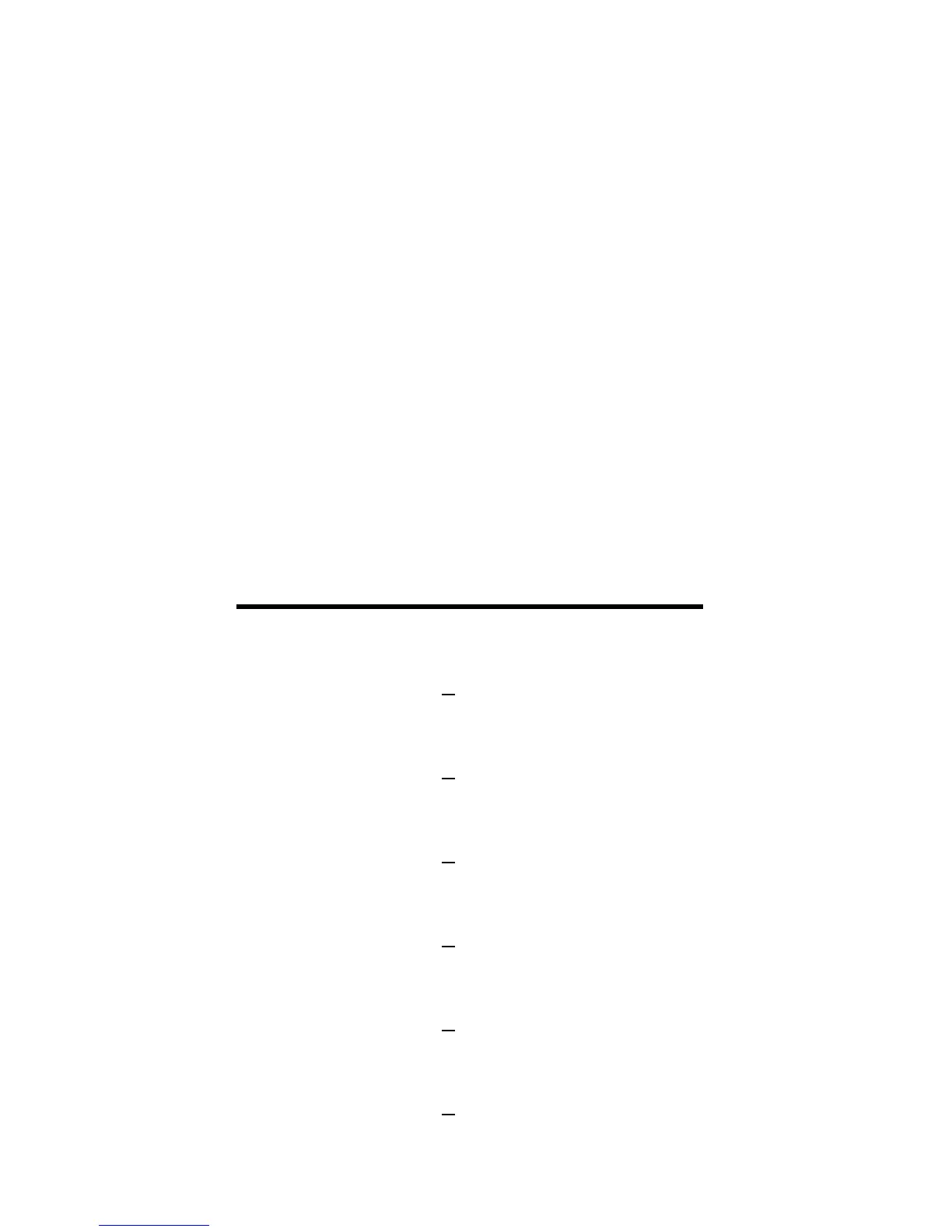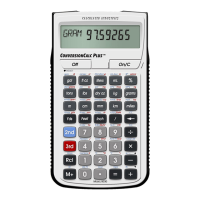“Desired Riser Height”. Undimensioned
values are assumed to be inches.
[Circ]
Circle — Based on an entered diameter,
repeated presses display the following cir-
cular values: 1) diameter, 2) area 3) cir-
cumference.
[Conv] [Circ]
Arc Length — Used to find the arc length
based on an entered diameter and angle.
For example: 1 [Inch] [Circ] 180 [Conv]
[Circ] would display an Arc length of 1-
9/16 inches for an entered diameter of 1
inch and a 180° angle.
Fractional Rounding Settings
[Conv] 1
Fraction set to 1/16
[Conv] 2
Fraction set to 1/2
[Conv] 3
Fraction set to 1/32
[Conv] 4
Fraction set to 1/4
[Conv] 6
Fraction set to 1/64
[Conv] 8
Fraction set to 1/8
12 – ConcreteCalc™
