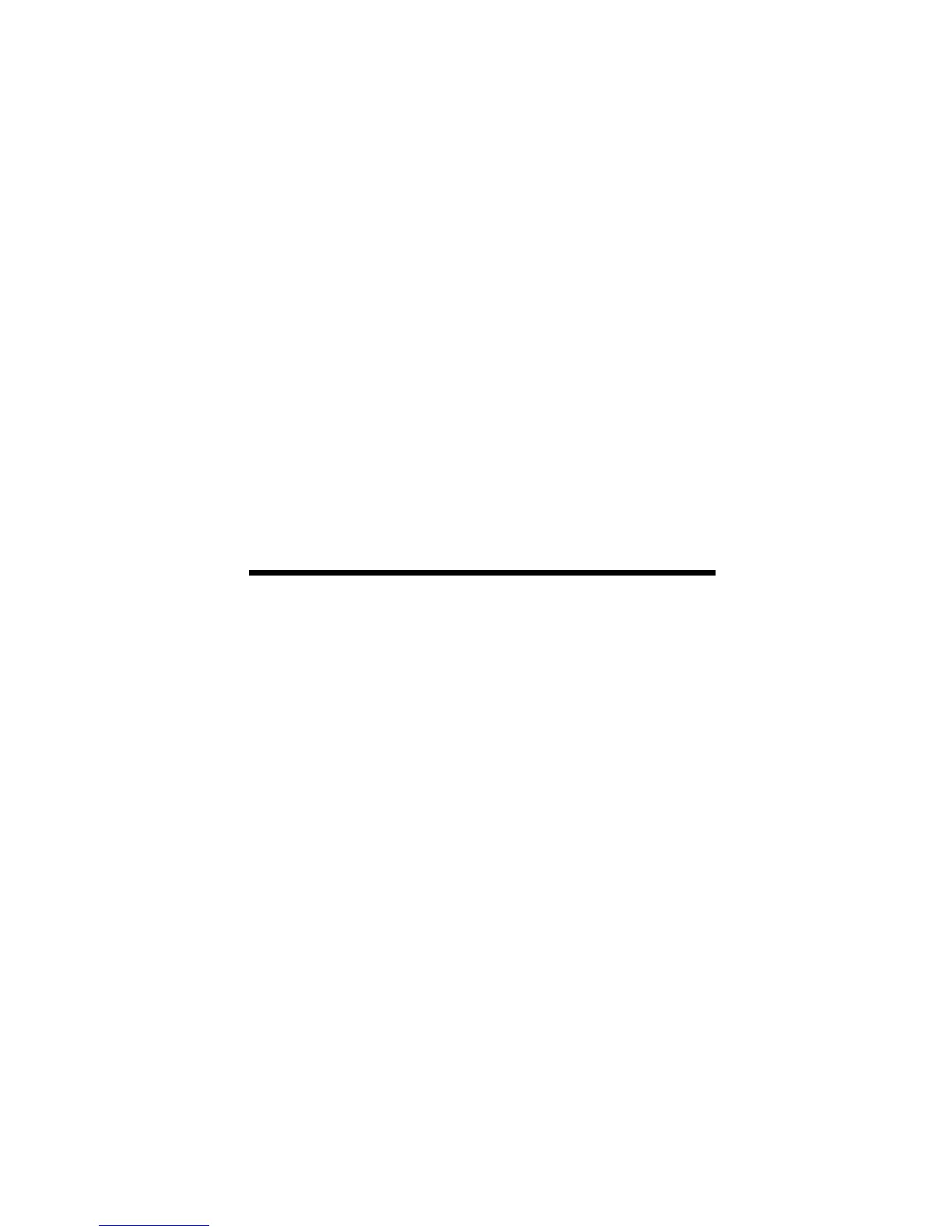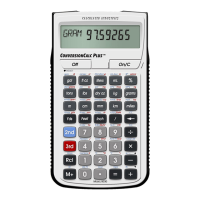[Conv] 7
Fraction set to “Normal Mode” (reduces
to the lowest common denominator).
[Conv] 9
Fraction set to “Fixed Mode” (denomi-
nator value always fixed or remains the
same as fractional setting).
[Conv] [ / ]
Toggles the flashing fraction feature
on/off. The flashing denominator
reflects the current fractional setting.
Additional Functions
[Rcl] [ = ]
Paperless Tape — Accesses the paperless
tape mode.
[Conv] [ ÷ ]
Reciprocal — 1/x function.
[Conv] [ x ]
All-Clear — Clears all values including
Memory. Resets all permanent registers to
default settings (weight per volume, block
area, footing cross-sectional area, stair
riser height and fraction set).
[Conv] [ + ]
Pi (π) — Constant = 3.141593.
User’s Guide – 13
