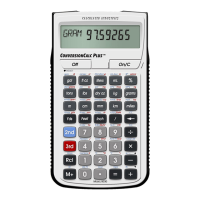[/]
Fraction Bar — This key is used to
enter fractions. Fractions can be
entered as proper (1 or less — 1/2, 1/8,
1/16) or improper (greater than 1 —
3/2, 65/64). For example, to enter 1/2,
the key sequence would be: 1 [/] 2. If
the denominator (the bottom number)
is not entered, then the set fractional
level (1/16, 1/2, etc.) is used. [Rcl] [/]
displays the current fractional setting.
[Cu]
Cubic — This key is used with a dimen-
sion key (feet, inches, yards, meters,
etc.) to identify a value as being a vol-
ume. Example: 5 [Cu] [Yds].
[Sq]
Square — This key is used with a
dimension key (feet, inches, yards,
meters, etc.) to identify a value as being
an area. Example: 10 [Sq] [Feet].
[m]
Meters — This is an entry and conver-
sion key used to enter decimal meters
or to convert decimal meters from some
other dimensional format (when used
in conjunction with the [Conv] key).
User’s Guide – 7

