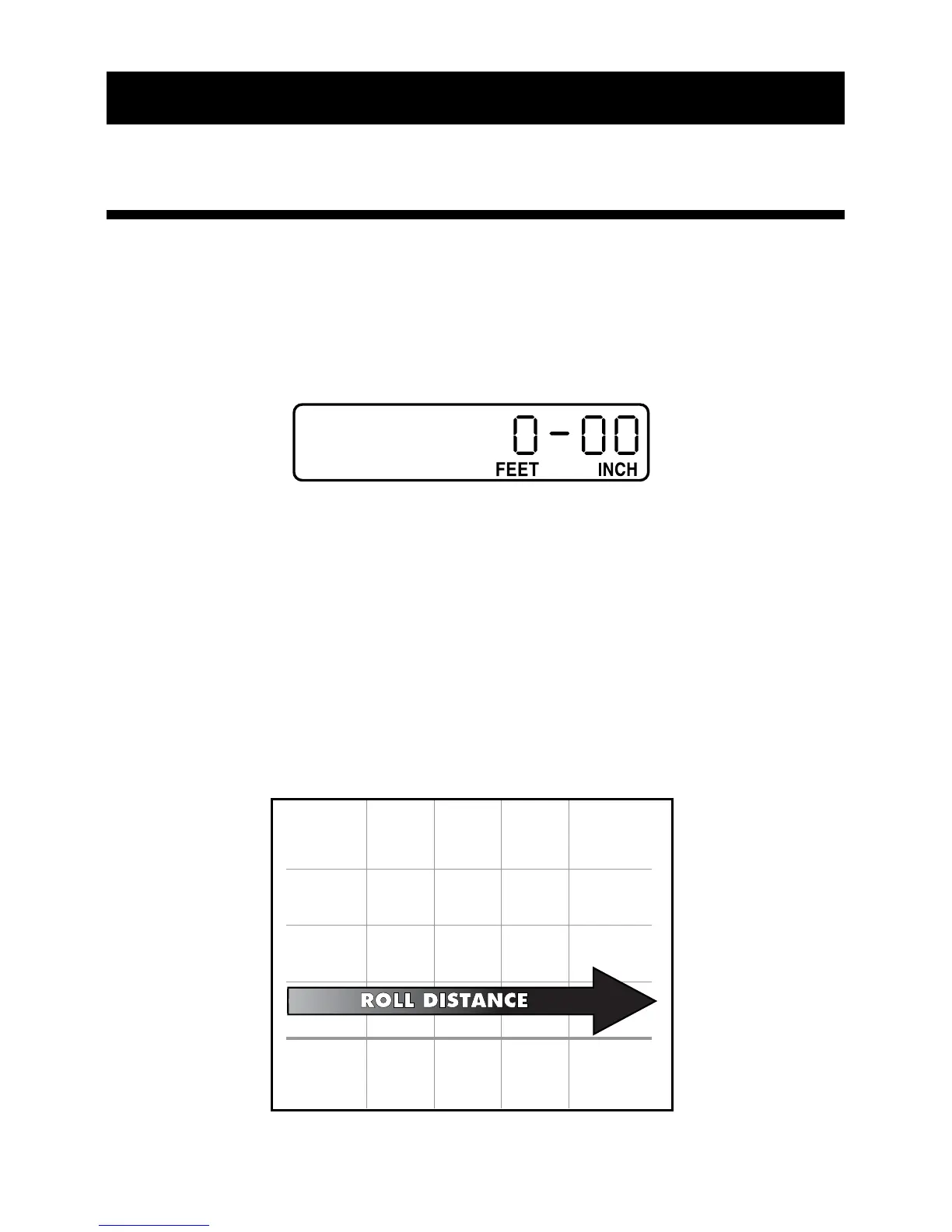User’s Guide — 13
TAKING MEASUREMENTS
“Rolling” a Measurement
Here’s how to take a measurement with the DigiRoller
™
Plus II:
1. Turn the unit On by pressing the [On/Off] key. If the display
does not show zero (0), press the [Reset] key to clear the dis-
play.
2. Begin walking while rolling the DigiRoller
™
Plus II. You will see
the display registering your measurements.
Note: If you move the handle up or down while you are using
the unit, you will add or subtract a small distance (zero inches
to four inches) to any roll. For this reason, it is important to try
to keep the unit in the same position throughout the roll.
