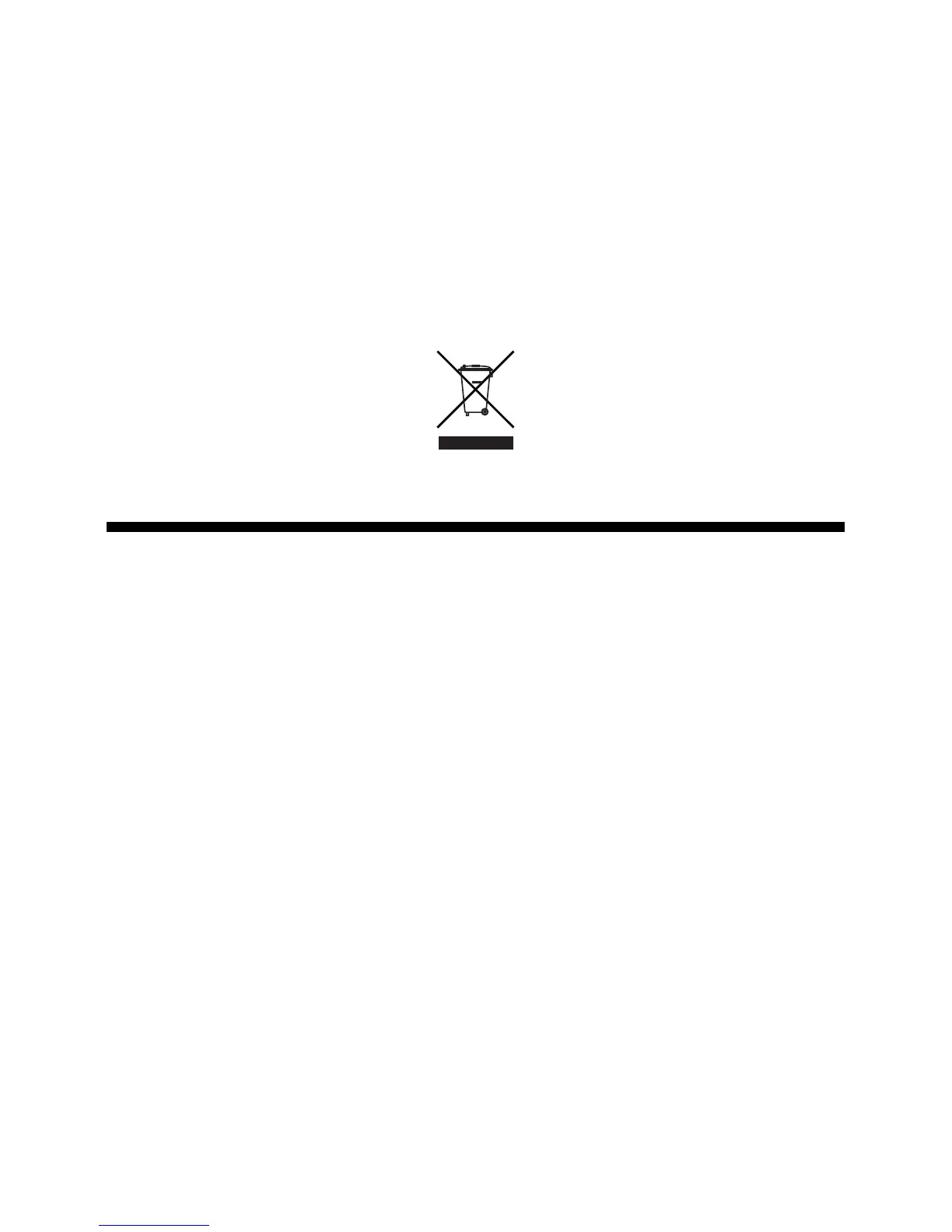User’s Guide — 37
2. Remove all four batteries and insert four new ones. Insert two
of the batteries on the left side with the positive ends facing out-
ward; insert the other two batteries on the right side with the
negative ends facing outward (see diagram).
3. Replace battery compartment cover. Tighten the screw on the cover.
CAUTION: Batteries contain hazardous chemicals.
Please dispose of used batteries properly.
Changing / Calibrating Wheel Size (Optional)
For your convenience, the DigiRoller
™
Plus II is designed to work with
three different size wheel circumferences: One meter (standard; default),
two foot and four foot (sold separately).
If you already own or have purchased a two or four foot wheel size,*
use the following procedure to change wheels:
1. Turn the unit off and place it in front of you on a flat surface,
so that the threaded axle shaft faces up.
2. Unscrew the wheel hub cover by turning it in a counter-clock-
wise direction.
*The two and four foot wheels are no longer available.