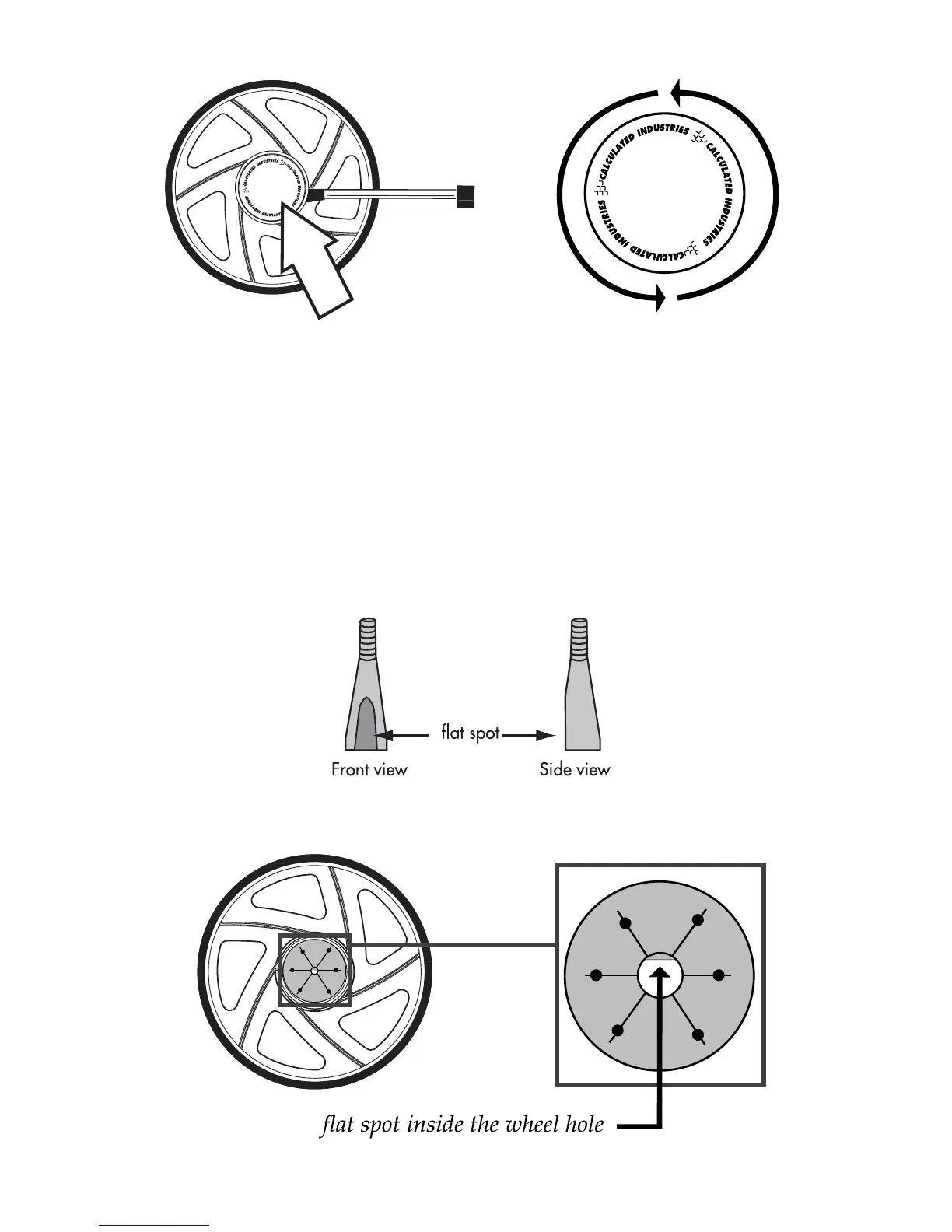38 — DigiRoller
™
Plus II
Remove wheel hub cover Turn counter-clockwise
3. Remove the wheel hub cover from the threaded axle shaft.
4. Remove the old wheel from the unit.
5. Place the wheel on the threaded axle shaft.
Important: The flat spot inside the wheel hole MUST be aligned
to the flat spot on the threaded axle shaft in order for the wheel
to mount properly.
threaded axle shaft