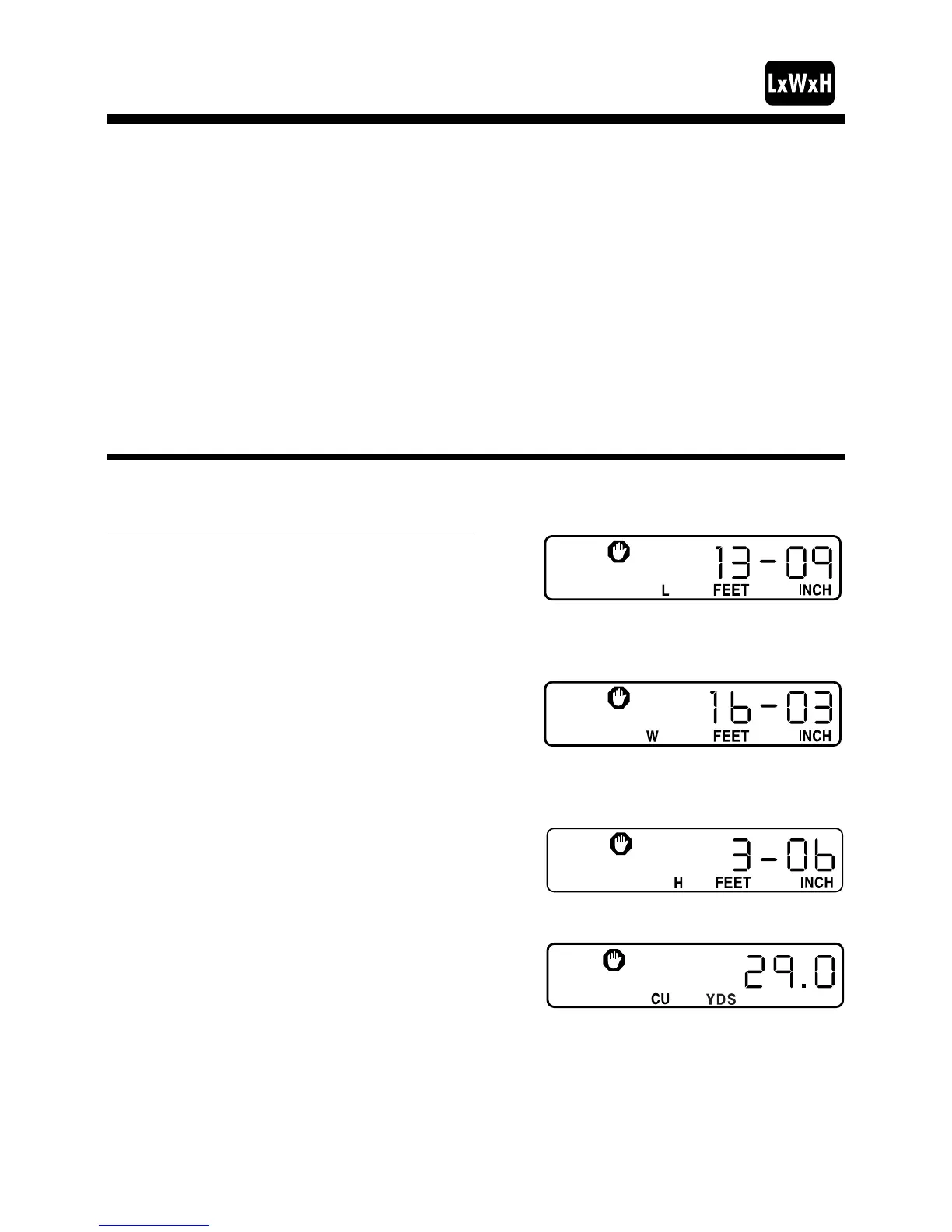22 — DigiRoller
™
Plus II
Taking Volume Measurements
The DigiRoller
™
Plus II is programmed to quickly and easily calculate
volumes if you’ve rolled in a height or if you’ve set a fixed height.
You can roll or set a height for each of the nine Area Number storage
registers. Once you roll or set a height, it is used for all subsequent
volume calculations unless you change it.
Remember to press [Reset] to begin each new measurement.
Calculating Volume Using a Rolled Height
Step: Key:
Roll length [L]
[RESET]
Roll width [W]
[RESET]
Roll height [H]
Find volume [LxWxH]