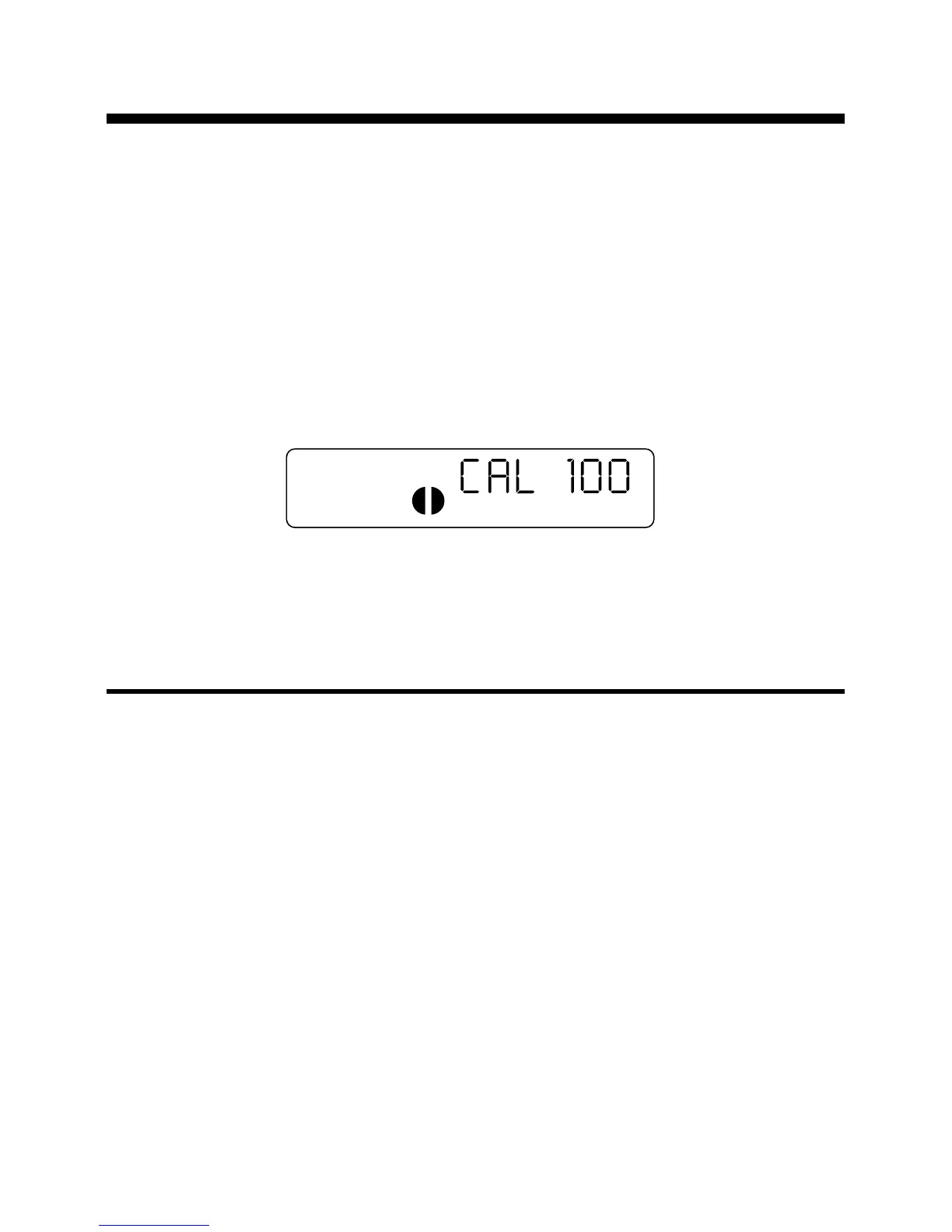User’s Guide — 41
Default Settings
The default settings for the DigiRoller
™
Plus II are:
■ Feet-Inch Mode
■ One Meter Wheel
■ 100% Wheel Calibration*
■ Display Contrast Level 4
■ Bell On
*On the DigiRoller
™
Plus II, you can reset the unit by pressing [Set] then
press the [Light] key four times. This will display:
Press [Reset] to clear the display and begin measuring.
Changing the Calibration Percentage
You can change the wheel calibration percentage to be less than or
greater than 100%, to add or subtract a percentage factor to your mea-
surements. To change the calibration percentage:
1. Press the
[Set] then [Light] keys.
2. Press the
[Set]
key to scroll to preference 4, calibration setting.
3.
Use the [M+] and [M-] keys to move the percentage up or down.
Press [Set].
4. Press the [RESET] key to exit.