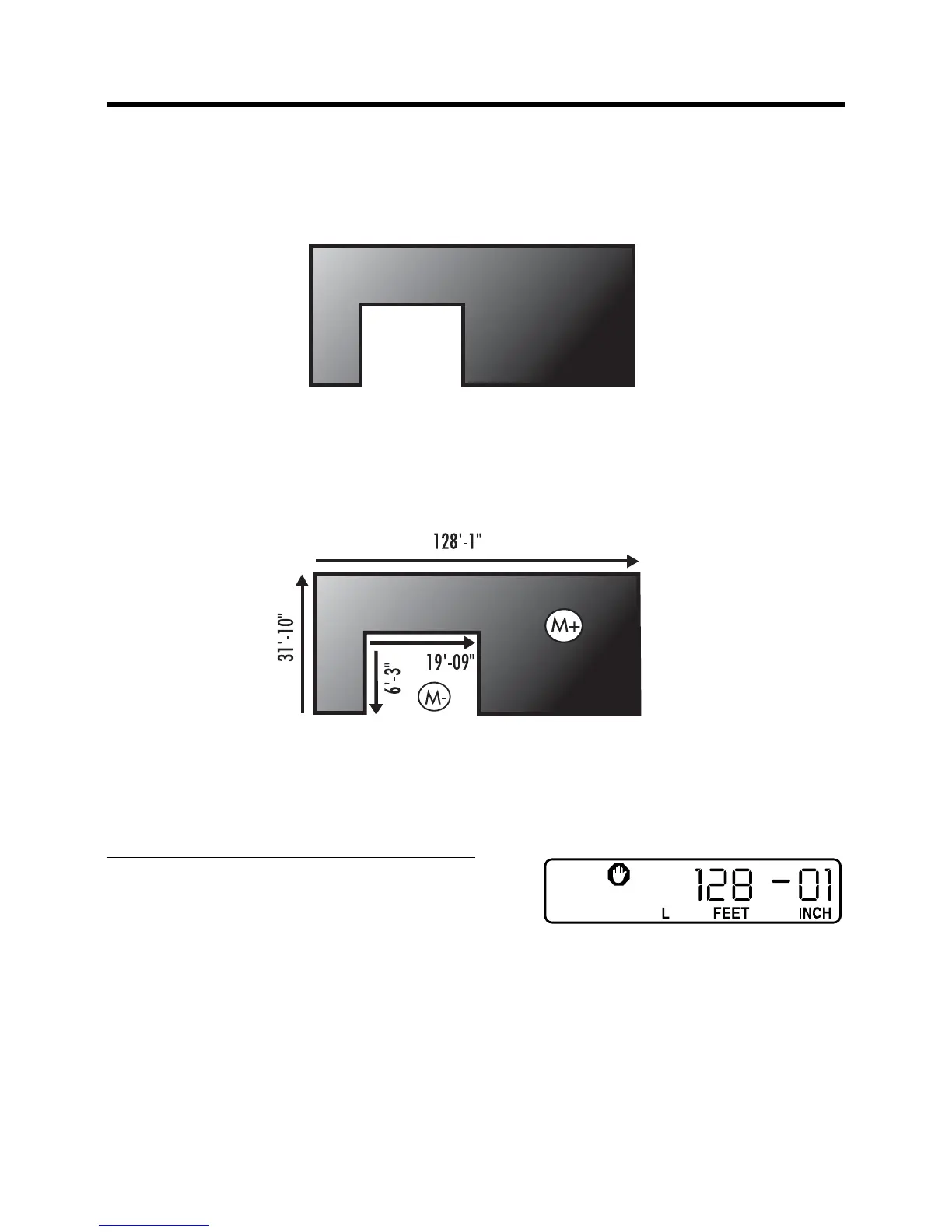User’s Guide — 19
Calculating Complex Areas
You can calculate complex areas using the DigiRoller
™
Plus II easily.
Using the memory keys [M+], [M-], you can add and subtract mea-
surements from your total area. See the diagram below.
To find the total area, you will need to divide the area to be measured
into sections (see diagram below) and find the area for each section.
Then you can subtract the empty area from the total area.
Step 1 - Find the total area:
Step: Key:
[RESET]
Roll length of first
section and store [L]
