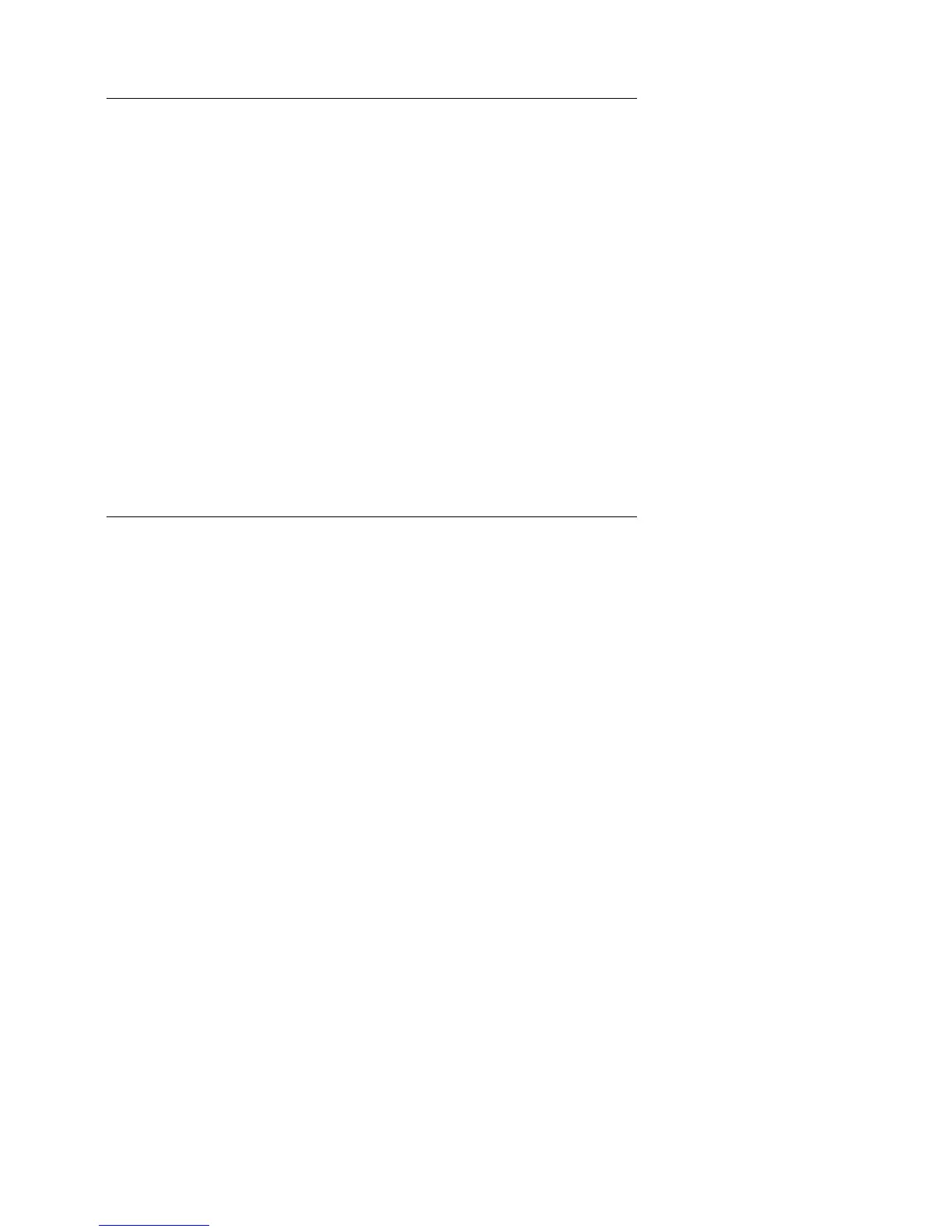30 — DigiRoller
™
Plus II
Step Key
Find the value you want to replace [L]
OR [W]
OR [H]
Recall replacement value [Rcl] [M+]
Replace old value with new value [Set] [L]
OR [Set] [W]
Deleting a value in an Area Number register:
Step Key
Find Area Number Register with value [Area#]
you want to delete
Delete value [DEL] [L]
OR [DEL] [W]
OR [DEL] [H]
OR [DEL] [LxW]
OR [DEL] [LxWxH]
Note that deleting [LxW] and/or [LxWxH] also deletes the individual
measurements contained (length, width, height).
Deleting an individual Area Number register ([L], [W], [H]):
Press [DEL] [Area#].