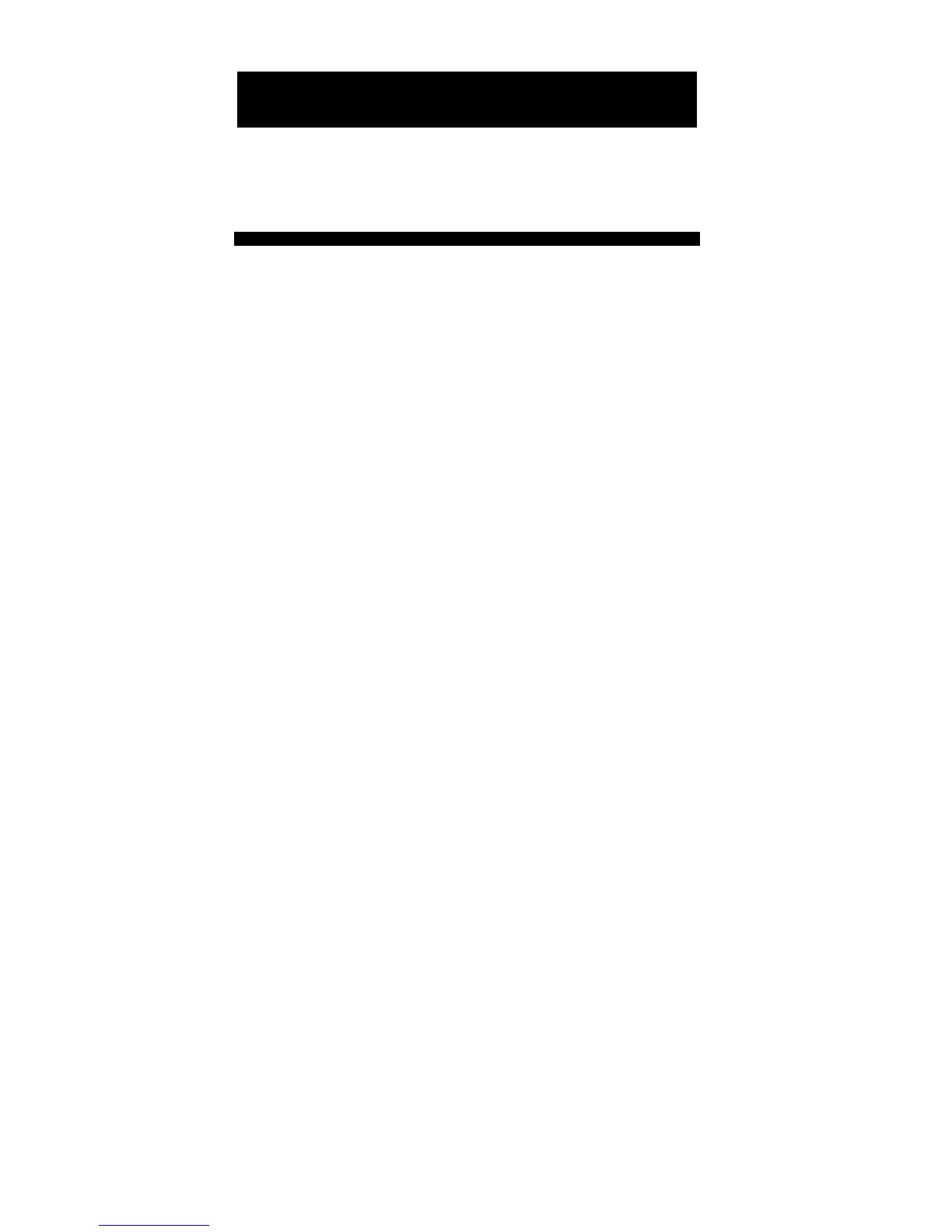Imperial/Metric Modes
The Scale Master Classic is set up to
use Imperial (English) dimensional
units by default. The Scale Master
C l a s s i c can be set up to use Metric
scales by using the following se-
q u e n c e :
1 ) Turn unit off via switch.
2 ) P ress and hold [ S u b t r a c t / C o u n t ] k e y.
3 ) Turn unit on via switch.
4 ) Release [ S u b t r a c t / C o u n t ] k e y.
While in Metric mode, M E T will re-
main lit in the scale box.
Repeat the pro c e d u re above to
switch back to Imperial mode.
US I N G T H E SC A L E MA S T E R CL A S S I C
1 0 – Scale Master
®
C l a s s ic v 2 . 0