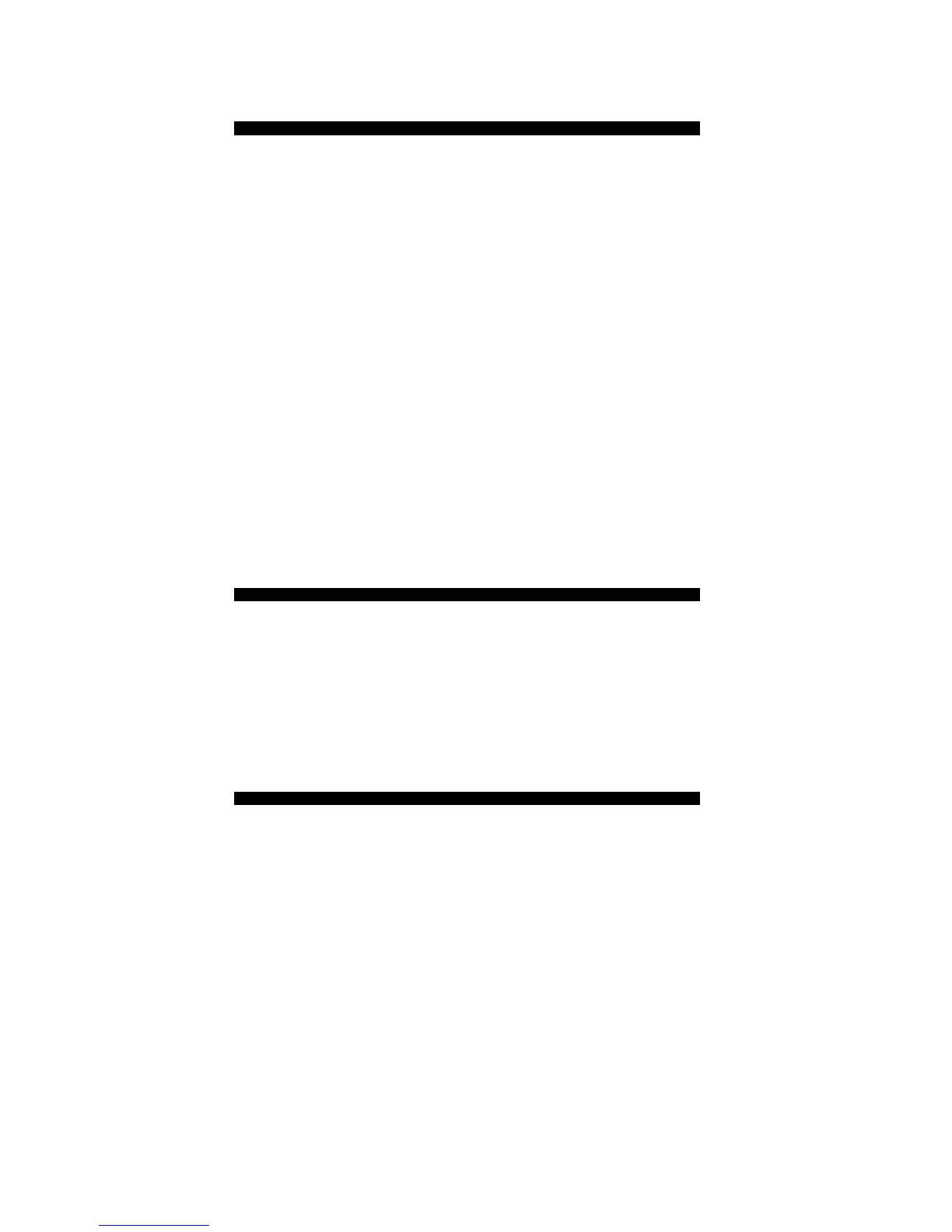Changing Measurement Units
P r ess [Subtract/Count] [Mode] s i mu l t a -
n e o u s l y to sw i t c h to the next ava i l-
able units of measure m e n t .E a ch key
p ress will sw i t c h to the next units of
m e a s u r ement on this list:
Imperial Mode — Fe e t - I n ch ,D e c i m a l
Fe e t ,Decimal Inch e s ,Ya rd s ,M e t e rs ;
Metric Mode — Millimeters ,M e t e rs ,
K i l o m e t e rs .
Bell On/Off
To toggle the bell sound on or off,
p r ess [Reset] [Scale] s i mu l t a n e o u s ly.
C o n v e r ting Between Scales
The Scale Master Classic can auto-
m a t i c a l ly conve rt values betwe e n
s c a l e s . For ex a m p l e , 20 feet rolled in
1 / 1 6 ” scale will be conve rted to 10
feet in 1/8”s c a l e .You may want to ro l l
a value in one scale and then add that
exact value (unconve r ted) in another
s c a l e .
1 6 – Scale Master
®
C l a s s ic v 2 . 0
