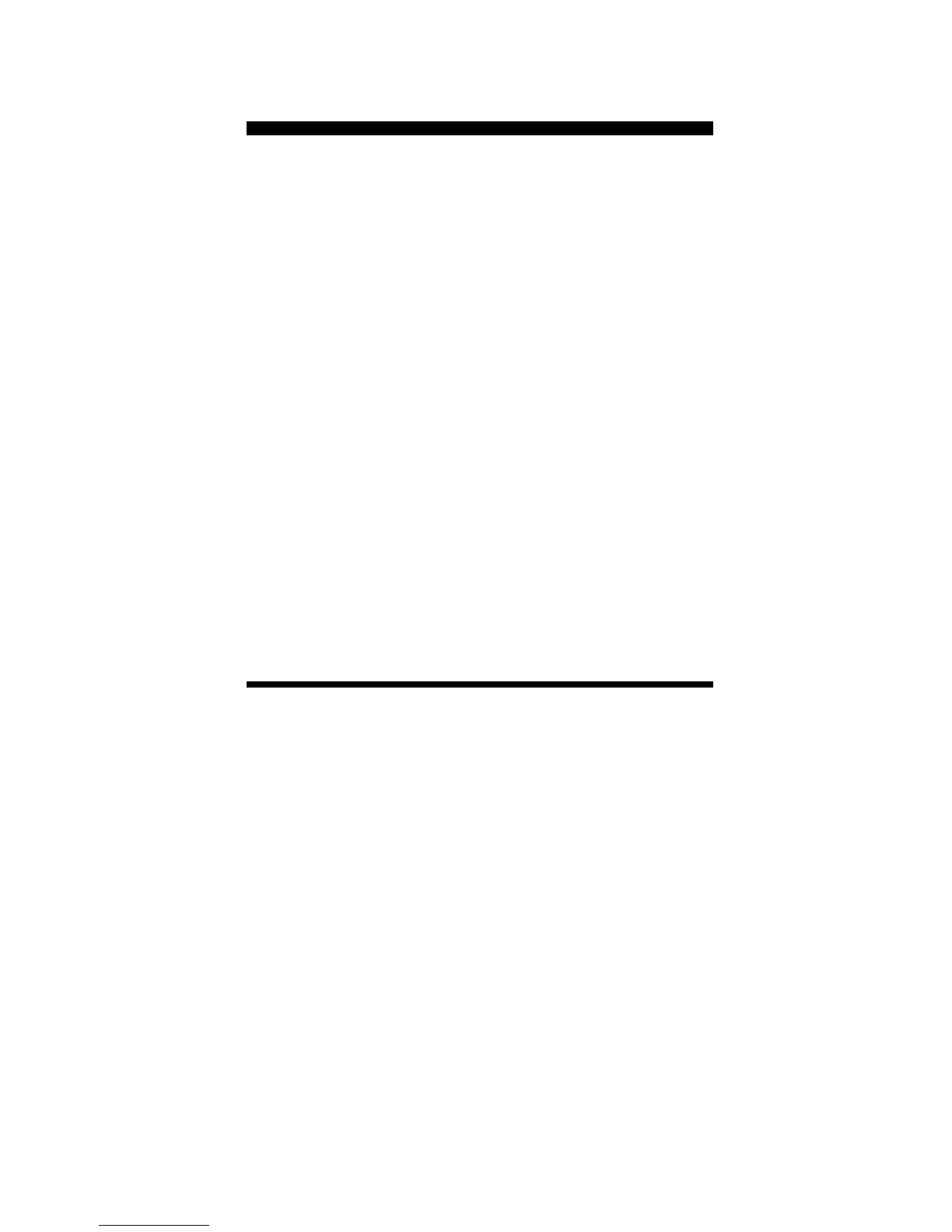Setting Custom Scales
You can pro gram and store six
Custom Scales: t h ree in Imperi a l
(English) and three in Metric Units.
The default units of measurement are
fe e t - i n ches (F T-I N) for Imperial Mode
and millimeters (M M ) for Metric Mode.
If all custom scale settings are fi l l e d ,
you can ove r w rite an old scale with a
n e w scale.
You can set a Custom Scale two way s :by
rolling in a known distance or by set-
ting the exact distance.
Rolling or Setting a Custom Scale
1 ) P r ess [Mode] until “1: C U S ” a p p e a r s
in the scale box display.
2 ) P ress [Subtract/Count] and [ S c a l e ]
s i m u l t a n e o u s l y. “R O L L” will ap-
pear in the main display.If you are
setting a scale,skip to step 4.
2 5 – User’s Guide
