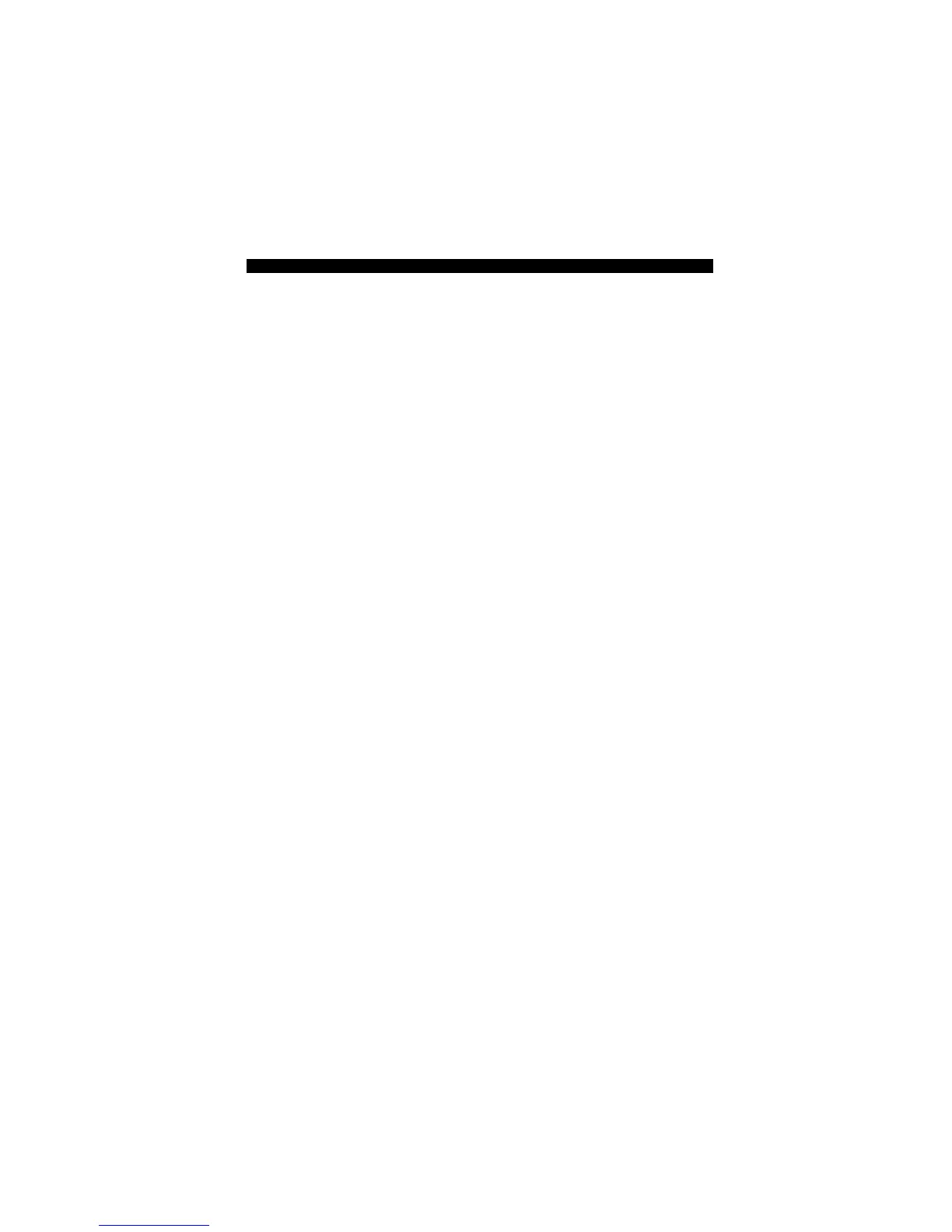[Mode] to move back one digi t
C o n t i nue until all digits are set
and the display re t u rns to zero .
Using the Custom Scale/Ruler
The default value (after a full reset) fo r
Custom Scale is one-to-one (1 fo o t
equals 1 fo o t ) .This lets you use yo u r
Scale Master Classic as a rolling ru l e r
(in Fe e t - I n ch e s ) , w h i c h is especially
useful for measuring irregular shapes.
1 ) To reset your Custom Scale set-
ting to a one-to-one ra t i o , p re s s
[Reset] a n d [Subtract/Count] s i m u l -
t a n e o u s l y .
2 ) Then press the [Mode] key until
the “ C u s t o m ”mode appears .
3 ) B e g in ro l l i n g .
2 7 – User’s Guide
