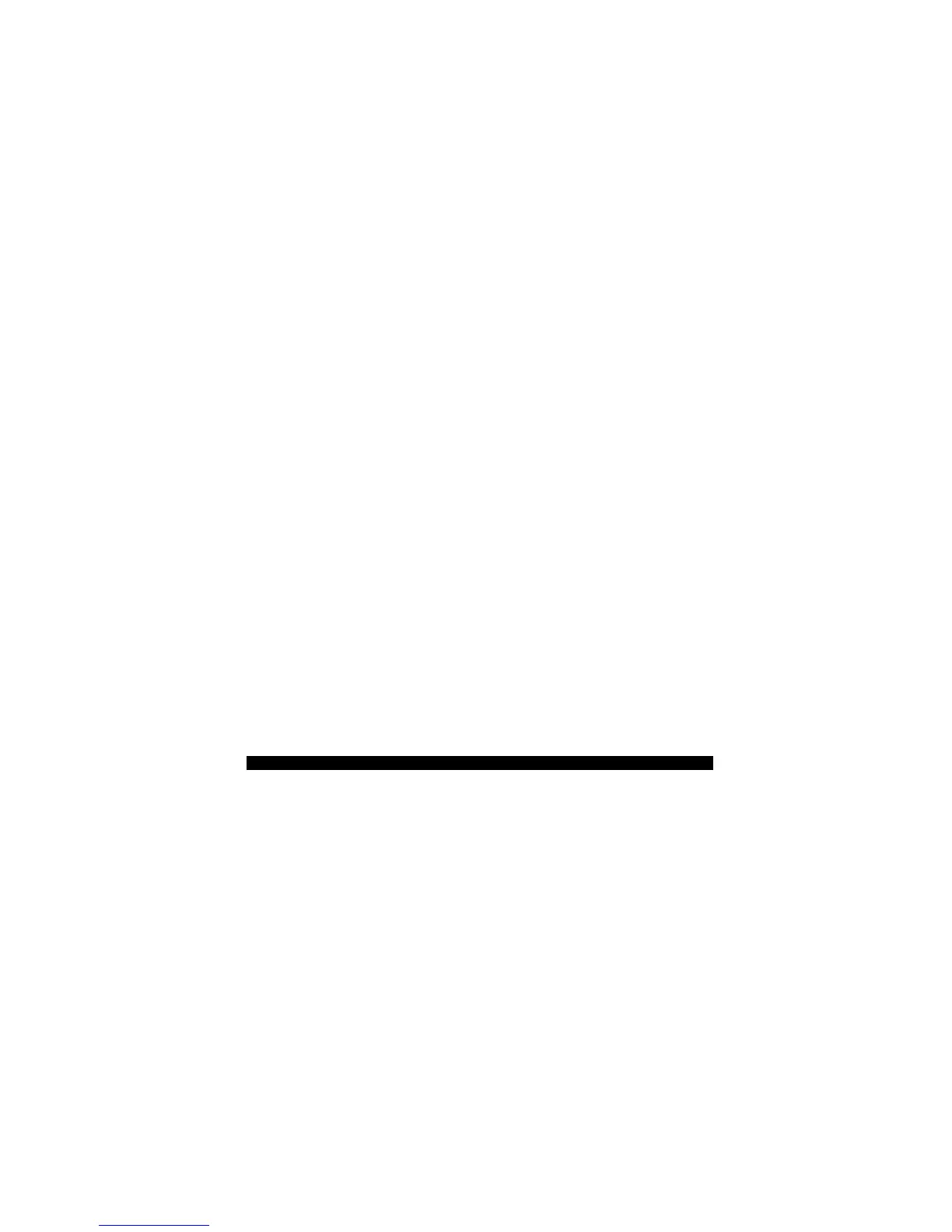1 ) Roll a value and press [ M 1 + ]. P re s s
[ S c a l e ] to ch a n ge scales.
2 ) Roll another value and pre s s
[ M 1 + ] .
3 ) P r ess [Rcl] [M1+] to recall the com-
bined total.
You can also conve rt values fro m
I m p e rial Units (English) to meters
within the Imperial mode. P re s s
[ S u b t r a c t / C o u n t ] a n d [Mode] s i mu l t a n e-
o u s ly to sw i t c h to other units of mea-
s u re m e n t ,i n cluding meters .
Note: You cannot convert values when
changing Imperial/Metric modes.
Locking Scale Settings
Your Scale Master Classic c o m e s
equipped with a lock switch that
p revents inadvertently changing
drawing scales. When the lock is
activated, a lock symbol will be
displayed in the LCD. While active, the
Scale and Mode cannot be re v i s e d
(other than removal of the battery).
1 7 – User’s Guide