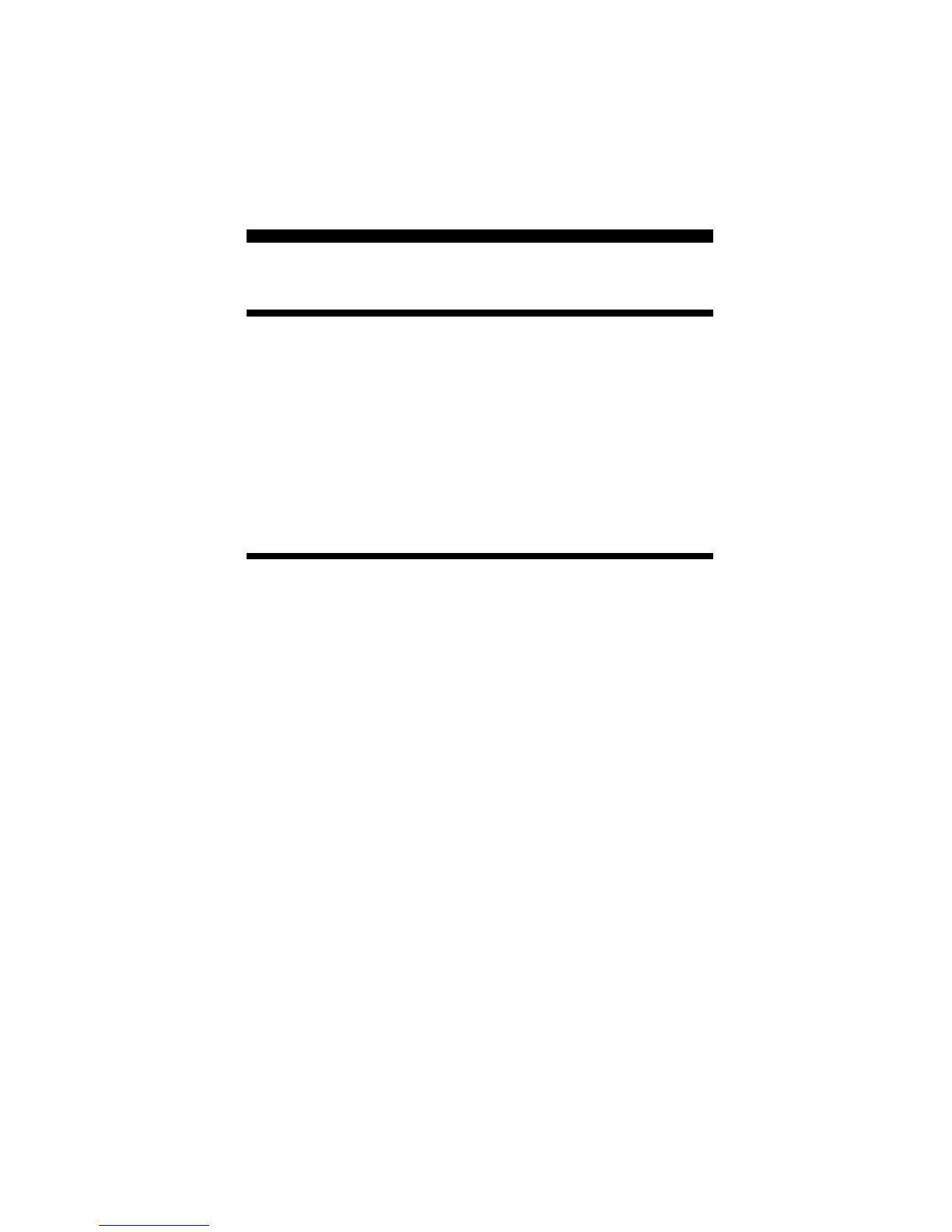Continental U. S . or 775-885-4900
wo r l dw i d e ) .
Additional Calculator Functions
E r ro r s
If you make an incorrect entry (such
as trying to add dimensioned and non-
dimensioned va l u e s ) ,the wo r d “E R R O R ”
will display.P r ess [ R e s e t ] to cl e a r.
Auto Range
If the calculated value is too large to
d i s p l ay in the selected units of mea-
s u re m e n t ,the answer will be d i sp l a ye d
in a larger unit of m e a s u r ement instead
of showing an error (for ex a m p l e :
“10,000,000 MM” can not be dis-
p l a ye d ,so “10,000 M”will be displaye d
i n s t e a d ) .
3 5 – User’s Guide
