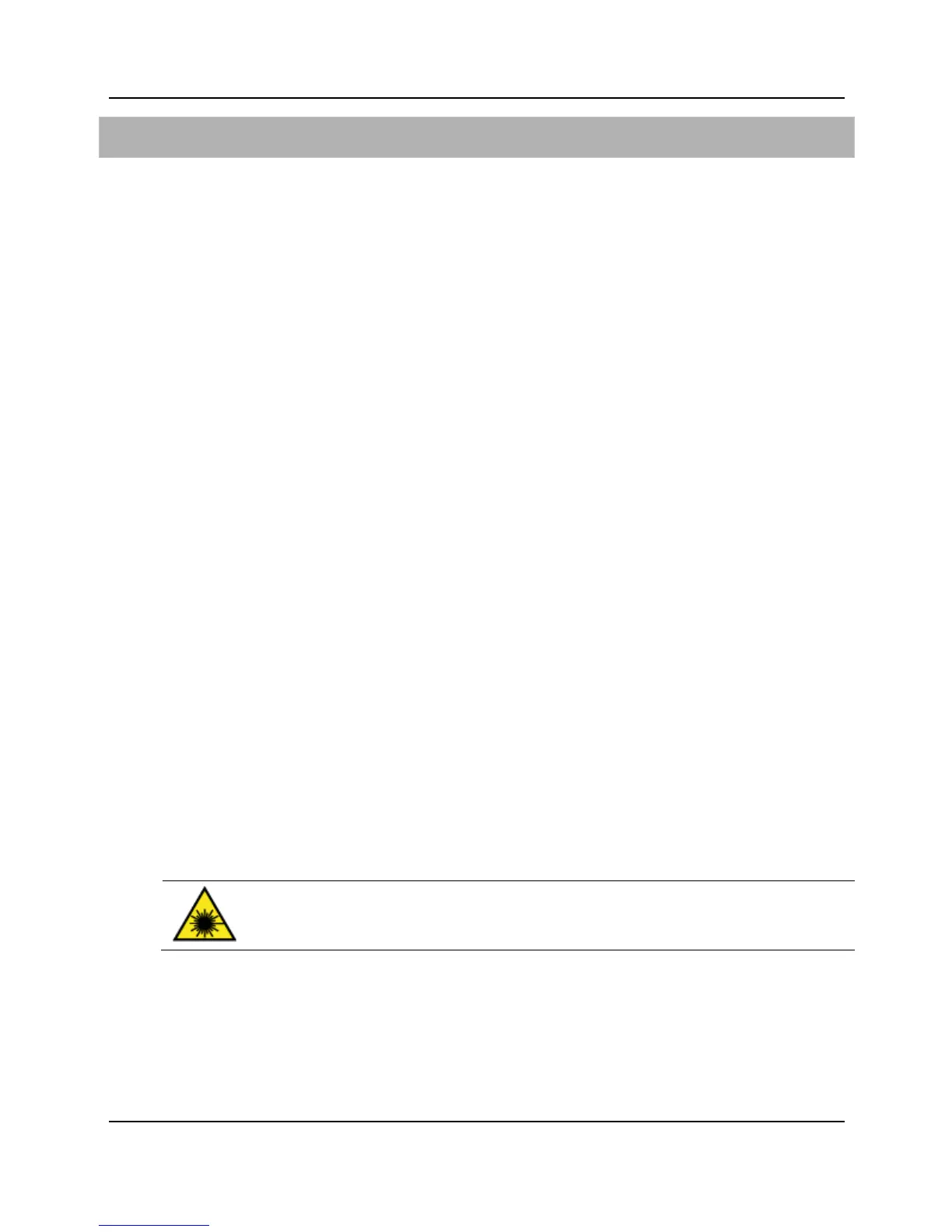Proprietary*Information:*Not*for*use*or*disclosure*except*by*written*agreement*with*Calix.*
"!#$%&'(!)%%!*&+,-.!*/./01/2(!
C0!%-./#$$!F$2LL#6$4!/7#-.I4%@47!N032$4.!
9A! Unpack the pluggable module. Remove the dust cover from the transceiver interface, if
*A! Orient the module with the exposed PCB side facing up. Insert the module into an
appropriate socket on an E7-20 card as follows:
!! To equip 10GE ports on the SCP-10GE card:
!! Insert an SFP+ module into the socket labeled SFP+.
!! Insert an XFP module into the socket labeled XFP.
!! To equip GE ports on the SCP-10GE card, insert SFP modules into sockets labeled
SFP 1 to SFP 4, as required.
!! To equip GPON OLT ports on the GPON-4x card, insert GPON OIM modules
into sockets labeled GPON 1 to GPON 4, as required.
!! To equip GE CSFP ports on the GE-24x card, insert CSFP modules into sockets
labeled 1/2 to 23/24, as required.
:A! Press the module firmly into the socket until it clicks into place.
Once the module is installed, you can connect interface cables (fibers) to it. See Connecting
Once the E7-20 line card sockets are equipped with pluggable transceiver modules, you can
connect fibers/cables to the ports as described below. Be sure the fiber connector type
matches the connector type of the module(s). Use LC connectors for Ethernet interfaces and
SC/APC connectors for GPON interfaces.
If the laser at the far end of the fibers is enabled, you can use an optical power meter to test
signal strength before connecting fibers to the equipment. Defer to local practice wherever
MBR1'?\!"ZBPP!9!ZBP'?!H?JM]"CA!,R^,P,TZ'!ZBP'?!?BM,BC,JR!
WBU!T'!H?'P'RCA!!J&@/0!4M-&6!0$2&$-&45!6$5!6$D./!./1/0/!/Q/!2$9$+/!40!
@%&525/..(!L4!54-!%44T!&5-4!-,/!4M/5!/52!4C!$5!4M-&6$%!C&@/0(!