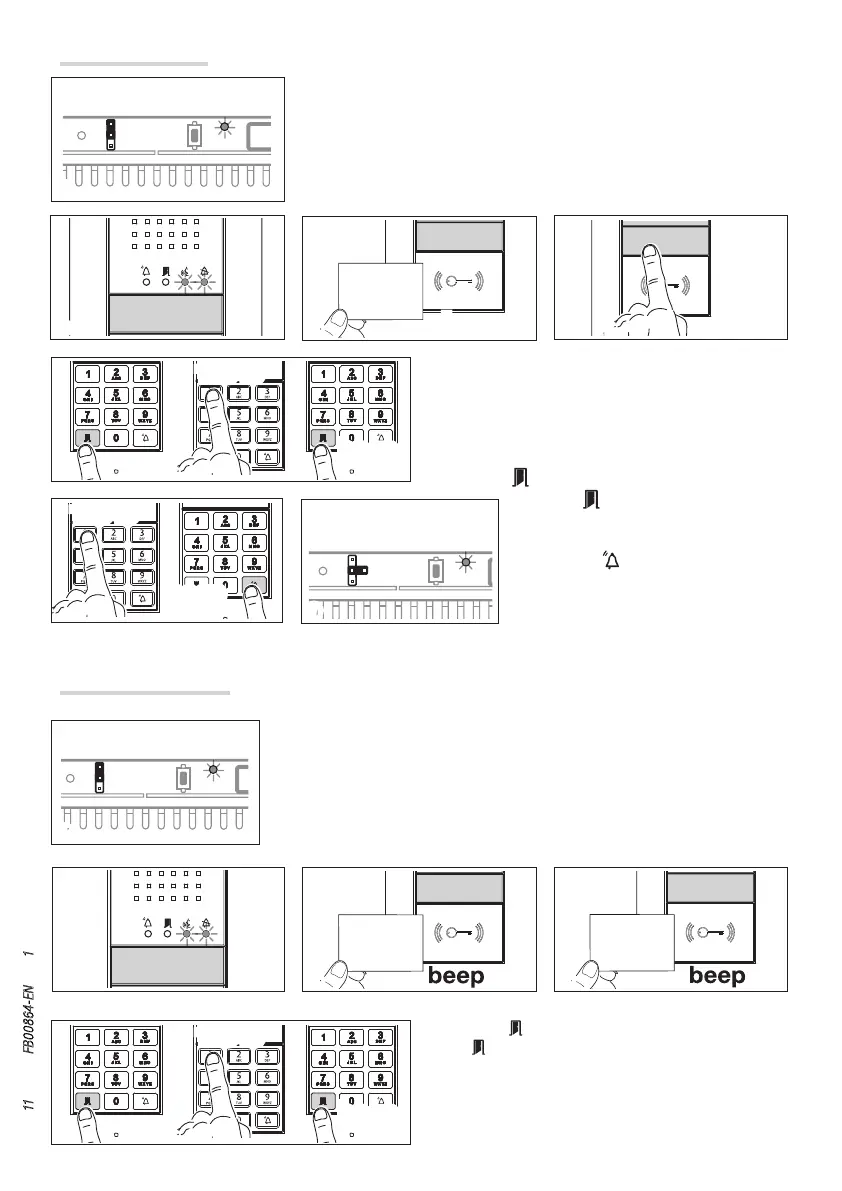PROG
PROG
+
Ð
PROG
RFID
PROG
+
Ð
beep
12345
12345
+ +
beep
beep
+
PROG
PROG
+
Ð
12345
+ +
beep
A
2
3
5
A
B
E
3
4
G
4
Page 11 - Manual FB00864-EN - ver. 1 - 08/2017 - © CAME S.p.A. - The contents of this manual are subject to change at any time without prior notice.
Code and tag entry
Place the power supplier RFID PROG jumper in position “+” 1: the power supplier
PROG LED will flash slowly as will also the signalling LEDs with the configuration in
fig. 2. If the LEDs turn o suddenly, this indicates a malfunction in the connection
between the power supplier and the entry panel. Check the connections and return to
programming.
Badge. Move a badge/tag near any entry panel reader that has
already been addressed 3 and, after the confirmation tone,
press the key (group) to which the code should be assigned
4. If the maximum permitted number is exceeded (5) for each
group, an error tone will be generated.
Codes. Press enter the access code (4-8 digits) followed
by the key on the keyboard of any already
addressed entry panel E and, after the confir-
mation beep, enter the call code for the group
and then press F (or press the group key). If
the maximum permitted number for each group
is exceeded (5), an error tone will be generated.
At the end, return the RFID PROG jumper to its standby position g: the procedure will NOT end automatically!
Code and tag deletion
Place the power supplier RFID PROG jumper in position “–” 1: the power supplier PROG LED will flash slowly as will also the si-
gnalling LEDs with the configuration in fig. 2. If the LEDs turn o suddenly, this indicates
a malfunction in the connection between the power supplier and the entry panel. Check the
connections and return to programming.
Badge. Move a badge/tag near any entry panel that has already been addressed 3 and,
after the confirmation tone, repeat a second time for confirmation 4: ALL badges relative
to the GROUP will be deleted.
Codes. Press enter the access code (4-8 digits) followed by
the key on the keyboard of any already addressed entry panel
E and, after the confirmation beep, repeat a second time for
confirmation: ALL codes relative to the GROUP will be deleted.
