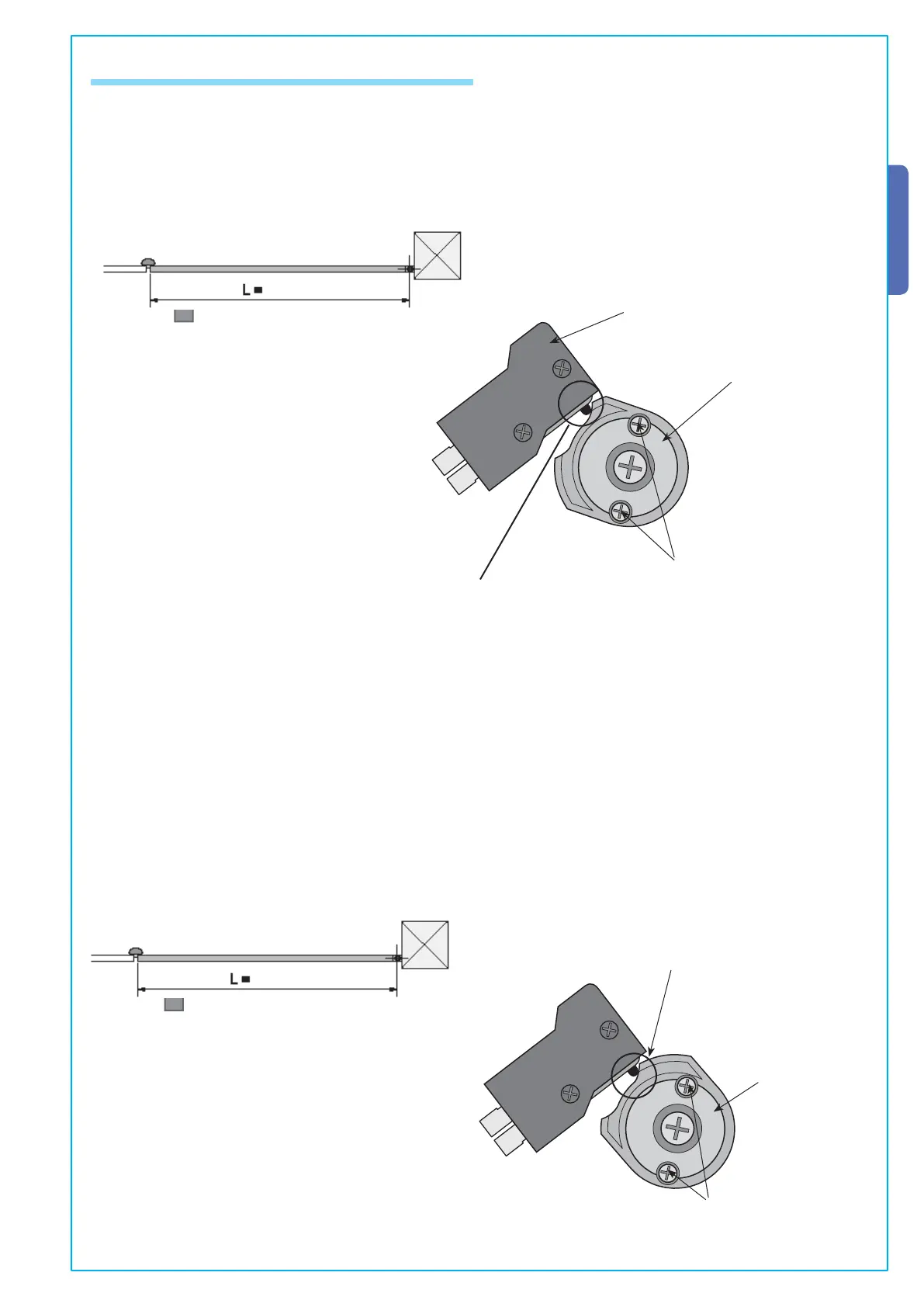9
The data and information shown in this manual may be changed by CAME cancelli automatici s.p.a. at any time without prior warning.
ENGLISH
IMPORTANT! The operator is fi tted with a standard speed brake microswitch suitable for gate leaf widths of 1.20m to 2.30 m.
CONTRARILY, IF THE GATE LEAF MEASURES LESS THAN 1.20 m, before proceeding as described above, you must…
A- Remove the 2 adjustment screws;
B- Remove, turn upside down and replace the shaped ring onto the cam (the contour sizes for activating the switch vary);
C- Retighten the securing screws.
Switch activating contour
Contoured ring
Securing screws for the upper cam
<1.20
Once the opening endstop is adjusted, then you can adjust the closing-speed brake microswitch.
Always with the gearmotor released ...
1) Manually lead the gate leaf to the fully closed position.
2) Turn the contoured cam until the micro switch is released as shown in the diagram.
3) Tighten the screws.
Microswitch
Switch
Lower cam
Securing screws for the upper cam
1.20<2.30 m
5.9.2 Adjusting the closing-speed brake
