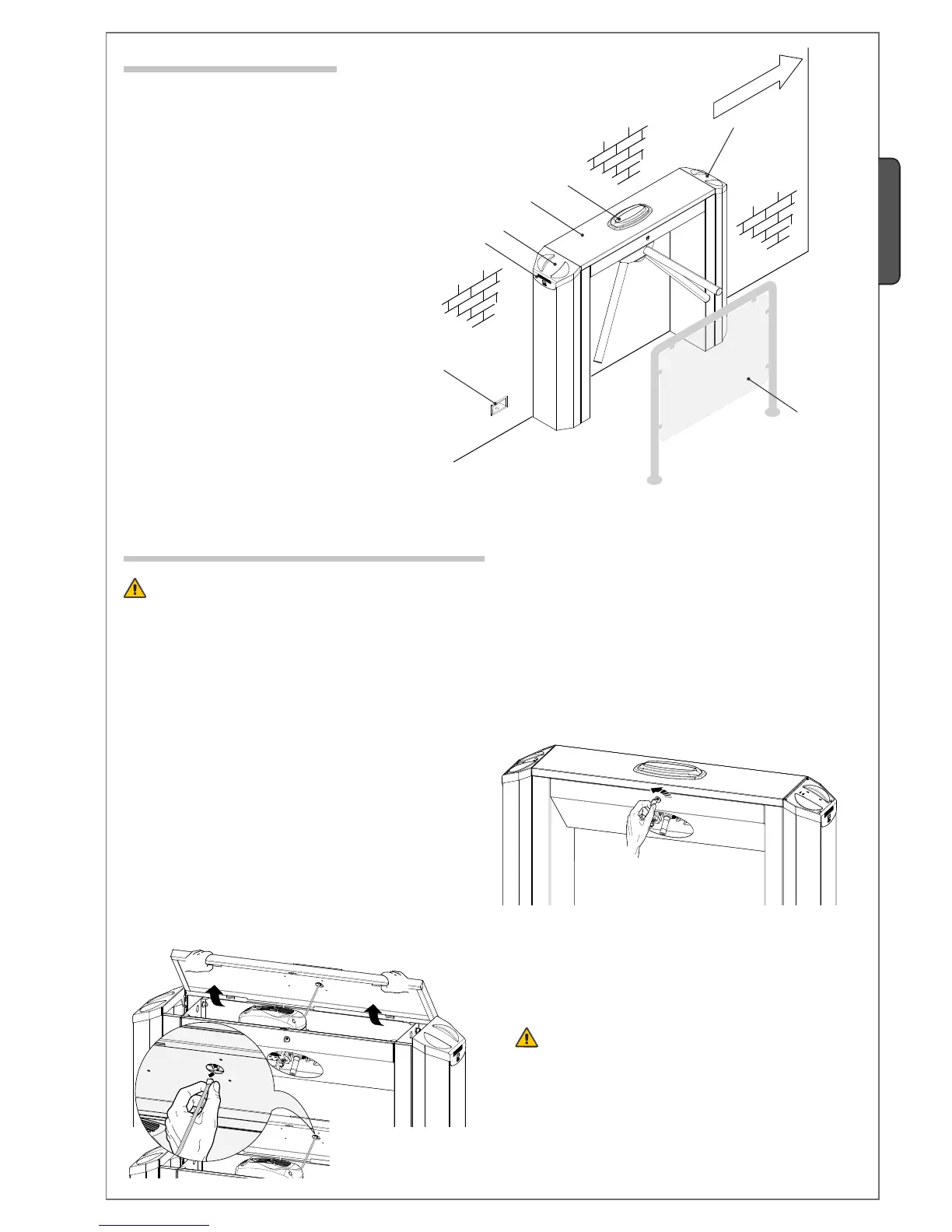1.5 09/2010
© CAME cancelli automatici s.p.a. -
The data and information reported in this installation manual are susceptible to change at any time and without obligation on CAME cancelli automatici s.p.a. to notify users.
ENGLISH
6.3 Standar installation
6.4 Setting up the turnstile
Warning: installation required two people. Use hoisting equipment to move and position the turnstile.
Do not lean on the turnstile until it is solidly anchored, to prevent it from toppling over.
1) Used the issued key to open the lock on the front part of the
turnstile.
Tripod turnstile1.
Traffi c-light with display2.
Electric wiring connector block3.
Transponder for transit access4.
Protection handrail5.
Status displays6.
2)
Raise the cover carefully so as to gently remove the
metal strip from the display (traffic light).
