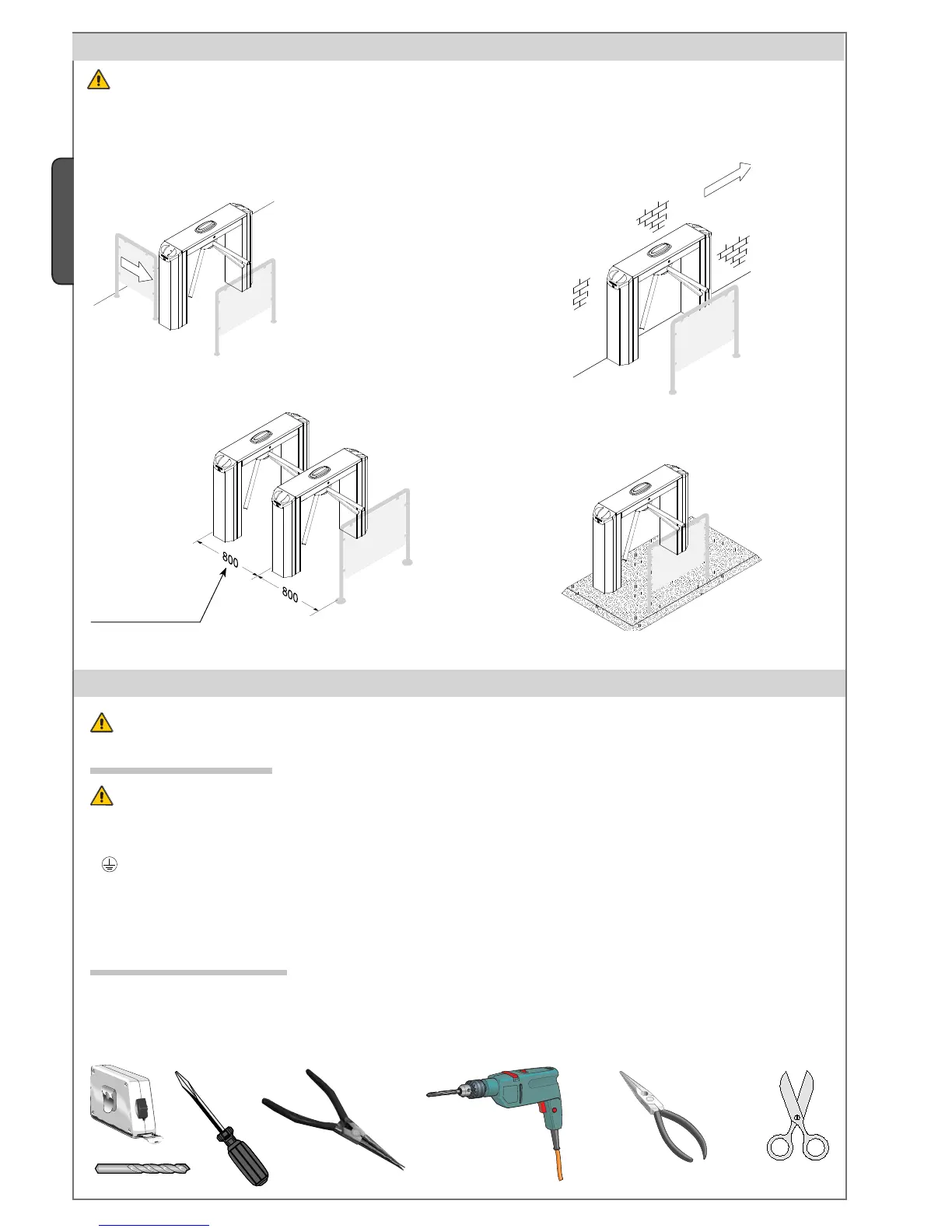1.5 09/2010 © CAME cancelli automatici s.p.a. - The data and information reported in this installation manual are susceptible to change at any time and without obligation on CAME cancelli automatici s.p.a. to notify users.
ENGLISH
Standard installation Against the wall installation
Multiple installation
Platform installation
5 Application examples
Warning: Turnstile-controlled exits cannot serve as emergency exits. Always have an emergency exit and one also for disabled
persons.
6 Installation
Only skilled, qualified staff must perform the installation, in full compliance of the current legislation.
6.1 Preliminary checks
Before installing the automated device, please:
• Set up a proper omnipolar cut-off device, with contacts more than 3 mm apart, and power source isolation;
• Set up proper tubing and conduits for the electrical cables to go through with enough protection from any mechanical damage;
•
Check that any connections within the container (made to give continuity to the protection circuit) have additional isolation
compared to the other internal power conductors.
Make sure you have all the tools and materials needed to carry out the installation in total safety and in compliance with current
legislation. The figures shows examples of installers’ tools.
6.2 Tools and equipment
Suggested distance
between turnstiles
