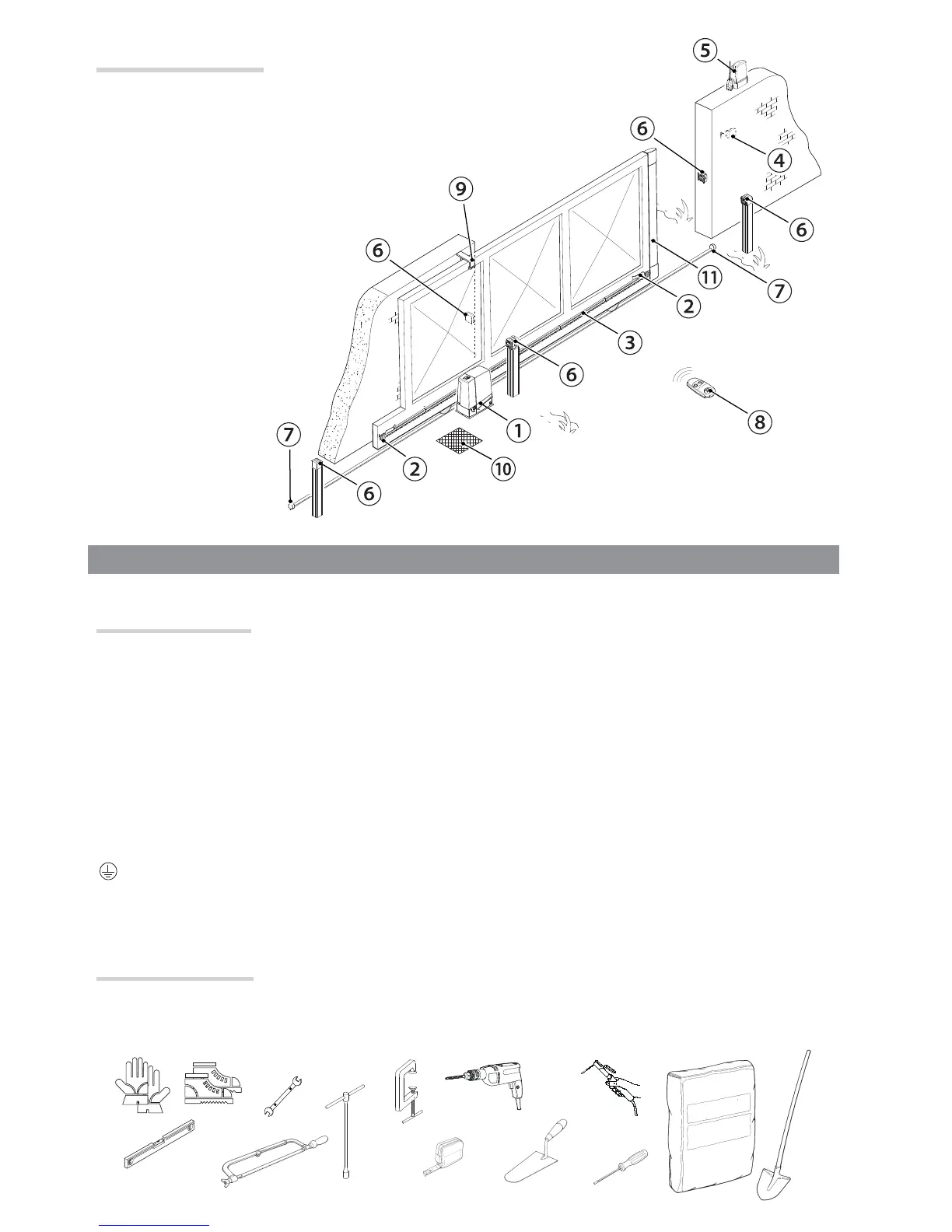3 04/2016 - © Came S.p.A. The contents of this manual may be changed at any time without prior notice.
Standard installation
1. Operator
2. Limit-switch fi ns
3. Rack
4. Selector
5. Flashing light
6. Photocells
7. Mechanical gate stop
8. Transmitter
9. Slide guides
10. Junction pit
11. Sensitive safety-edge
GENERAL INSTALLATION INDICATIONS
⚠
Only skilled, qualifi ed sta must install this product.
Preliminary checks
⚠
Before beginning the installation, do the following:
• check that the gate is stable and that the casters are in good working order and lubricated;
• check that the ground rails are well-fastened, entirely on the surface and are smooth and level so as not to
obstruct the gate's movement;
• check that the upper slide-guides are friction-free;
• make sure there is are opening and closing mechanical gate stops;
• make sure that the point where the gearmotor is fastened is protected from any impacts and that the surface is
solid enough;
• make sure you have set up a suitable dual-pole cut o device, along the power supply, that is compliant with the
installation rules. It should completely cut o the power supply according to category III surcharge conditions (that
is, with minimum contact openings of 3 mm);
• make sure that any connections inside the container (ones that ensure continuity to the protection circuit) are
fi tted with additional insulation with respect to those of other electrical parts inside:
• set up suitable tubes and conduits for the electric cables to pass through, making sure they are protected from
any mechanical damage.
Tools and materials
Make sure you have all the tools and materials you will need for installing in total safety and in compliance with
applicable regulations. The fi gure shows some of the equipment installers will need.
