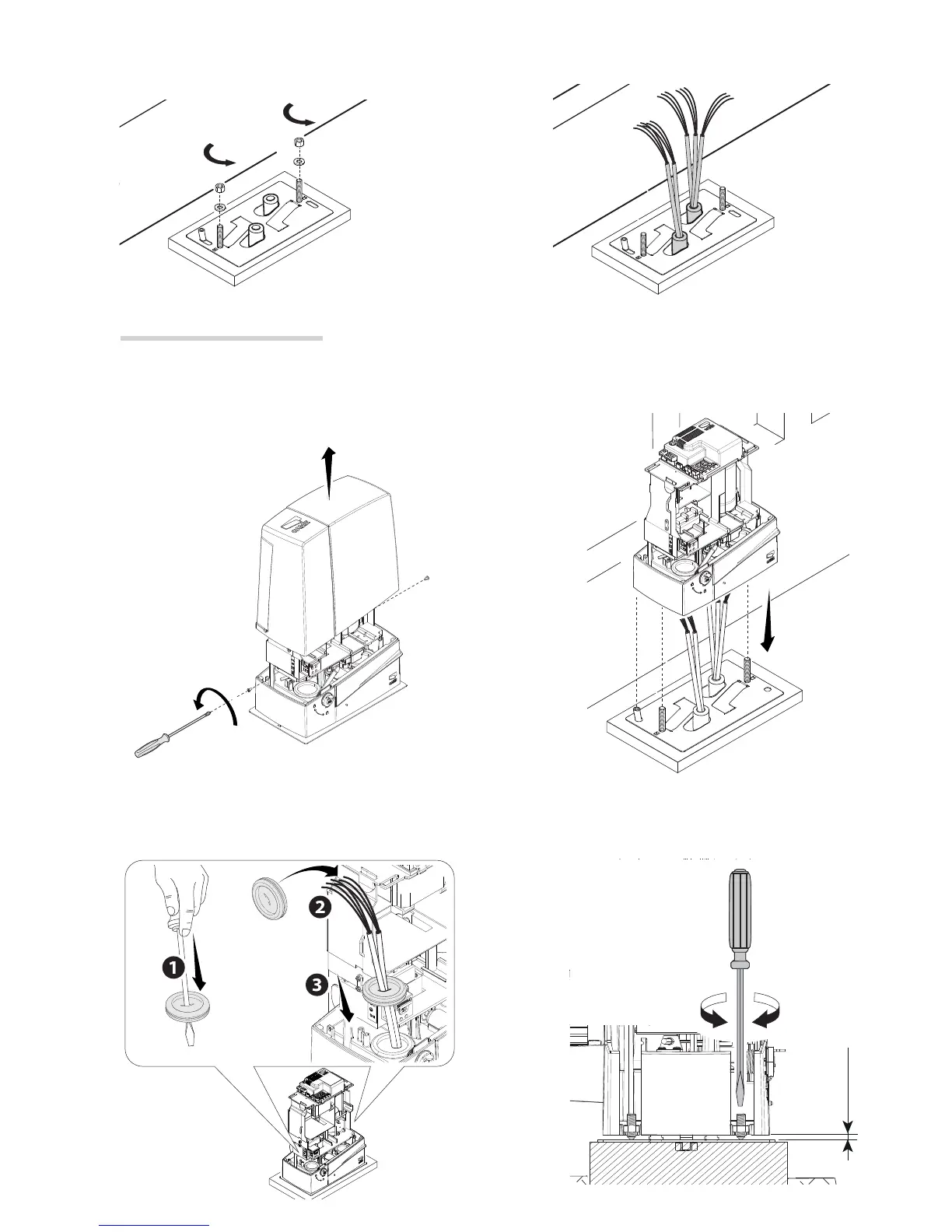04/2016 - © Came S.p.A. The contents of this manual may be changed at any time without prior notice.
Setting up the gearmotor
Remove the gearmotor cover by loosening the side screws.
Place the gearmotor above the anchoring plate.
Careful! The electric cables must pass under the gearmotor case.
Remove the nut and washer from the bolts
Fit the electric cables into the tubes so that they come out about 600 mm.
Perforate the cable gland, pass the cables through and fi t it into its corresponding housing.
Raise the gearmotor by 5 to 10 mm from the plate by turning the threaded feet, to make room for further pinion
and rack adjustments.