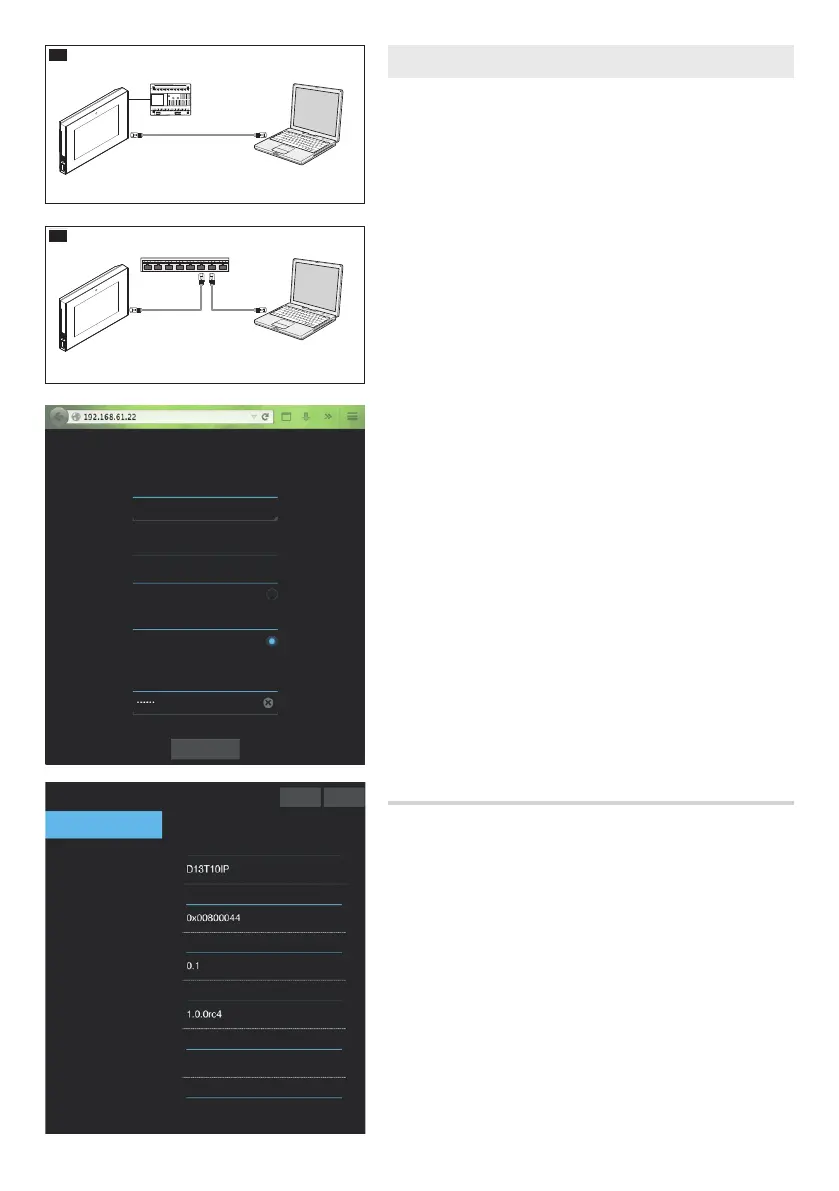A
B
®
192.168.1.4
192.168.1.100
192.168.1.4 192.168.1.100
®
Switch PoE
®
192.168.1.4 192.168.1.100
192.168.1.4 192.168.1.100
Page 13 - Manual code: FA00771-EN vers. 1 05/2017 © CAME S.p.A. - The data and information in this manual are to be considered subject to change at any time and without the need for any advance warning.
Page 12 - Manual code: FA00771-EN vers. 1 05/2017 © CAME S.p.A. - The data and information in this manual are to be considered subject to change at any time and without the need for any advance warning.
System information
This window gives technical information that is useful for identifying
the device's characteristics, the hardware and software version, and
the account status.
Access the settings web page by entering the address of the device
that you wish to configure in the address bar of your browser (Chrome,
Firefox, Safari).
Select the INSTALLER access option and enter the password, which is
set to 112233 by default, to access the settings windows.
Note: Accessing with the user credentials (default password:
123456) only lets you consult the following pages, with the excep-
tion of operations relating to updating firmware which can also be
carried out by the user.
Note: There is no scroll bar on the right on the settings web pages.
To scroll through the web pages, press and hold down the right-
hand mouse button and drag. On a smartphone or tablet, drag your
finger down the screen.
D13T10IP
SETTINGS
Enter
Help Exit
System Info
System Info
Date and Time
Network
SIP
Voicemail
Maintenance
Diagnostics
Device
MODEL
SN
HW VERSION
SW VERSION
HOME AUTOMATION ACCOUNT
STATUSStored
SIP ACCOUNT STATUS
Stored
PASSWORD
INSTALLER
LOG-IN MODE
USER
LANGUAGE
English
COMMISSIONING FROM WEB INTERFACE
The device can also be configured via the WEB interface; to do this, as-
sign an address belonging to the same subnet as the device to your PC.
If the device is powered locally, it can be connected directly to your
PC via a LAN cable A.
If the device is powered by PoE switch, the connection diagram is as
shown in figure B.
