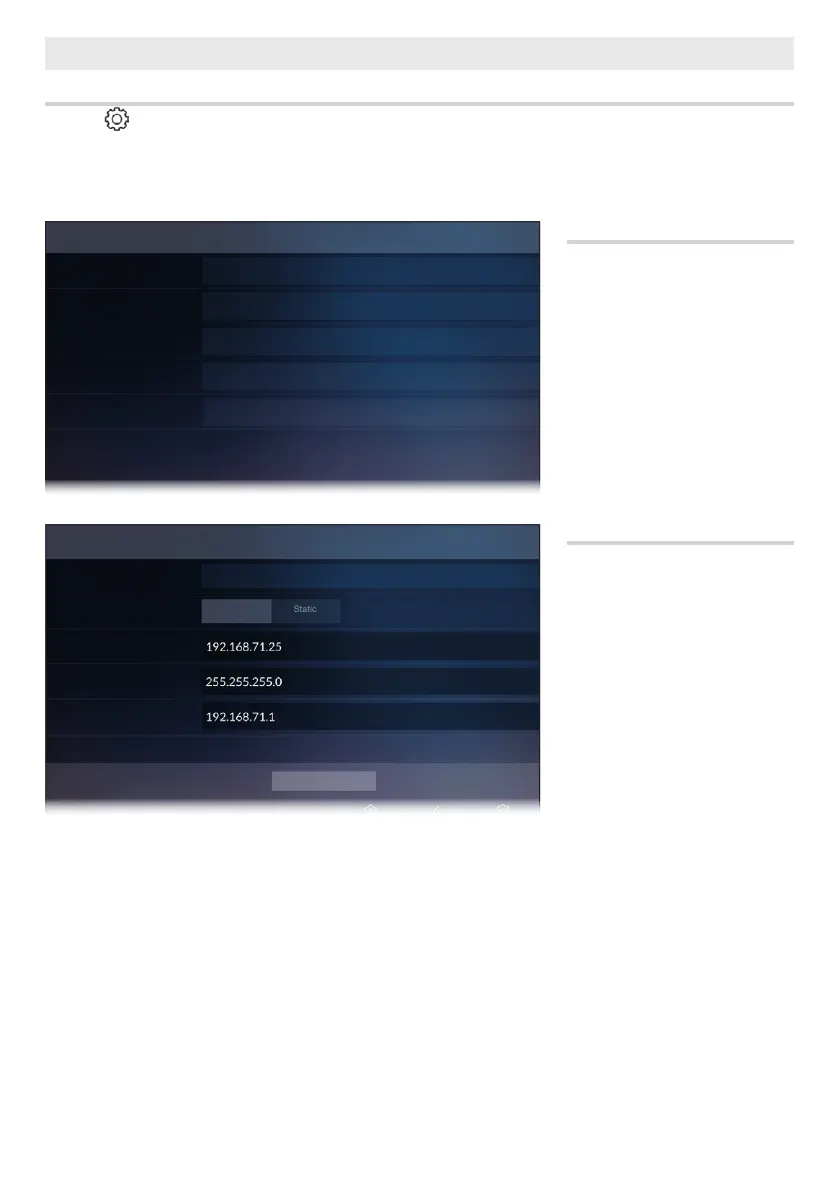Page 9 - Manual code: FA00771-EN vers. 1 05/2017 © CAME S.p.A. - The data and information in this manual are to be considered subject to change at any time and without the need for any advance warning.
Page 8 - Manual code: FA00771-EN vers. 1 05/2017 © CAME S.p.A. - The data and information in this manual are to be considered subject to change at any time and without the need for any advance warning.
[IP address]
If you have chosen to use a static IP, enter the device's IP address in this space. The address must belong to the same subnet
as the router and the other connected devices; the default address is “192.168.0.4”.
[Netmask]
Indicate the subnet mask (if dierent from the default setting).
[Gateway]
Should it be necessary to route data trac towards other subnets, you can indicate a gateway in the relevant space.
Save the settings by pressing the [Save] button.
Press the [Back] button to go back to the list of parameters to set.
Network
Note: The screen shown in the figure
appears on devices which do not
have WiFi.
[Mode]
DHCP The IP address of the de-
vice is assigned by the DHCP server.
Static The IP address of the de-
vice is manually assigned.
Save
Gateway
Netmask
IP address
DHCP
Mode
Network
00:1C:B2:80:00:44MAC address
1.3.7dev
1.3.0rc4
APP version
SW version
1.0HW version
0x0088003dSerial number
D13T10IPDevice model
System information
System information
This window gives technical information
that is useful for identifying the device's
characteristics and the hardware and
software versions.
COMMISSIONING THE DEVICE
Access to Settings menu
Press the icon on the bottom right of any page of the interface to access the list of parameters.
Note: Access to some of the following windows requires an administrator’s password. This is set to 112233 by default.
