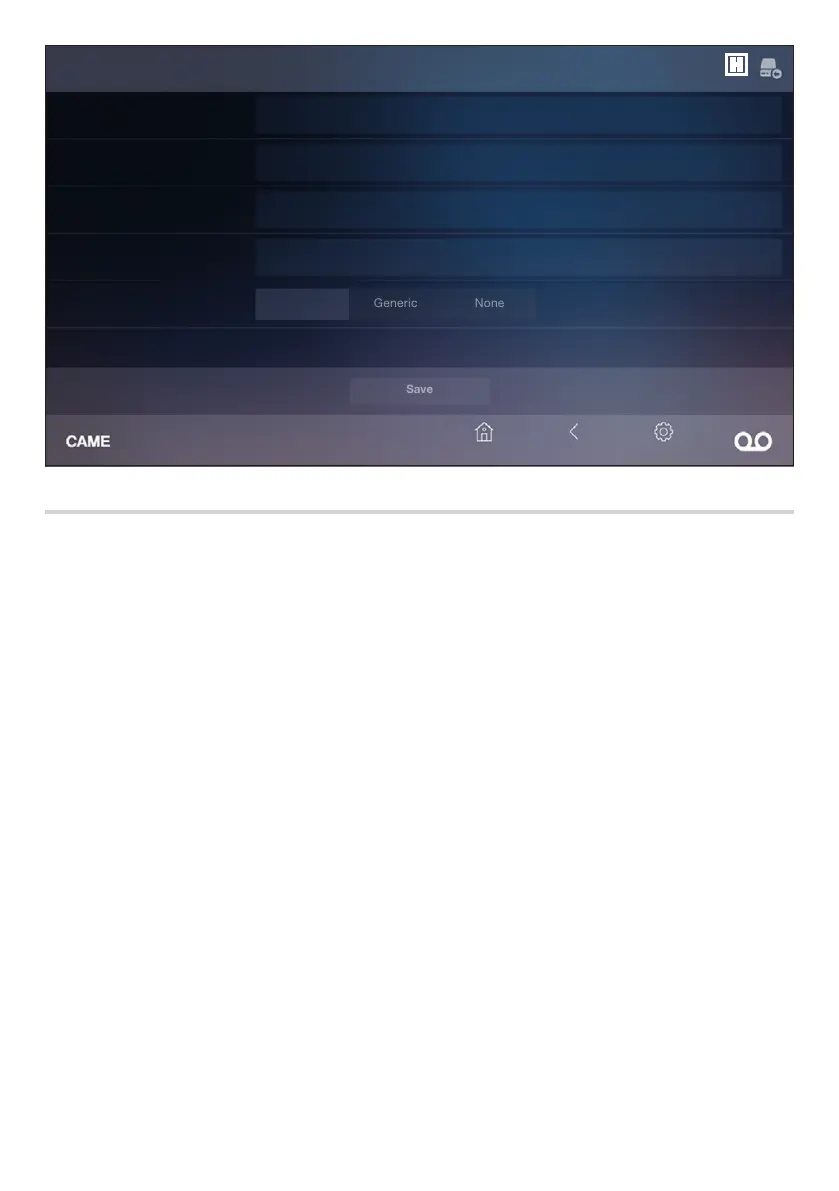H
Page 11 - Manual code: FA00771-EN vers. 1 05/2017 © CAME S.p.A. - The data and information in this manual are to be considered subject to change at any time and without the need for any advance warning.
Page
10 - Manual code: FA00771-EN vers. 1 05/2017 © CAME S.p.A. - The data and information in this manual are to be considered subject to change at any time and without the need for any advance warning.
SIP Settings
[Username]
In this space enter the SIP User Name assigned to the device by PCS Xip.
[Password] (absent by default)
In this space enter the password assigned in the Xip receiver credentials in the server set-up window.
[Name Displayed] (only for systems with no XIP Server)
In this space enter the name that you want to give to the device.
[Server address]
In this space enter the server's IP address.
Default IP addresses of Xip servers:
ETI/MiniSER Xip, ETI/Domo Xip - 192.168.0.3 (port 0) - 192.168.1.3 (port 1)
ETI/SER Xip, 192.168.1.1
[Server type]
Choose the type of server the device is connected to from:
XIP Server - Xip type server,
Generic: non-Xip server
None: if no server is present
Save the settings by pressing the [Save] button.
Press the [Back] button to go back to the list of parameters to set.
If all the operations have been carried out correctly and if the SIP server is on, an icon H will be visible on the home page and
on all the pages where it features, which indicates that the device has been registered with the server.
The lists of the entry panels and receivers in the network, which the device can communicate with, is populated automatically
by the server.
SIP Settings
Username 00401200001
Password
Name displayed
Server address
Server type
192.168.71.240
XIP Server
06:13
Wednesday 01 March 2017
SettingsBackHome