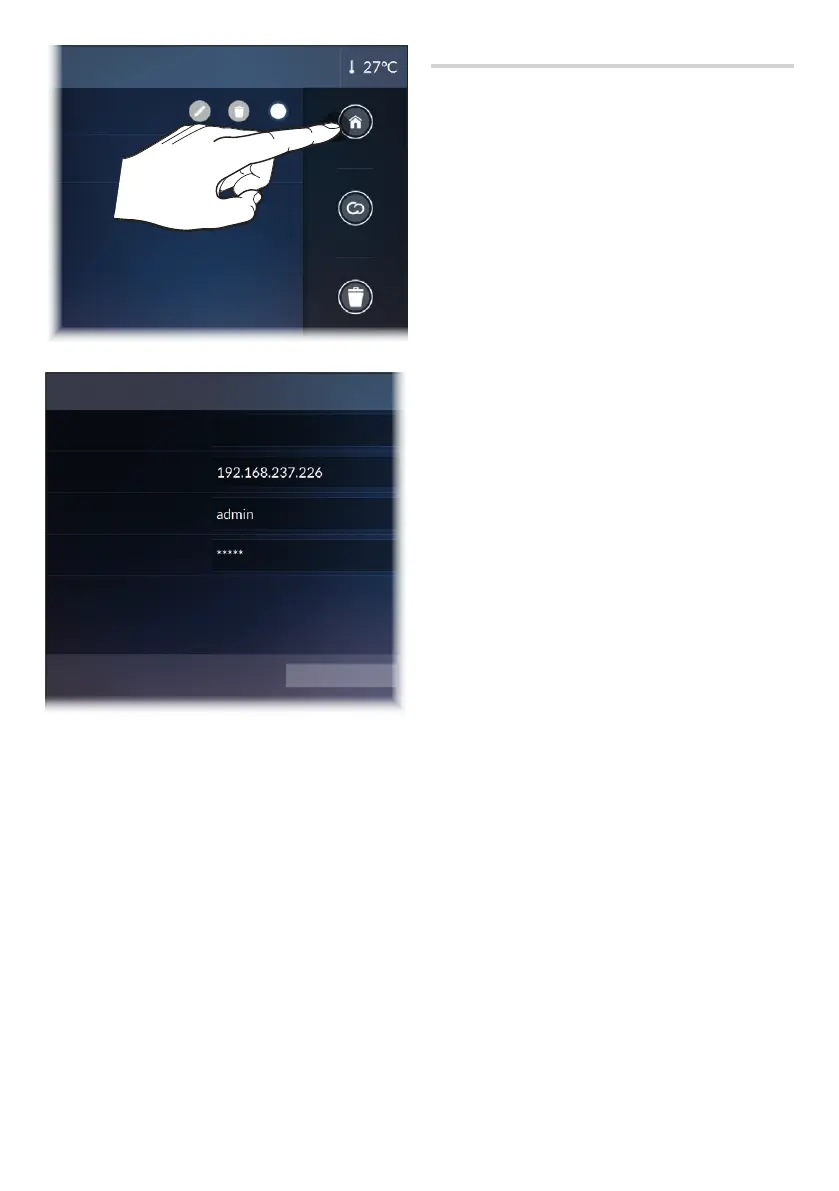Page 11 - Manual code: FA00771-EN vers. 1 05/2017 © CAME S.p.A. - The data and information in this manual are to be considered subject to change at any time and without the need for any advance warning.
Page 10 - Manual code: FA00771-EN vers. 1 05/2017 © CAME S.p.A. - The data and information in this manual are to be considered subject to change at any time and without the need for any advance warning.
New account
CAMEConnect
New
local account
Home automation account
This page allows you to create and manage the accounts for
one or more systems, connecting locally or via CAMEConnect.
Save
New local account
Password
Username
Server address
Local Smith houseDescription
Create a new local account
[Description]
Assign a name to the account you are creating.
[Server address]
Key in the IP address of the ETI/DOMO or ETI/DOMO Xip home
automation server here.
[Username]
For first start-up "admin"
[Password]
For first start-up "admin"
Save the settings by tapping [Save].
Touch [Back] to go back to the list of accounts.
Note: Further information on creating and managing accounts
is available in the User Instructions.