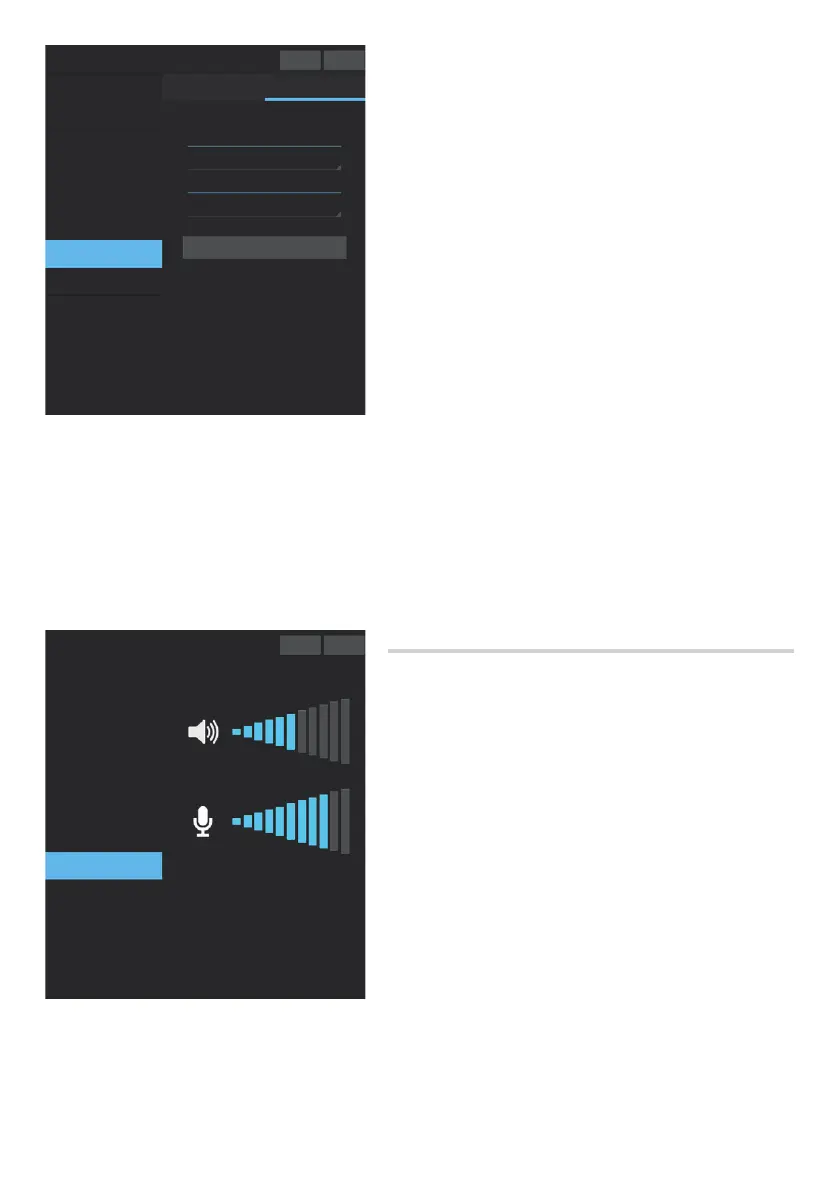Page 15 - Manual code: FA00771-EN vers. 1 05/2017 © CAME S.p.A. - The data and information in this manual are to be considered subject to change at any time and without the need for any advance warning.
Page
14 - Manual code: FA00771-EN vers. 1 05/2017 © CAME S.p.A. - The data and information in this manual are to be considered subject to change at any time and without the need for any advance warning.
Device
This section of the configurator is used to adjust the audio of the
microphone and speakers on the device when it is used as a vid-
eo-entry terminal.
[LOG FILES]
Files containing data of use to the technical service in identifying the
causes of any problems can be generated.
[LOG LEVEL]
Lets you choose the accuracy and type of LOG files to collect.
[MODE]
Lets you choose where to save the LOG files from:
[Local-RAM]
The log files are saved in the device’s volatile internal memory and
are lost after every restart.
[Local-FLASH]
The logs are saved in the device’s internal memory and are kept
even after the device is restarted.
(Warning! Storage space is limited).
[Remote]
The file is saved on a remote server.
[IP ADDRESS]
Give the IP address of the remote server in this space.
Press [Get], to download the log files from the device.
Help
Help
Exit
Exit
Get
Diagnostics
Diagnostics
System Info
Date and Time
Network
SIP
Voicemail
Maintenance
Diagnostics
Device
System Info
Date and Time
Network
SIP
Voicemail
Maintenance
Diagnostics
Device
LOG FILESSTATISTICS
MODE
Local - RAM
LOG LEVEL
Warning