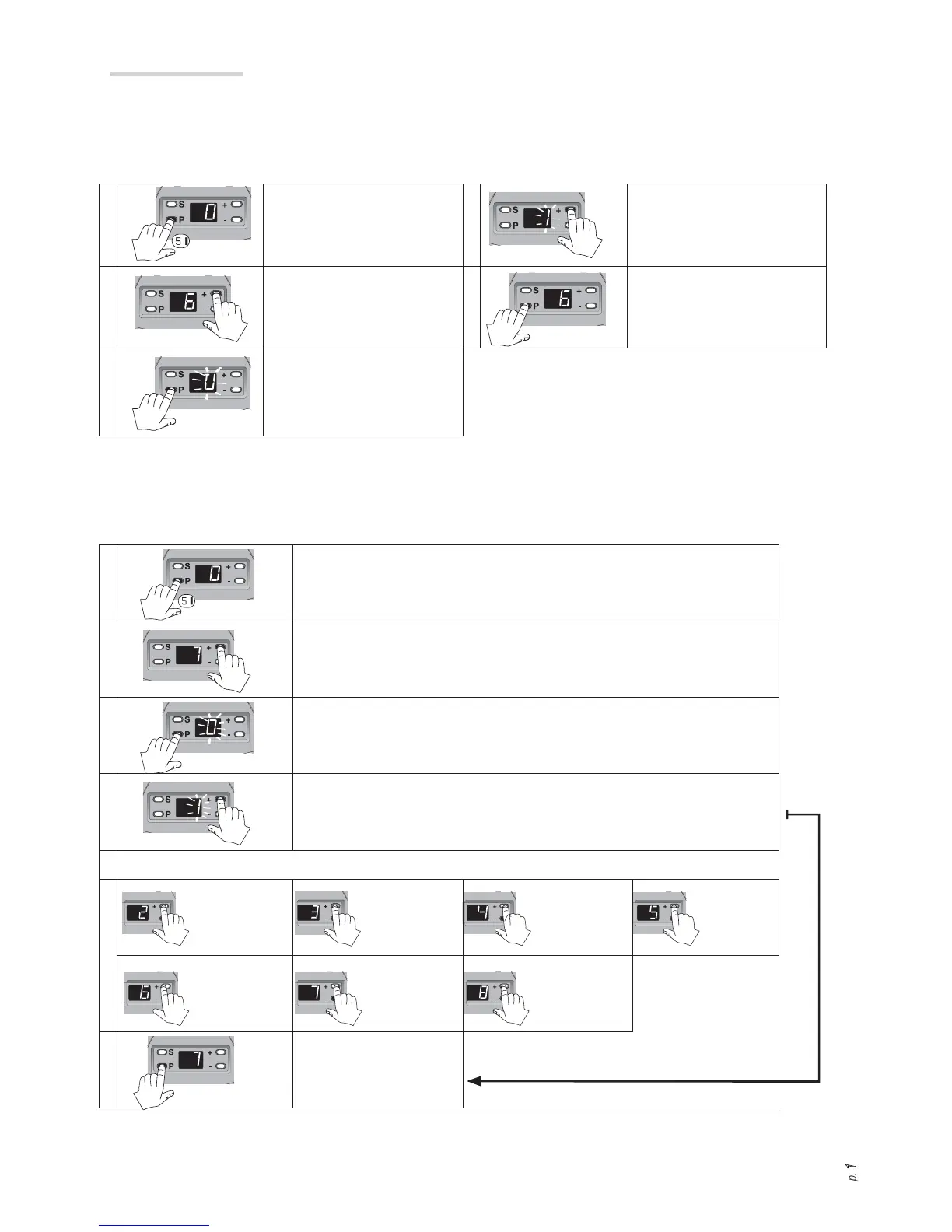1- 05/2015 - © Came S.p.A. - The manual's contents may be edited at any time without notice.
1
Press P for about fi ve
seconds, 1 appears.
4
Press + and select 1. The
alarm is now activated.
2 Press + and select 6 5
Press P to save the
procedure.
3 Press P, 0 appears
Adjusting the waiting time before automatic the closing
By default, this function is deactivated. To activate it:
1 Press P for about fi ve seconds, 1 appears.
2
Press + and select 7.
3 Press P, 0 appears.
4
Press + and select 1. The automatic closing is active and the waiting
time is 30 seconds.
To change the duration of the waiting time before the automatic closing, either press + or -.
5
60 seconds 90 seconds 120 seconds
150
seconds
180 seconds 210 seconds 240 seconds
6
Press P to save the
procedure
Memorizing (function 5) must always be the last phase of programming, otherwise the settings will
not be saved.
Optional functions
By default, this function is deactivated; by activating the alarm function, the operator emits a long sound
signal if the door stays open for more than 10 minutes. To activate it:
Setting the alarm
Memorizing (function 5) must always be the last phase of programming, otherwise the settings will not be saved.
