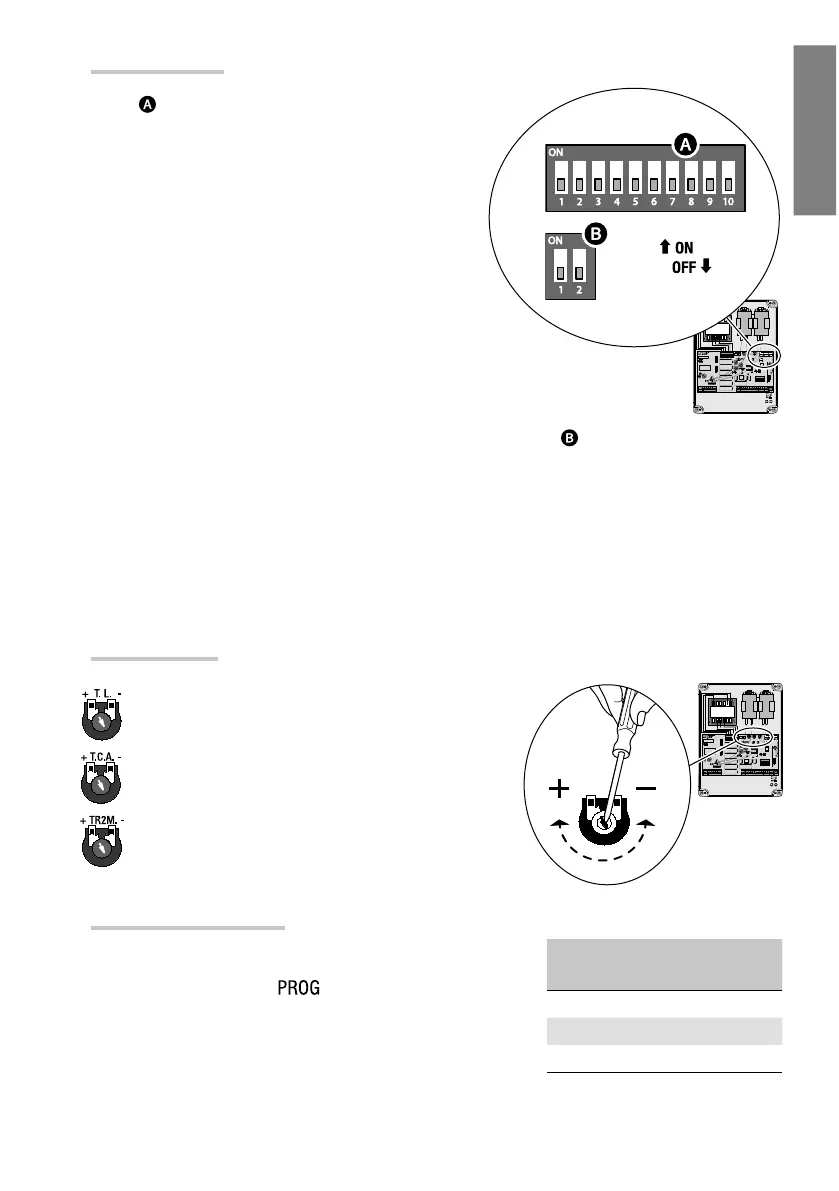LN
UVWXYEE3
10 11 S 1 2 3 3P 4 5 7 2 C1 CX B1 B2TS 10
L1T
CT 0 12 24
L2T
2
FC1FA2FC2
FA1
L2T L1T1234
0
12 24
LN
UVWXYEE3
10 11 S 1 2 3 3P 4 5 7 2 C1 CX B1 B2TS 10
L1T
CT 0 12 24
L2T
2
FC1FA2FC2
FA1
L2T L1T1234
0
12 24
ENGLISH
p.
- Manual code:
319W86 v.
05/2015 © CAME cancelli automatici S.p.A. - The data and information in this manual may be changed at any time and without notice.
Selector
1 ON Automatic closing activated (1 OFF - deactivated);
2 ON "Open-stop-close-stop" with button (2-7) and radio-control
(AF card fi tted) activated;
2 OFF "Open-close" with button (2-7) and radio-control (AF card
fi tted) activated; 3 ON "Open only" with radio-control
(AF card fi tted) activated (3 OFF-deactivated);
4 ON Pre-fl ashing while opening and closing activated (4 OFF-
deactivated)
5 ON Obstruction detection activated (5 OFF-deactivated);
6 OFF "Maintained action" (excludes functioning of the radio
control) deactivated (6 ON-activated);
7 ON Ram-jolt activated; with each opening command, the
gate-leaves at fi nal closing point press for one second,
thus facilitating the releasing of the electrolock which
is connected to terminals 11-S. It is active only if the
gate-leaves are closed and the end of the working time,
or at the 1st maneuver after powering up the system (7
OFF-deactivated);
8 OFF Terminal CX activated (8 ON-deactivated);
9 OFF Ten-second slow-down deactivated (9 OFF.-activated);
10 ON Photocells test activated (10 OFF deactivated).
functions selection
Adjusting working time from a minimum of 10 seconds to a
maximum of 120 seconds.
Adjusting slow-down speed
To adjust the slow-down speed (operation to be done with gate stopped):
• set DIP-switch 6 to ON;
• press CH1, the red LED
will show the set slow-down speed
(see table);
• by pressing CH1 again it shifts to the next speed;
• confirm the choice by pressing CH2;
• reset DIP-switch 6 to OFF.
Flashing in quick
succession
Slow-down
speed 1
minimum 2
medium 3
maximum
Trimmer adjusting
Selector
1 ON Limit switches enabled (1 OFF -
disabled);
2 OFF CX with reclosing during opening
feature.
2 ON CX with partial stop feature.
Adjusting the automatic closing time from a minimum of 1
second, to a maximum of 120 seconds.
Adjusting delayed closing of 2nd motor (min. 0”, max. 15”)
and simultaneously partial opening (min. 0”, max. 30”).
