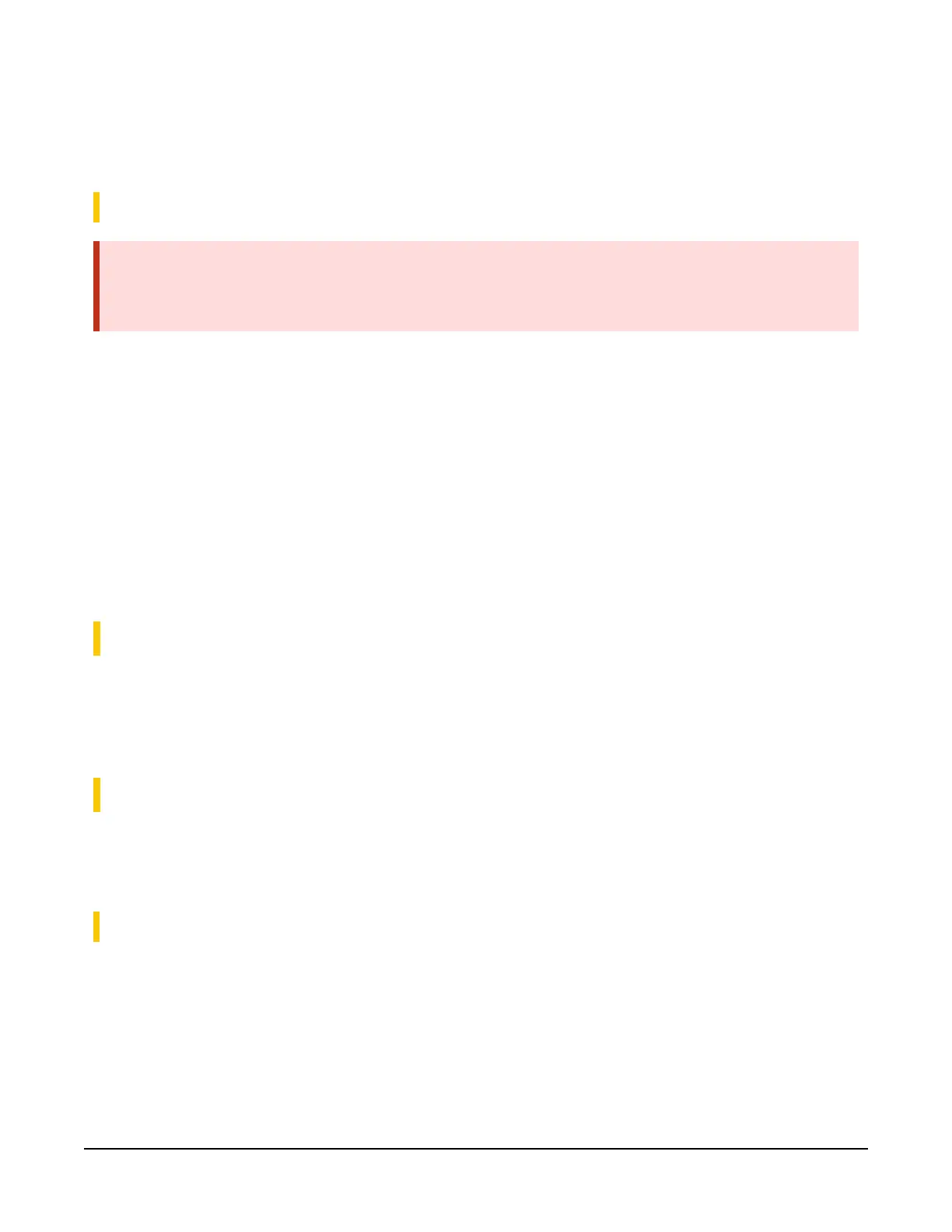is 15 m (50 ft). The CS110 is protected against accidental reversal of the positive and ground leads
from the power supply. Transient protection is also included on the power supply inputs. DC
input voltages in excess of 18 V may damage the CS110.
6.3.1 Connecting to AC power
WARNING:
When connecting to AC power, work must be performed by qualified personnel according to
local electrical codes.
1. Shut off 110 VAC power at the main breaker.
2. Route the power cable through the enclosure compression fitting. Tighten the
compression fitting to secure the cable.
3. With the power cable unplugged, attach the L, N, and G leads of the power cable to the
corresponding terminals in the enclosure.
4. Plug the battery connector into the CH150 Charging Regulator.
5. Plug in the power cable.
6. Switch all circuit breakers to on, and turn on the CH150 Charging regulator.
6.4 Seal cable connectors
After installing the cables, wrap the included self-vulcanizing tape around the connectors
overlapping 2.5 cm (1 in) of the cable. The tape prevents water from entering the connectors or
cables.
6.5 Programming
Programming basics are provided in the following sections. Complete program examples are
available at www.campbellsci.com/downloads/cs110-programs.
6.5.1 CS110() instruction
The CS110() CRBasic instruction measures electric field. This instruction has the following
structure:
CS110(Destination,Leakage,Status,Integration,Mult,Offset)
CS110 Electric Field Meter 9
