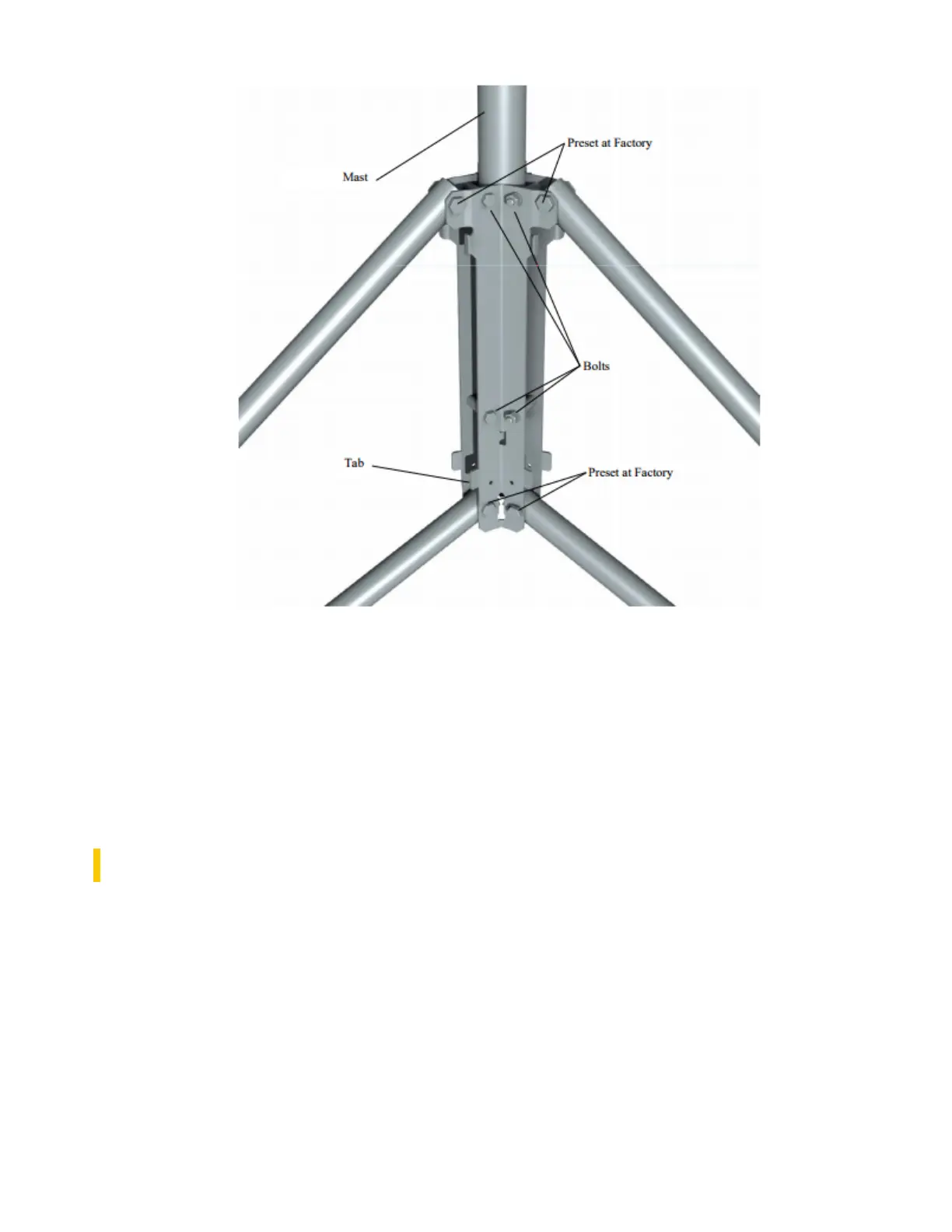Figure B-3. Mast attachment to tripod base
2. Slide the mast into the tripod base, making sure that it extends below the lower bolts and
rests on the tabs. Tighten the six bolts to secure the mast.
3. Plumb the tripod by adjusting the northeast and south facing legs. With a level on the east
side of the mast, adjust the northeast leg for plumb. With the level on the south side of the
mast, adjust the south leg for plumb. Tighten the tension bolts after the adjustments have
been made.
B.4 Tripod grounding
Place the clamp over the installed ground rod. Strip 1/2 in. of insulation from both ends of the
black 4AWG ground wire. Insert one end of the ground wire into the clamp and ground rod, and
tighten the bolt on the clamp. Attach the other end of the ground wire to the lug on the tripod
base as shown in the following figure.